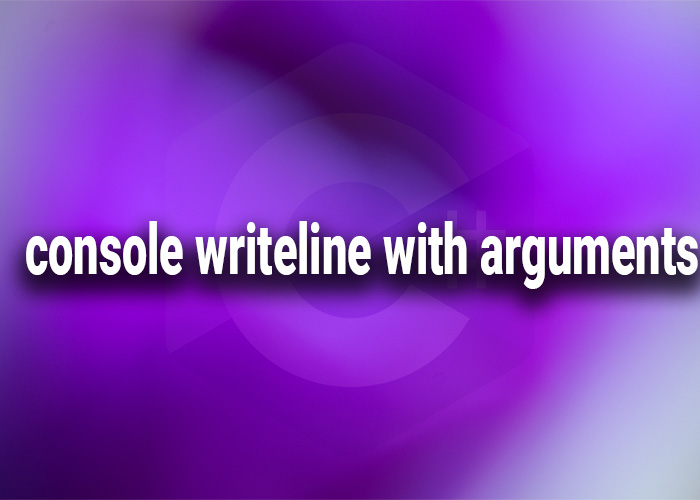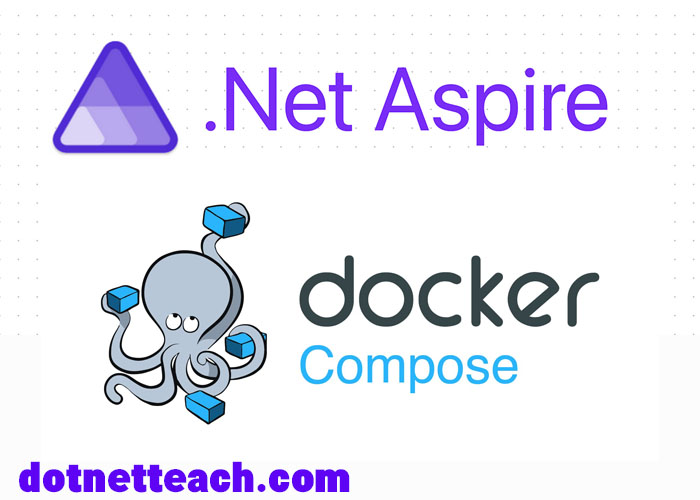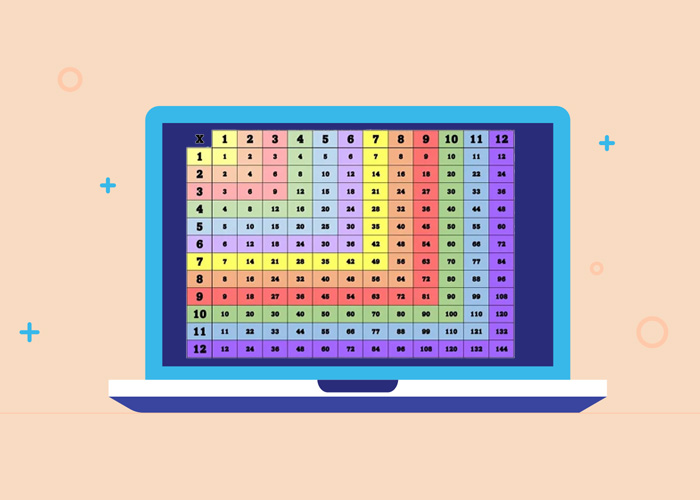Using Console.WriteLine with Arguments in C#
Console.WriteLine is a fundamental method in C# for writing output to the console. It supports formatting strings, which can include one or more placeholders for arguments. This feature is extremely useful for producing dynamic output based on variable values, simplifying debugging, and making user interaction more informative. This article will guide you through the use of Console.WriteLine with arguments, demonstrating how to format and display data efficiently.
Basic Syntax of Console.WriteLine
The basic syntax of Console.WriteLine allows for a string with placeholders referred to by index, followed by the variables to replace these placeholders. Each placeholder is indicated by curly braces {} containing the zero-based index of the corresponding argument.
Example: Basic Argument Usage
string name = "John";
int age = 30;
Console.WriteLine("Name: {0}, Age: {1}", name, age);
In this example, {0} is replaced by the first argument (name), and {1} is replaced by the second argument (age).
Formatting with String Interpolation
C# 6 introduced string interpolation, which allows embedding expressions directly in string literals. This method is more readable and convenient than using indexed placeholders.
Example: String Interpolation
Console.WriteLine($"Name: {name}, Age: {age}");
Here, the variables are placed directly within the string, making the code cleaner and less prone to errors related to argument order.
Advanced Formatting Options
Console.WriteLine supports various formatting options that can be specified directly within the placeholders. These options are useful for controlling the appearance of numbers, dates, and other data types.
Example: Number and Date Formatting
double salary = 12345.6789;
DateTime startDate = new DateTime(2021, 1, 1);
Console.WriteLine("Salary: {0:C2}, Start Date: {1:yyyy-MM-dd}", salary, startDate);
In this output:
- {0:C2} formats the salary as currency with two decimal places.
- {1:yyyy-MM-dd} formats the start date in a custom date format.
Conditional Formatting
Console.WriteLine can also be used with conditional formatting to display different outputs based on the value of variables.
Example: Conditional Output
Console.WriteLine(age >= 18 ? $"Name: {name}, Age: {age} (adult)" : $"Name: {name}, Age: {age} (minor)");
This uses a ternary operator to provide different messages based on the age variable.
Best Practices
- Consistent Formatting: Use consistent formats for similar types of data to ensure that your output is predictable and easy to understand.
- Escape Curly Braces: When you need to include literal curly braces in your output, double them ({{ or }}) to escape them properly.
- Error Handling: Always validate inputs before formatting them with Console.WriteLine to avoid runtime errors.
Conclusion
Using Console.WriteLine with arguments provides a flexible way to output dynamic data. Whether using indexed placeholders for complex conditional constructions or adopting the newer string interpolation method for clarity and conciseness, mastering these techniques will significantly enhance your ability to debug and interact with users through console applications.