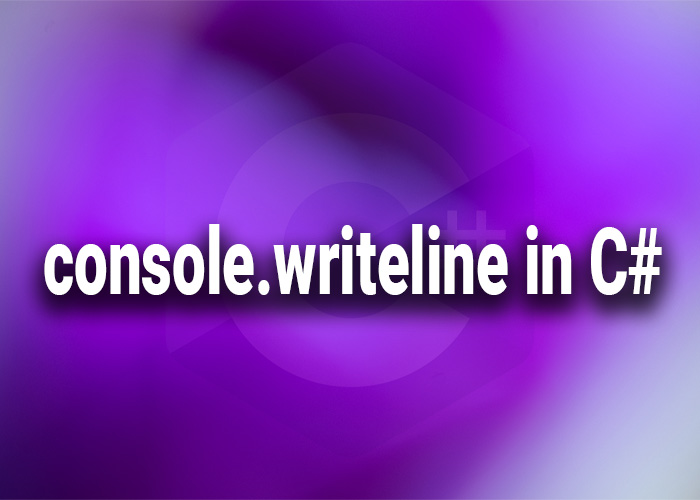Mastering Console.WriteLine in C#
Console.WriteLine is one of the most frequently used methods in C# for outputting text to the console. It serves as a fundamental tool for displaying information, which is especially useful during debugging, providing feedback during execution, or simply interacting with the user through the console interface. This article provides a comprehensive guide on how to use Console.WriteLine in C#, including basic usage, formatting options, and practical examples.
Basic Usage of Console.WriteLine
The Console.WriteLine method writes a specified string and newline to the standard output stream, which is typically the console window in most environments. Here's how to use it:
Example: Simple Text Output
Console.WriteLine("Hello, world!");
This code will output "Hello, world!" followed by a newline, moving the cursor to the beginning of the next line on the console.
Outputting Variables
Console.WriteLine can also be used to output the value of variables. You can concatenate strings and variables or use placeholders for more complex scenarios.
Example: Concatenating Strings and Variables
string name = "John Doe";
int age = 30;
Console.WriteLine("Name: " + name + ", Age: " + age);
Example: Using Placeholders
Console.WriteLine("Name: {0}, Age: {1}", name, age);
Placeholders {0}, {1}, etc., are replaced by the corresponding arguments after the format string. This method is useful for more readable and maintainable code, especially when outputting multiple variables.
Formatting Output
Console.WriteLine supports string formatting, which allows you to control the formatting of numbers, dates, and other data types effectively.
Example: Number Formatting
double pi = Math.PI;
Console.WriteLine("Pi is approximately {0:F2}.", pi);
This will output "Pi is approximately 3.14." where {0:F2} formats the pi variable to two decimal places.
Example: Date Formatting
DateTime now = DateTime.Now;
Console.WriteLine("Today is {0:dddd, MMMM dd, yyyy}.", now);
This will output "Today is Wednesday, September 29, 2021." depending on the current date, formatted according to the pattern specified.
Advanced Usage
Console.WriteLine can be used in more complex scenarios, including within loops or conditional statements to provide iterative feedback or condition-specific messages.
Example: Loop Output
for (int i = 1; i <= 5; i++)
{
Console.WriteLine("Number {0}", i);
}
This loop will print the numbers 1 through 5, each on a new line, demonstrating how Console.WriteLine can be used to monitor the progress of loops.
Conclusion
Console.WriteLine is an indispensable tool in C#. Whether you're debugging an application, displaying results, or interacting with users, mastering Console.WriteLine enhances your ability to communicate through the console. By utilizing its formatting capabilities and understanding its versatile applications, you can make your console applications more informative and user-friendly.