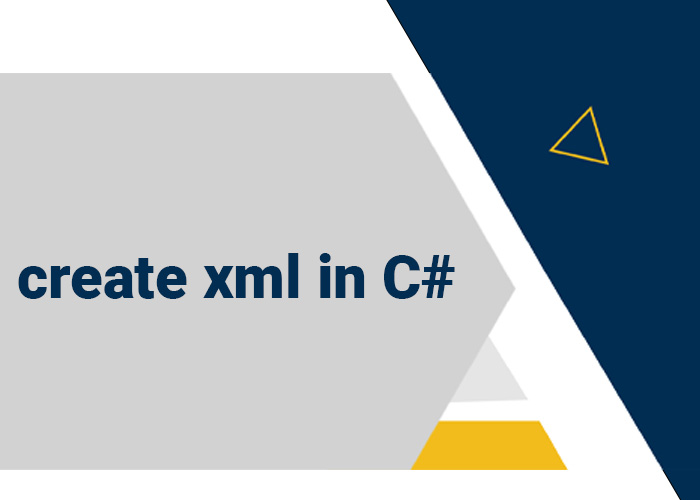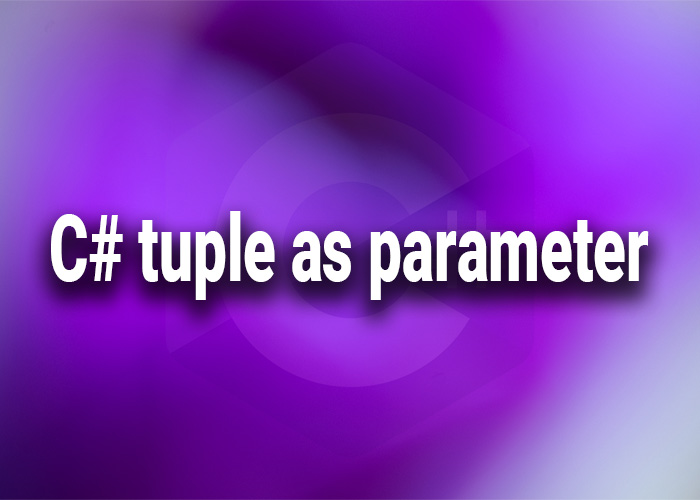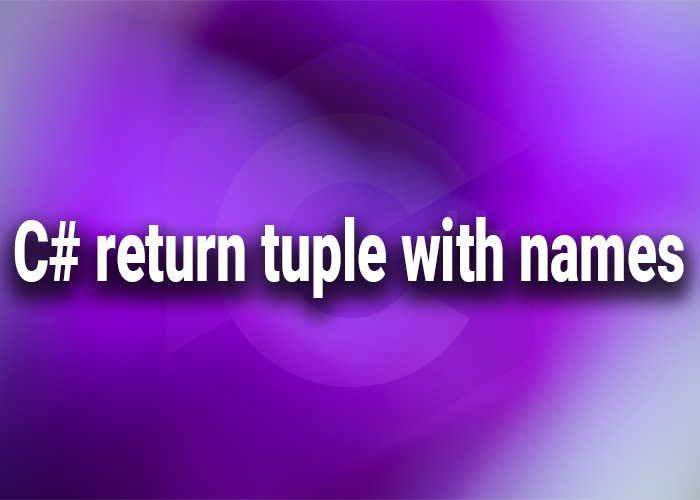In this article [Show more]
Create XML in C#
Creating XML in C# is straightforward with the System.Xml namespace, which provides classes like XmlWriter and XmlDocument to help you generate XML files. This article guides you through creating XML in C# using practical examples.
Using XmlWriter to Create XML
XmlWriter offers a flexible way to write XML documents efficiently. It provides control over the document structure while ensuring well-formed XML.
Example: Writing XML with XmlWriter
using System;
using System.Xml;
public class XmlWriterExample
{
public static void Main()
{
// Define the file path to save the XML document
string filePath = "books.xml";
// Create XmlWriter settings
XmlWriterSettings settings = new XmlWriterSettings
{
Indent = true,
NewLineOnAttributes = false
};
// Create the XmlWriter object with the specified settings
using (XmlWriter writer = XmlWriter.Create(filePath, settings))
{
// Start the XML document
writer.WriteStartDocument();
writer.WriteStartElement("library");
// Write a book element
writer.WriteStartElement("book");
writer.WriteElementString("title", "1984");
writer.WriteElementString("author", "George Orwell");
writer.WriteElementString("year", "1949");
writer.WriteEndElement(); // book
// Write another book element
writer.WriteStartElement("book");
writer.WriteElementString("title", "Brave New World");
writer.WriteElementString("author", "Aldous Huxley");
writer.WriteElementString("year", "1932");
writer.WriteEndElement(); // book
// Close the root element
writer.WriteEndElement(); // library
writer.WriteEndDocument(); // End the document
}
Console.WriteLine($"XML document created and saved to {filePath}");
}
}
Tips for Writing XML
- Indentation: Customize indentation using XmlWriterSettings for better readability.
- Well-Formed XML: Ensure all tags are correctly closed to produce a well-formed XML document.
Using XmlDocument to Create XML
XmlDocument is more suitable if you prefer an in-memory DOM (Document Object Model) approach to creating XML.
Example: Writing XML with XmlDocument
using System;
using System.Xml;
public class XmlDocumentExample
{
public static void Main()
{
// Create an instance of XmlDocument
XmlDocument doc = new XmlDocument();
// Create the root element
XmlElement root = doc.CreateElement("library");
doc.AppendChild(root);
// Create a book element
XmlElement book1 = doc.CreateElement("book");
root.AppendChild(book1);
// Add child elements to the book
XmlElement title1 = doc.CreateElement("title");
title1.InnerText = "The Great Gatsby";
book1.AppendChild(title1);
XmlElement author1 = doc.CreateElement("author");
author1.InnerText = "F. Scott Fitzgerald";
book1.AppendChild(author1);
XmlElement year1 = doc.CreateElement("year");
year1.InnerText = "1925";
book1.AppendChild(year1);
// Save the XML document to a file
string filePath = "library.xml";
doc.Save(filePath);
Console.WriteLine($"XML document created and saved to {filePath}");
}
}
Tips for Using XmlDocument
- DOM Approach: Use XmlDocument when you need to manipulate the document after creation.
- Exception Handling: Always wrap XML operations in a try-catch block to handle potential file I/O errors.
Conclusion
C# provides powerful tools for creating XML files using either XmlWriter or XmlDocument. These examples and tips can help you generate structured XML data efficiently in your applications.