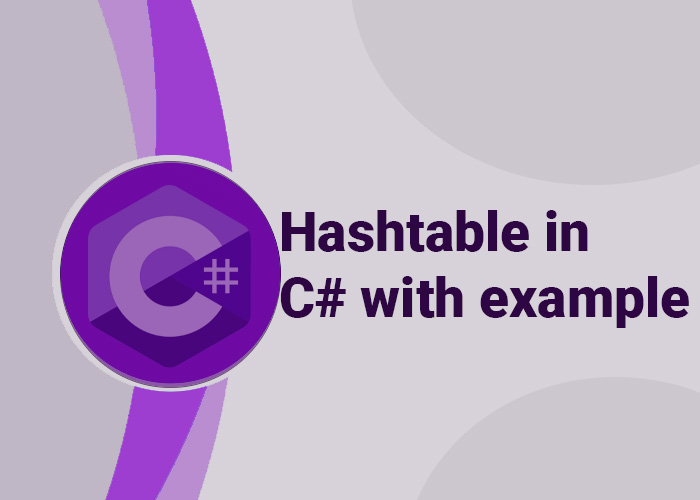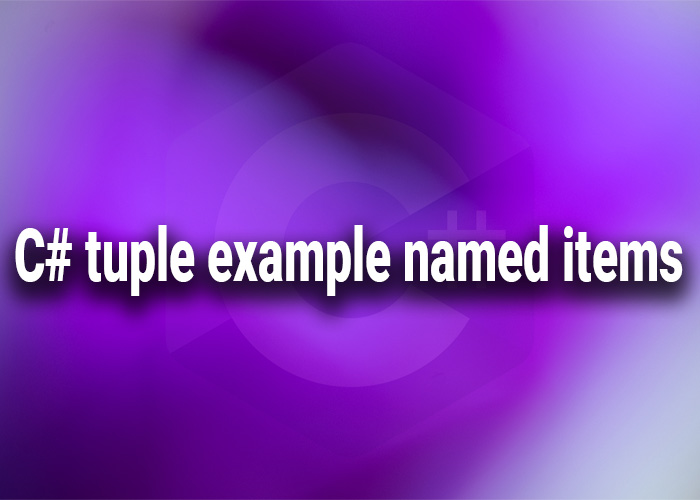C# Console Color RGB
In C#, the Console class provides a simple way to customize text color using the ConsoleColor enumeration. However, it limits you to a predefined palette of 16 colors. If your application requires custom RGB colors, it's essential to use the Windows API functions to unlock this feature. This article explains how to work with RGB colors in the console using C#.
Understanding Console Colors in C#
Default Colors
The ConsoleColor enumeration includes 16 predefined colors such as Red, Blue, Yellow, etc. While these are suitable for most cases, there are scenarios where more control is needed.
RGB Colors via Windows API
Windows API functions allow you to modify the console palette by setting custom RGB values for each of the 16 available color slots.
Setting Custom RGB Colors
P/Invoke Declaration
To access the Windows API functions, use P/Invoke to declare the functions and structures needed:
using System;
using System.Runtime.InteropServices;
// Define a structure to represent a console color
[StructLayout(LayoutKind.Sequential)]
public struct ConsoleColorRef
{
public uint Red;
public uint Green;
public uint Blue;
}
public class ConsoleColors
{
// Import the SetConsoleScreenBufferInfo function from the Windows API
[DllImport("kernel32.dll", SetLastError = true)]
private static extern bool SetConsoleScreenBufferInfo(
IntPtr hConsoleOutput, ref ConsoleColorRef bufferInfo);
}
Changing Console Color
using System;
using System.Runtime.InteropServices;
public class ConsoleColorRGB
{
// Structure to represent a console color with RGB values
[StructLayout(LayoutKind.Sequential)]
public struct ConsoleColorRef
{
public uint Red;
public uint Green;
public uint Blue;
}
// Import necessary Windows API functions
[DllImport("kernel32.dll", SetLastError = true)]
private static extern bool SetConsoleScreenBufferInfo(
IntPtr hConsoleOutput, ref ConsoleColorRef bufferInfo);
public static void Main()
{
// Example: Change one of the console colors to a custom RGB color
ConsoleColorRef color = new ConsoleColorRef { Red = 255, Green = 0, Blue = 0 }; // Pure Red
// Call Windows API to change the console color
SetConsoleScreenBufferInfo(GetStdHandle(STD_OUTPUT_HANDLE), ref color);
// Print in the new color
Console.WriteLine("This is custom RGB color in the console!");
}
}
Limitations
- Windows API Dependency: Customizing RGB colors requires platform-specific Windows API functions.
- Compatibility: Not all systems and versions of Windows will fully support custom colors.
Conclusion
While C# ConsoleColor provides a limited set of predefined colors, it's possible to customize console colors using the Windows API and RGB values. With this approach, you can create visually distinctive console applications that better align with your design needs.