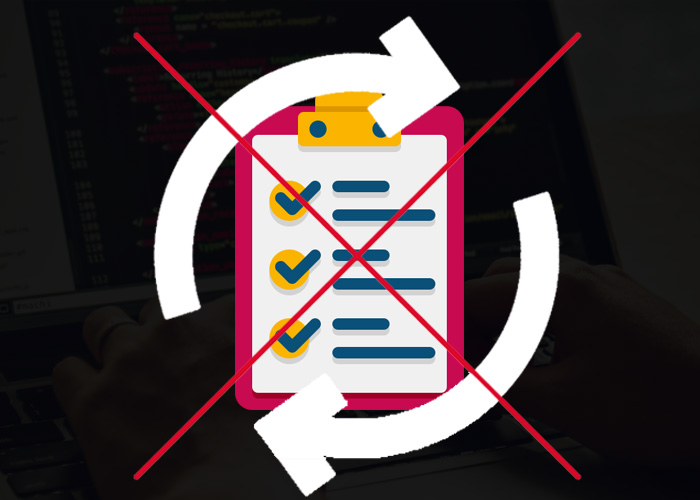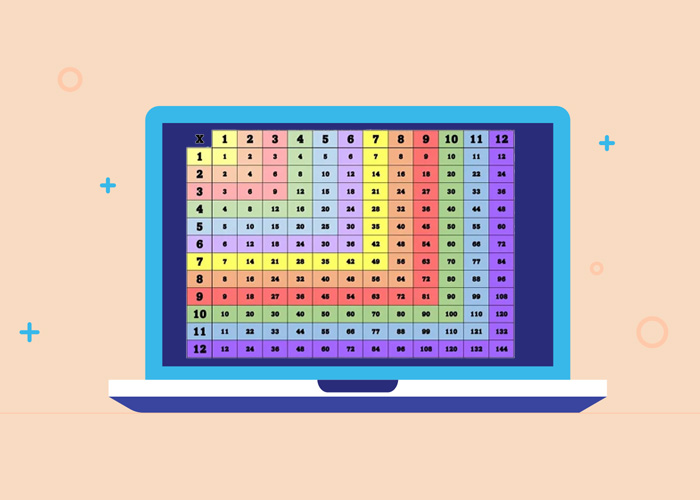C# Dictionary<string, object>: A Comprehensive Guide with Examples
The Dictionary<string, object> is one of the most flexible and powerful data structures in C#. It allows developers to store a variety of types within a single dictionary. This makes it highly versatile for many applications. This article will cover everything you need to know about using Dictionary<string, object> in C#, including initialization, manipulation, practical use cases, and conversion techniques.
In this guide, we will focus on adding, updating, converting dictionaries, and best practices to make the most out of Dictionary<string, object>. Let’s dive into this essential tool and see how it can be useful in your projects.
What is a Dictionary in C#?
A Dictionary in C# is a collection of key-value pairs. It provides O(1) access to elements based on unique keys. The Dictionary<string, object> variation is especially useful when you want to store data that can be of different types. For example, you could have strings, integers, or even complex objects all in one dictionary.
For a broader introduction to dictionaries in C#, you can refer to Dictionary in C# Example, which provides an overview of dictionaries, their implementation, and practical examples of their usage.
In this structure, the key is a string, while the value is an object. Since object is the base class for all data types in C#, this means you can store any type of value, giving the Dictionary<string, object> a lot of flexibility.
Creating a Dictionary<string, object> in C#
There are several ways to create and initialize a Dictionary<string, object> in C#. Below are a few different approaches you can use.
Basic Initialization
You can create a new Dictionary<string, object> using the constructor and then add key-value pairs manually.
Dictionary<string, object> data = new Dictionary<string, object>();
data.Add("Name", "John Doe");
data.Add("Age", 30);
data.Add("IsStudent", true);
In this example, we create a dictionary named data and add keys “Name”, “Age”, and “IsStudent” with corresponding values of different types.
Using Dictionary Initializer
Using the dictionary initializer syntax can make the initialization process more concise and readable.
Dictionary<string, object> data = new Dictionary<string, object>
{
{ "Name", "Jane Doe" },
{ "Age", 25 },
{ "IsStudent", false }
};
This is equivalent to calling Add() multiple times but is more concise and easier to maintain. For more details on initializing dictionaries, you can check C# Dictionary Initializer.
Adding Multiple Items
If you need to add multiple items to a dictionary, you can add multiple items by using a loop or a custom method to populate the dictionary.
var itemsToAdd = new List<KeyValuePair<string, object>>
{
new KeyValuePair<string, object>("Height", 180),
new KeyValuePair<string, object>("Weight", 75)
};
foreach (var item in itemsToAdd)
{
data.Add(item.Key, item.Value);
}
This allows for greater flexibility when adding many items dynamically.
Accessing Dictionary Elements by Key
Accessing values in a Dictionary<string, object> is straightforward using the key. However, since the value is an object, you need to cast it to its original type when accessing it. Alternatively, you can use the ‘as’ keyword for type casting to avoid runtime exceptions, which could be safer in some scenarios.
For a more detailed explanation of how to read data from dictionaries, you can refer to How to Read Dictionary in C#.
string name = (string)data["Name"];
int age = (int)data["Age"];
bool isStudent = (bool)data["IsStudent"];It’s crucial to ensure the correct type is used for casting. If the type doesn’t match, you will encounter an InvalidCastException.
Using TryGetValue
To safely access values without risking exceptions, you can use TryGetValue(). This method is very useful for checking if a key exists before attempting to access it.
if (data.TryGetValue("Name", out object nameValue))
{
string name = (string)nameValue;
Console.WriteLine("Name: " + name);
}
else
{
Console.WriteLine("Key not found");
}Using TryGetValue() prevents exceptions and makes the code more robust. For more techniques on getting values by key, you can explore How to Get a Value by Key in a C# Dictionary.
Modifying and Updating Dictionary Values
Updating values in a Dictionary<string, object> is quite straightforward. You can either overwrite the value by assigning a new one or use methods like AddOrUpdate() in custom implementations.
Updating a Value by Key
You can update an existing value by referencing the key directly.
data["Age"] = 31;This updates the “Age” key’s value from 30 to 31.
Adding or Updating with TryAdd
The TryAdd() method allows you to add a value if the key doesn’t exist, without overwriting existing values.
data.TryAdd("Country", "USA");If “Country” already exists, TryAdd() will do nothing, making it useful for preventing accidental overwrites.
Converting Dictionary<string, object> to Other Types
You may need to convert a Dictionary<string, object> to a different format, such as JSON or a strongly-typed object.
Converting to JSON
Using Newtonsoft.Json or System.Text.Json, you can easily convert a dictionary to JSON format for serialization.
using Newtonsoft.Json;
string jsonString = JsonConvert.SerializeObject(data);
Console.WriteLine(jsonString);This is particularly useful when you need to transfer data over a network or save it to a file.
Converting to a String Representation
Sometimes, you may want to convert a Dictionary<string, object> to a readable string representation.
string dictString = string.Join(", ", data.Select(kvp => kvp.Key + ": " + kvp.Value));
Console.WriteLine(dictString);This code will output something like: “Name: Jane Doe, Age: 31, IsStudent: False”.
Converting an Object to a Dictionary
Sometimes you may have an object and want to convert it to a dictionary for easier manipulation.
public static Dictionary<string, object> ToDictionary(object obj)
{
return obj.GetType().GetProperties()
.ToDictionary(prop => prop.Name, prop => prop.GetValue(obj, null));
}This method uses reflection to convert an object’s properties into a Dictionary<string, object>.
Practical Use Cases of Dictionary<string, object>
The Dictionary<string, object> is highly useful in various practical scenarios where flexibility is required.
Storing Configuration Data
One common use case is for storing configuration settings where different types of values are needed. Instead of maintaining separate variables, you can store all configuration in a Dictionary<string, object>.
var config = new Dictionary<string, object>
{
{ "AppTitle", "My Application" },
{ "MaxUsers", 100 },
{ "IsDebugMode", true }
};This approach is useful for dynamically setting and retrieving application settings.
Using in JSON API Payloads
Another common use case is working with API payloads. Dictionary<string, object> provides the flexibility to hold any kind of data, making it suitable for dynamic JSON content.
var apiPayload = new Dictionary<string, object>
{
{ "username", "john_doe" },
{ "user_details", new { age = 29, country = "USA" } },
{ "permissions", new List<string> { "read", "write" } }
};When dealing with external APIs that require flexible payloads, the ability to use different types within a dictionary makes it easier to prepare and manipulate the data.
Best Practices for Using Dictionary<string, object>
When working with Dictionary<string, object>, it is important to follow best practices to make your code reliable and maintainable.
Use Descriptive Keys
Always use descriptive keys that make it easy to understand what the data represents. This will make your code more readable and reduce the chance of errors.
var userData = new Dictionary<string, object>
{
{ "UserId", 12345 },
{ "FullName", "John Smith" },
{ "SubscriptionActive", true }
};Avoid Deep Nesting
While it’s possible to nest dictionaries, try to avoid deep nesting unless absolutely necessary. Deeply nested structures can become difficult to manage and read. If you find yourself with deeply nested dictionaries, consider using dedicated classes to represent the data instead.
For more insight into dictionary best practices and different methods, see Dictionary Methods in C#.
Use Type Checking
Always validate the type before casting an object to prevent runtime exceptions. This is particularly useful if your dictionary is populated dynamically and the types are not guaranteed.
if (data["Age"] is int ageValue)
{
Console.WriteLine("Age: " + ageValue);
}
else
{
Console.WriteLine("Invalid type for Age");
}Using the is operator helps to safely cast and prevents unnecessary exceptions.
Consider Using Dynamic Instead of Dictionary<string, object>
For cases where you have more control over the types stored in your dictionary, you might consider using dynamic. A dynamic object allows you to add properties at runtime, which can offer similar functionality to Dictionary<string, object> without the need for explicit key lookups. However, keep in mind that dynamic types come with trade-offs, such as reduced compile-time checking and potential performance costs, which can lead to more runtime errors and debugging complexity.
dynamic userData = new ExpandoObject();
userData.Name = "John Doe";
userData.Age = 30;However, be mindful that dynamic types come with performance costs and less compile-time checking compared to Dictionary<string, object>.
Summary
The Dictionary<string, object> in C# is a highly flexible tool that allows for the storage and management of different types of data within the same collection. It is particularly useful for scenarios where you need to store and manipulate heterogeneous data, such as configuration settings, API payloads, or user session information.
From basic initialization to using TryGetValue for safe access, and from converting a dictionary to JSON to implementing best practices for casting and key management, this guide covered all aspects of working with Dictionary<string, object>. By leveraging these techniques, you can make the most of this versatile data structure to enhance the reliability and flexibility of your C# applications.
For a detailed comparison of Dictionary and other similar collections, refer to Hashtable vs. Dictionary in C#.
Key Takeaways
- Dictionary<string, object> is ideal for storing mixed types, allowing greater flexibility.
- Use TryGetValue to avoid exceptions when accessing non-existent keys.
- Convert dictionaries to JSON for easy data transfer or storage.
- Always use descriptive keys and type checking for safer and more maintainable code.
- Consider alternatives like dynamic for scenarios that require runtime flexibility but with different trade-offs.
By following these best practices and understanding how to use Dictionary<string, object> effectively, you can simplify your code and make it more adaptable to changes, ultimately building more robust and scalable C# applications.