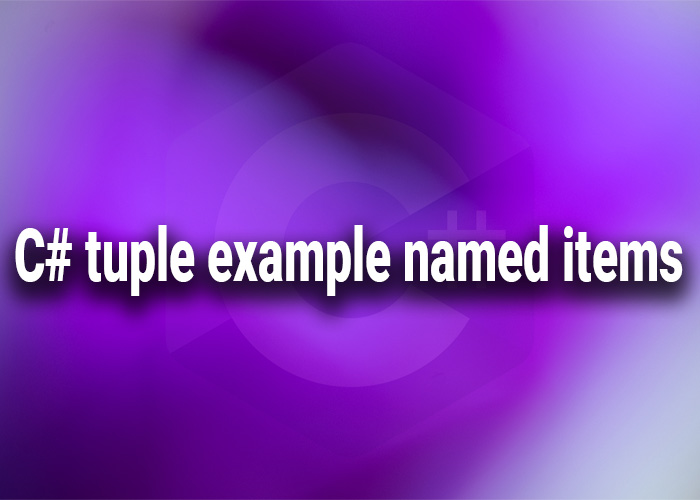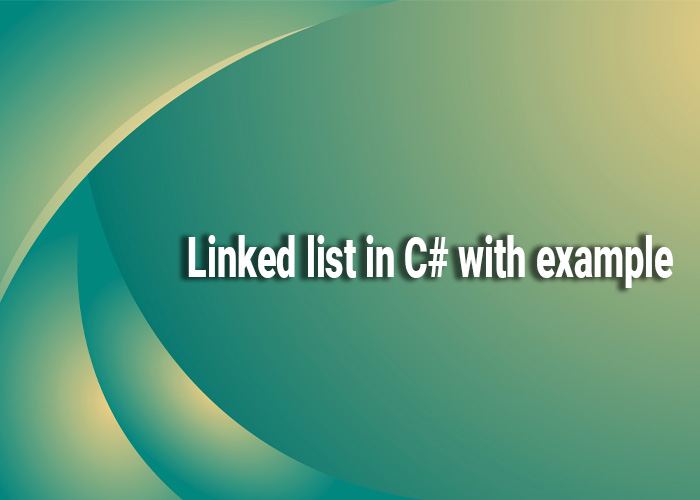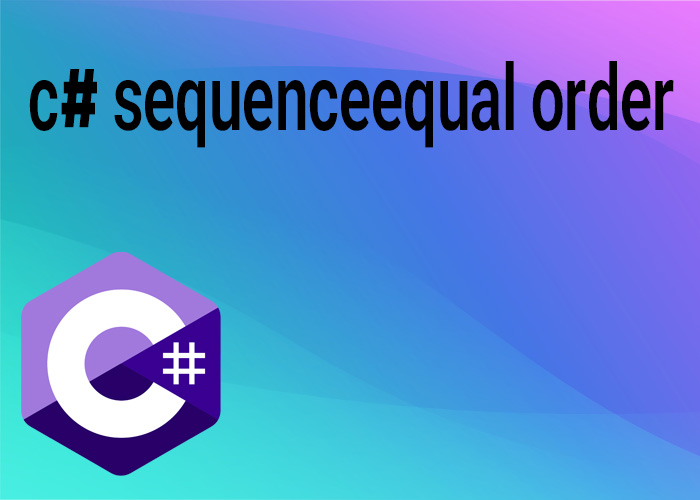Utilizing Events with Actions in C#
In C#, events and delegates are fundamental to the observer design pattern, commonly used for implementing notifications and handling them in an application. The Action delegate is a built-in delegate type that provides a powerful way to encapsulate a method that performs an action and does not return a value. It simplifies event declaration and can make your event handling setup more flexible and easier to manage. This article will explain how to use Action delegates with events in C#, providing a clean and efficient approach to event handling.
Introduction to Action Delegates
The Action delegate is one of the most commonly used delegate types in the .NET framework. It can represent a method that takes up to 16 parameters and returns void. An Action can be used wherever you need to pass around methods as parameters without returning a value, making it particularly useful for event handling.
Defining an Event Using an Action
When using an Action with events, you typically do not need to define a new delegate if your event handling method does not need to return a value or take parameters outside of the event data. This can streamline your code, especially when you do not need to send custom event data.
Step 1: Event Declaration Using Action
public class EventPublisher
{
// Declare an event based on the Action delegate
public event Action OnProcessCompleted;
// Method to trigger the event
public void ProcessCompleted()
{
Console.WriteLine("Process is completed!");
OnProcessCompleted?.Invoke();
}
}
Step 2: Subscribing to the Event
You can subscribe to this event using any method that matches the Action signature, i.e., it should take no parameters and return no value.
public class EventSubscriber
{
public void HandleEvent()
{
Console.WriteLine("Handler called.");
}
}
Step 3: Connecting Events and Handlers
public class Program
{
public static void Main()
{
EventPublisher publisher = new EventPublisher();
EventSubscriber subscriber = new EventSubscriber();
// Subscribe to the event
publisher.OnProcessCompleted += subscriber.HandleEvent;
// Trigger the event
publisher.ProcessCompleted();
// Unsubscribe from the event
publisher.OnProcessCompleted -= subscriber.HandleEvent;
}
}
In this setup, when the ProcessCompleted() method in EventPublisher is called, it triggers the OnProcessCompleted event, which in turn calls the HandleEvent method of the EventSubscriber.
Benefits of Using Action with Events
- Simplicity: Using Action simplifies the code by removing the need to explicitly define delegate types for events that do not require parameters.
- Flexibility: It is easy to add or remove event handlers, and you can attach multiple handlers to the same event.
- Versatility: Action delegates can be used with anonymous methods or lambda expressions, providing a concise way to handle events.
Best Practices
- Error Handling: Always consider exception handling within event handlers to ensure that one handler's failure does not stop the execution of others.
- Event Unsubscription: To prevent memory leaks, ensure that subscribers unsubscribe from events when they are disposed of or no longer needed.
- Use of Strong References: Be aware that subscribing to events can create strong references to the event handlers, potentially leading to memory leaks if not managed correctly.
Conclusion
Using Action delegates with events in C# provides a streamlined and effective way to handle events without the overhead of defining custom delegate types. This approach is especially useful in scenarios where the event handlers do not need to pass data or return a result. By following the examples and best practices outlined in this article, you can implement robust and flexible event handling in your C# applications.