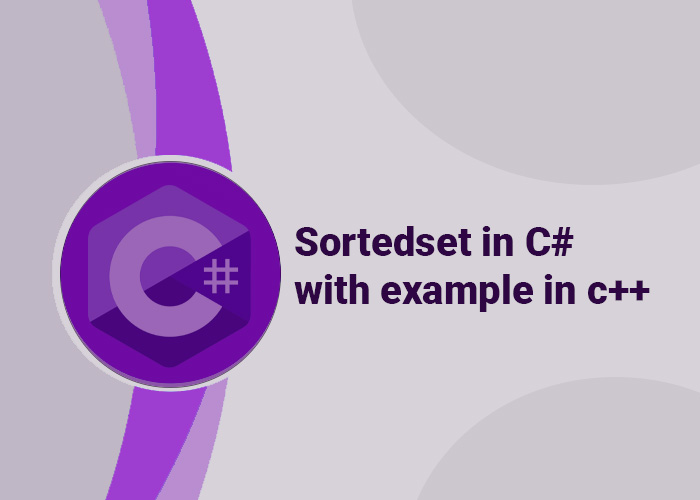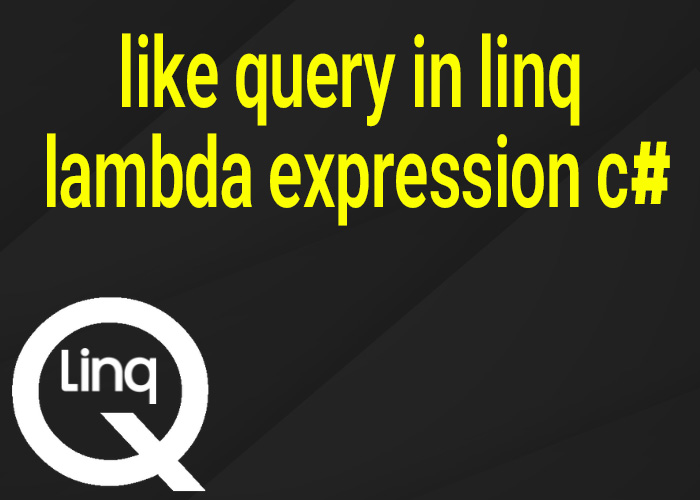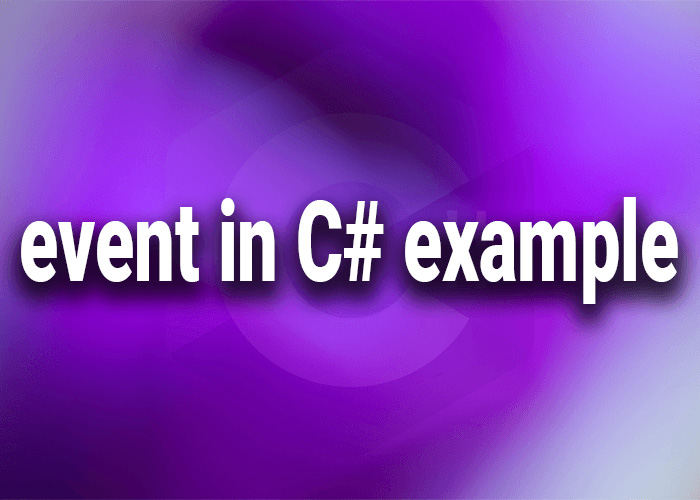Getting an Element from C# HashSet
In C#, the HashSet<T> collection is designed to store unique elements with high performance. Although it does not directly support indexed access like a list, there are ways to access specific elements. This article explores the techniques to find and retrieve elements in a HashSet and offers practical examples.
Retrieving Elements from a HashSet
Contains Method
To check if an element exists in a HashSet, the Contains method is commonly used. This method helps verify whether an item is present in the set.
using System;
using System.Collections.Generic;
public class HashSetContainsExample
{
public static void Main()
{
// Create a HashSet of integers
HashSet<int> numbers = new HashSet<int> { 1, 2, 3, 4, 5 };
// Check if a specific number exists in the set
int target = 3;
if (numbers.Contains(target))
{
Console.WriteLine($"The number {target} is present in the HashSet.");
}
else
{
Console.WriteLine($"The number {target} is not present in the HashSet.");
}
}
}
Finding an Element
While Contains can check if an item is present, it doesn't directly return the matching element. To find an object and retrieve it (especially for custom objects), iterate through the set:
using System;
using System.Collections.Generic;
public class Person
{
public string Name { get; set; }
public int Age { get; set; }
public override bool Equals(object obj)
{
if (obj is Person otherPerson)
{
return Name == otherPerson.Name && Age == otherPerson.Age;
}
return false;
}
public override int GetHashCode()
{
return HashCode.Combine(Name, Age);
}
}
public class HashSetFindExample
{
public static void Main()
{
// Create a HashSet of Person objects
HashSet<Person> people = new HashSet<Person>
{
new Person { Name = "Alice", Age = 30 },
new Person { Name = "Bob", Age = 25 },
new Person { Name = "Charlie", Age = 35 }
};
// Define the target person to find
Person target = new Person { Name = "Bob", Age = 25 };
// Finding the target person
Person foundPerson = FindInHashSet(people, target);
if (foundPerson != null)
{
Console.WriteLine($"Found {foundPerson.Name}, Age: {foundPerson.Age}");
}
else
{
Console.WriteLine("Person not found.");
}
}
// Method to find a matching object in the HashSet
public static Person FindInHashSet(HashSet<Person> set, Person target)
{
foreach (Person person in set)
{
if (person.Equals(target))
{
return person;
}
}
return null;
}
}
Practical Applications
- Membership Testing: Verify whether an item is part of a collection.
- Object Matching: Find and update objects based on specific criteria.
- Efficient Lookups: Quickly determine the presence of an element in large collections.
Best Practices
- Override Equals and GetHashCode: Properly override these methods for custom object comparisons.
- Check with Contains: Use Contains to quickly verify membership before attempting to retrieve elements.
Conclusion
While HashSet<T> lacks direct indexing, accessing and retrieving elements can be achieved through iteration and equality comparisons. Understanding these techniques will help ensure efficient data handling and accurate results.