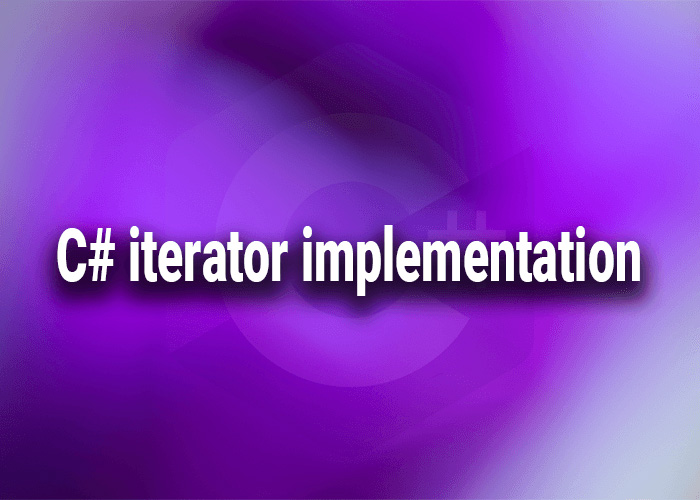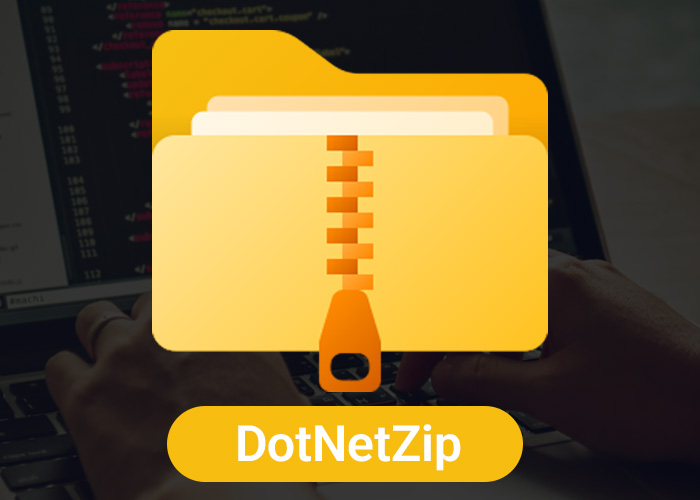Implementing Iterators in C#
In C#, iterators play a crucial role in simplifying the traversal of collections by providing a straightforward way to iterate through items. Implementing an iterator can be accomplished using the yield keyword or by explicitly implementing the IEnumerator and IEnumerable interfaces. This article provides a comprehensive guide on both approaches, helping you understand when and how to use each.
Method 1: Using the yield Keyword
One of the easiest ways to implement an iterator in C# is using the yield keyword. This method is less verbose and more readable, especially for simple collections or custom iteration behaviors.
Example: Simple Iterator with yield
Let's create a simple iterator that returns a sequence of integers.
public static IEnumerable<int> GetNumbers(int start, int count)
{
for (int i = 0; i < count; i++)
{
yield return start + i;
}
}
Usage of this iterator:
foreach (int number in GetNumbers(1, 5))
{
Console.WriteLine(number); // Outputs: 1, 2, 3, 4, 5
}
This example demonstrates how yield return provides an easy way to implement an iterator that lazily yields a sequence of integers.
Method 2: Implementing IEnumerable and IEnumerator
For more control or when building complex collections, you may need to implement the IEnumerable and IEnumerator interfaces explicitly.
Example: Custom Collection Iterator
Suppose you have a custom collection, such as a collection of Person objects. You want to iterate over these objects in a specific way.
public class Person
{
public string Name { get; set; }
}
public class PeopleCollection : IEnumerable<Person>
{
private List<Person> people = new List<Person>();
public void Add(Person person)
{
people.Add(person);
}
public IEnumerator<Person> GetEnumerator()
{
return new PeopleEnumerator(people);
}
IEnumerator IEnumerable.GetEnumerator()
{
return GetEnumerator();
}
}
public class PeopleEnumerator : IEnumerator<Person>
{
private readonly List<Person> _people;
private int _position = -1;
public PeopleEnumerator(List<Person> people)
{
_people = people;
}
public Person Current => _people[_position];
object IEnumerator.Current => Current;
public bool MoveNext()
{
_position++;
return (_position < _people.Count);
}
public void Reset()
{
_position = -1;
}
public void Dispose()
{
// Handle resources if needed
}
}
Usage of this custom collection:
PeopleCollection people = new PeopleCollection();
people.Add(new Person { Name = "Alice" });
people.Add(new Person { Name = "Bob" });
foreach (Person person in people)
{
Console.WriteLine(person.Name); // Outputs: Alice, Bob
}
This more complex example shows how to implement both IEnumerable and IEnumerator for custom iteration logic over a collection of objects.
Considerations for Implementing Iterators
- Performance: Using yield is generally simpler and can perform better due to compiler optimizations, but for complex scenarios, explicitly implementing the interfaces gives you more control.
- State Management: Explicit implementations require careful management of iteration state (like the _position field in PeopleEnumerator), which can increase complexity.
- Thread Safety: Iterators are not inherently thread-safe. If collections are modified during iteration or accessed from multiple threads, explicit thread management techniques are required.
Conclusion
Iterators in C# provide a robust mechanism for traversing collections. Whether you choose the simplicity of the yield keyword or the control of explicit interface implementation, understanding these techniques is essential for creating flexible and maintainable C# applications. These methods enhance your ability to handle data collections effectively, adapting to both simple and complex scenarios.