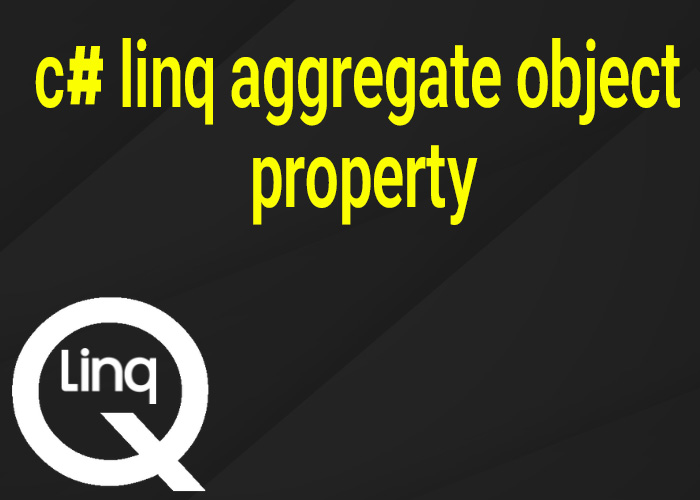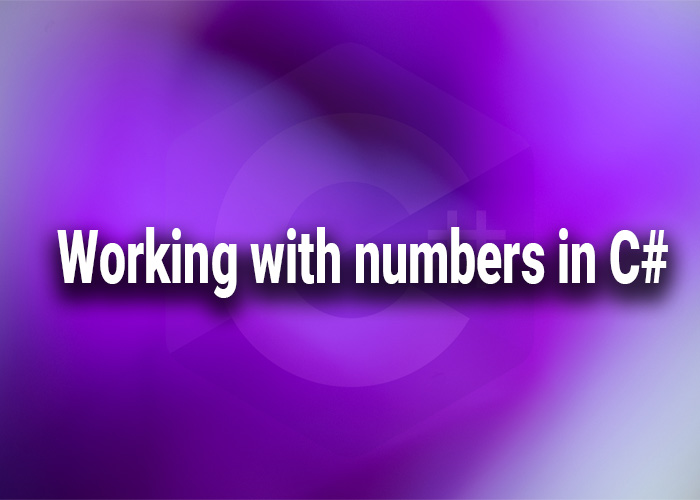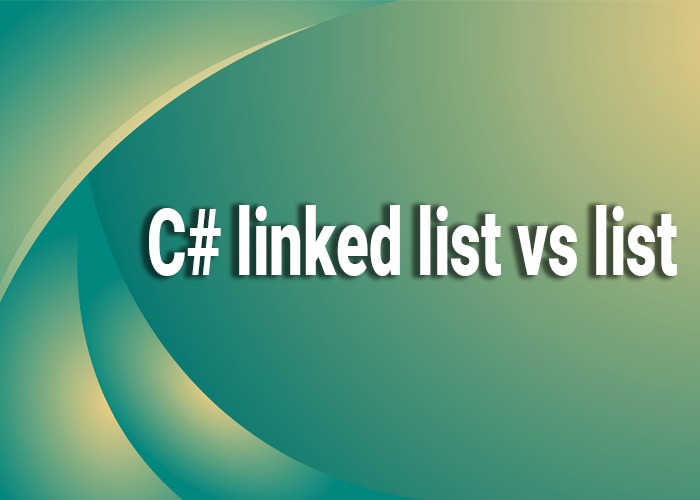Aggregating Object Properties with LINQ in C#: A Comprehensive Guide
Aggregating data is a fundamental operation in data analysis and software development, particularly when you need to compute summaries from collections of objects. LINQ (Language Integrated Query) in C# provides powerful methods to perform various aggregation operations, such as summing, averaging, or finding minimum and maximum values of properties in a collection of objects. This article explores how to use LINQ to perform these aggregations, with clear examples and practical advice.
Understanding LINQ Aggregation Methods
LINQ includes several methods specifically designed for aggregating data, including Sum, Average, Min, Max, and Aggregate. These methods can be directly applied to sequences of numeric data. However, to aggregate a specific property of objects within a collection, you need to project that property into a sequence of numbers using the Select method before applying the aggregation function.
Example: Aggregating a Property of Objects
Suppose you have a list of Product objects, and you want to find the total price of all products in the inventory.
Step 1: Define the Product Class
public class Product
{
public string Name { get; set; }
public double Price { get; set; }
public int Quantity { get; set; }
}
Step 2: Create and Populate the List
List<Product> products = new List<Product>
{
new Product { Name = "Apple", Price = 1.50, Quantity = 30 },
new Product { Name = "Banana", Price = 0.50, Quantity = 50 },
new Product { Name = "Cherry", Price = 2.00, Quantity = 20 }
};
Step 3: Aggregate Total Inventory Value
using System;
using System.Collections.Generic;
using System.Linq;
public class Program
{
public static void Main()
{
double totalInventoryValue = products.Sum(p => p.Price * p.Quantity);
Console.WriteLine($"Total inventory value: ${totalInventoryValue}");
// Output: Total inventory value: $110.0
}
}
In this example, Sum is used to calculate the total inventory value by multiplying the Price by the Quantity for each product and summing these values.
Other Aggregation Examples
Average Price of Products
double averagePrice = products.Average(p => p.Price);
Console.WriteLine($"Average product price: ${averagePrice}");
Maximum and Minimum Prices
double maxPrice = products.Max(p => p.Price);
double minPrice = products.Min(p => p.Price);
Console.WriteLine($"Maximum product price: ${maxPrice}");
Console.WriteLine($"Minimum product price: ${minPrice}");
Using the Aggregate Function
The Aggregate method is the most versatile aggregation function in LINQ, allowing for the accumulation of a value over a sequence. This method is particularly useful for more complex aggregations that cannot be directly expressed through simple methods like Sum or Average.
Calculate Total Value Using Aggregate
double totalValue = products.Aggregate(0.0, (acc, p) => acc + p.Price * p.Quantity);
Console.WriteLine($"Total value calculated with Aggregate: ${totalValue}");
Tips for Aggregating Object Properties
- Select Before Aggregating: Use the Select method to transform the collection into a sequence of values you want to aggregate.
- Performance Considerations: Be aware of performance implications, especially when aggregating large datasets.
- Null Values: Ensure to handle or filter out null values to avoid runtime exceptions.
Conclusion
LINQ provides a powerful suite of methods for aggregating data in C#. By understanding how to apply these methods to properties of objects within a collection, developers can perform complex data processing tasks efficiently and effectively. Whether you're calculating sums, averages, or applying custom aggregation logic, LINQ offers the tools you need to analyze and summarize data in your C# applications.