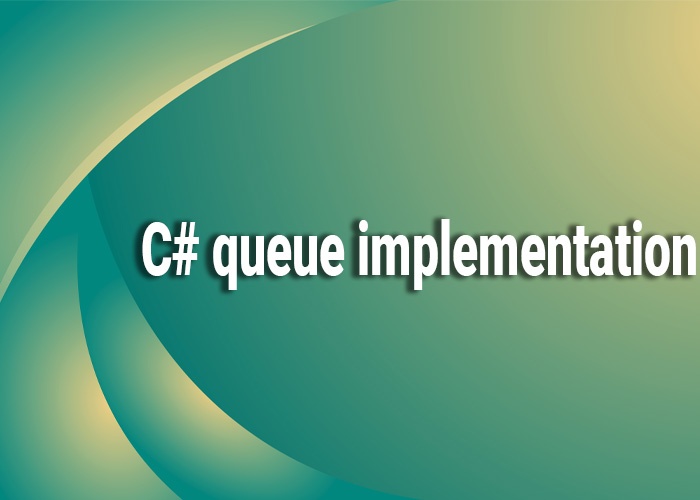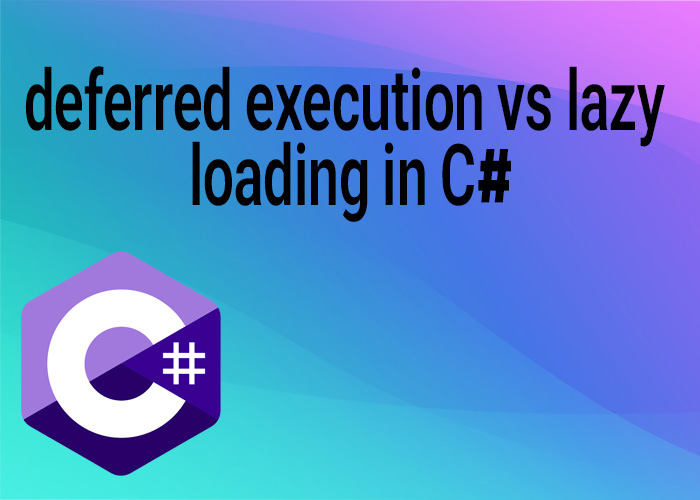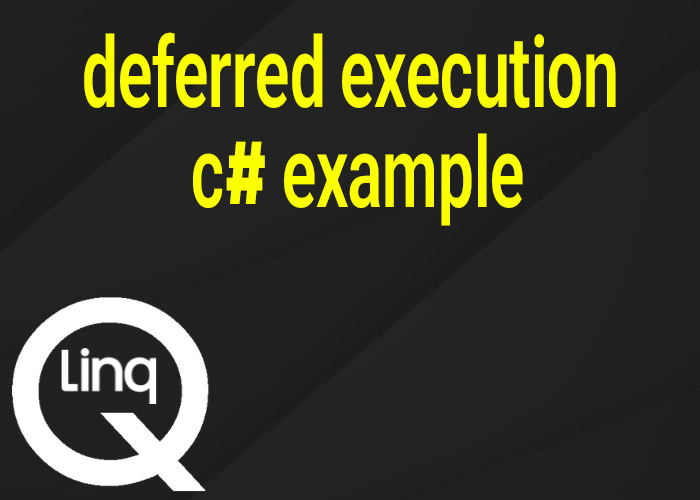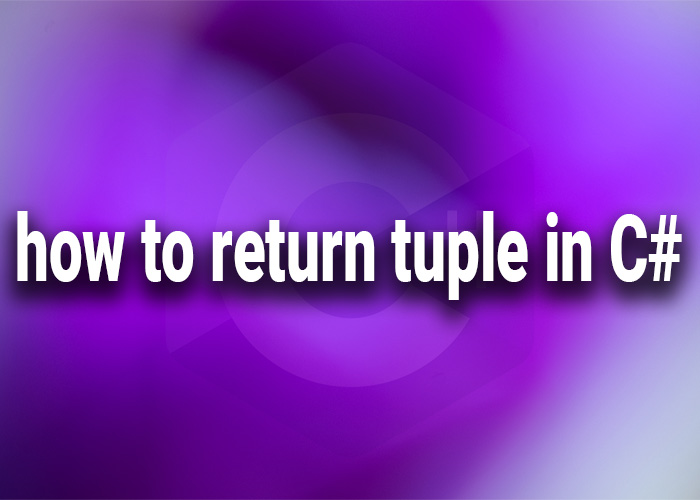C# Queue Implementation
In C#, the Queue class provides an efficient first-in, first-out (FIFO) data structure. This is ideal for scenarios where you need to manage objects in an order where the first object added is the first to be removed. This article covers the basics of implementing and using a queue in C#, highlighting the key functionalities provided by the Queue<T> class within the System.Collections.Generic namespace.
Understanding the Queue<T> Class
Queue<T> is a generic collection that allows for the storage and management of objects in a FIFO manner. It is particularly useful in applications where order matters, such as in threading tasks, operations scheduling, or in any scenario requiring a fair queuing mechanism.
Key Methods of the Queue<T> Class
- Enqueue(T item): Adds an item to the end of the queue.
- Dequeue(): Removes and returns the item at the beginning of the queue.
- Peek(): Returns the item at the beginning of the queue without removing it.
- Count: Gets the number of elements contained in the queue.
Example of Queue Implementation in C#
Here's a simple example to demonstrate how to implement and use a Queue<T> for managing a series of tasks:
using System;
using System.Collections.Generic;
public class TaskQueue
{
private Queue<string> tasks = new Queue<string>();
public void AddTask(string task)
{
tasks.Enqueue(task);
Console.WriteLine($"Task '{task}' added to the queue.");
}
public void ProcessTasks()
{
Console.WriteLine("Starting task processing...");
while (tasks.Count > 0)
{
var task = tasks.Dequeue();
Console.WriteLine($"Processing task: {task}");
}
Console.WriteLine("All tasks processed.");
}
}
public class Program
{
public static void Main()
{
TaskQueue taskQueue = new TaskQueue();
taskQueue.AddTask("Send email");
taskQueue.AddTask("Write report");
taskQueue.AddTask("Prepare presentation");
taskQueue.ProcessTasks();
}
}
In this example, tasks are added to a queue and processed in the order they were received, demonstrating the FIFO behavior of the Queue<T>.
Use Cases for Queue<T>
- Threading and Asynchronous Processing: Managing tasks in a multi-threaded environment to ensure tasks are executed in the order they are received.
- Event Handling: In GUI applications where events are queued and processed sequentially.
- Resource Sharing: Managing access to resources in an operating system or a networked environment, where requests must be handled in the order they arrive.
Advantages of Using Queue<T>
- Simplicity: The Queue<T> class is easy to use and integrates well with other .NET features.
- Performance: Offers high performance for enqueue and dequeue operations, which are both O(1) operations.
- Flexibility: Can be used with any data type that fits within the generic parameters.
Conclusion
The Queue<T> class in C# is a powerful tool for managing data in scenarios where order is crucial. Its implementation allows for clear, efficient, and effective management of processes in numerous applications, making it an essential component of the .NET Collections framework.