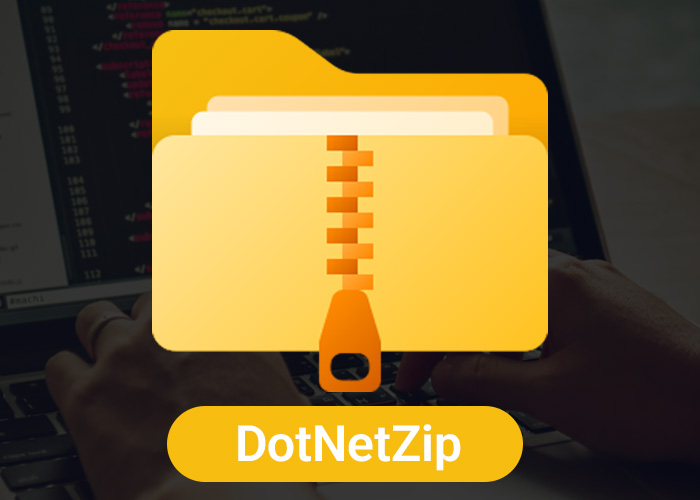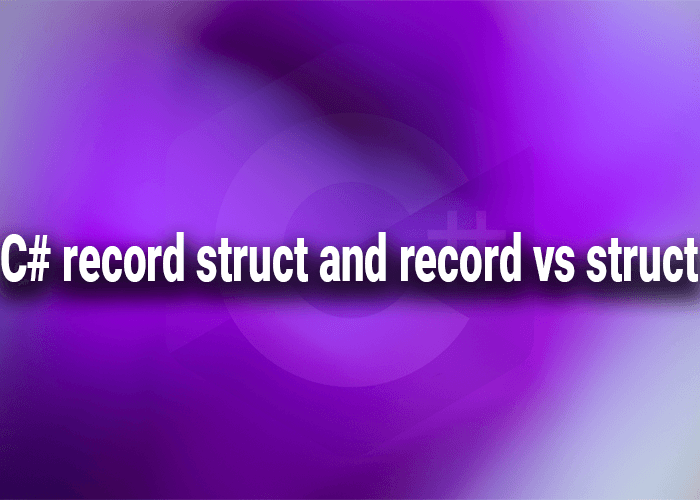Setting Default Values in C# Records
C# records, known for their immutability and value-based equality, are an excellent feature for creating data models in .NET applications. One important aspect of using records effectively is the ability to set default values for their properties. This capability ensures that records are not only easy to use but also robust in scenarios where not all data might be provided upon initialization. This article explains how to set default values in C# records, including practical examples and considerations.
Why Set Default Values in Records?
Setting default values in records helps ensure that every record instance starts in a valid state, even when minimal data is provided during creation. This is particularly useful in scenarios such as:
- Creating instances with optional data.
- Simplifying client code by reducing the need to specify every detail.
- Ensuring data consistency and integrity right from the instance initialization.
How to Set Default Values in Records
In C#, you can set default values directly in the record's declaration. Here are the methods to do so:
Using Property Initializers
Property initializers allow you to set default values for properties at the point of declaration within the record.
public record Person
{
public string FirstName { get; init; } = "John";
public string LastName { get; init; } = "Doe";
public DateTime DateOfBirth { get; init; } = DateTime.MinValue;
}
In this example, every Person record will default to "John Doe" with a DateOfBirth of DateTime.MinValue unless specified otherwise during creation.
Using Constructor Parameters
You can also set default values by providing default parameter values in the primary constructor of the record.
public record Person(string FirstName = "John", string LastName = "Doe", DateTime DateOfBirth = default);
This approach not only sets the default values but also ties them to the parameters of the constructor, making it clear how a Person can be initialized.
Example of Using Default Values
Here’s how you might create instances of the Person record with various levels of provided information:
var defaultPerson = new Person();
var customPerson = new Person("Alice", "Smith", new DateTime(1992, 1, 1));
defaultPerson will use all the default values, while customPerson will override them with specified values.
Considerations When Setting Default Values
- Immutability: Since records are designed to be immutable, ensure that any default values you set do not lead to unintended side effects, especially when using reference types.
- Validation: Consider implementing validation logic either in the constructor or by using a factory method to ensure that default values meet the business rules.
- Clarity and Maintenance: Clearly document any non-obvious default values to ensure that other developers understand the assumptions made in your record definitions.
Best Practices
- Use meaningful defaults: Default values should make sense within the context of your application and should represent typical use cases.
- Avoid complex initializers: Keep default initializers simple to avoid complicating the record's construction logic.
- Test default values: Ensure that your default values behave as expected under various conditions and integrate well with other parts of your application.
Conclusion
Setting default values in C# records is a powerful feature that enhances the initialization process, providing flexibility, and ensuring that record instances are ready to use with minimal setup. By understanding how to effectively implement and utilize default values, developers can create more robust and maintainable data models, facilitating cleaner and more reliable application development