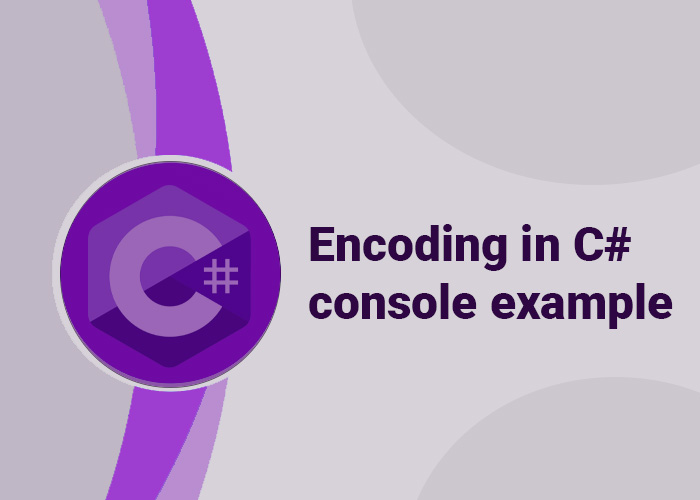Comparing Records and Classes in C#
Introduced in C# 9.0, records are a type of reference that is designed to be immutable and to act primarily as a carrier of data. In contrast, classes have been a fundamental part of C# since its inception, offering a flexible way to encapsulate data and behavior. Understanding the differences between records and classes is crucial for developers to make informed decisions about which to use based on their specific requirements. This article will explore the key differences, advantages, and disadvantages of using records versus classes in C#.
What is a Class?
A class in C# is a blueprint for creating objects that encapsulate data and behavior. Classes support inheritance, meaning a class can inherit methods and properties from another class. They are mutable by default, although you can make them immutable by design.
Key Features of Classes:
- Mutable State: Objects created from classes can have their state changed after instantiation.
- Inheritance: Supports both base class and interface inheritance.
- Encapsulation: Can hide implementation details with access modifiers like private, protected, and public.
What is a Record?
Records are a special kind of reference type introduced to make it easier to create immutable objects. Unlike classes, records are value-based rather than reference-based when comparing instances.
Key Features of Records:
- Immutability: Designed to be immutable. When you need to change the value of a record, instead of modifying the existing object, you create a new one with the desired changes.
- Value-based Equality: By default, records provide value-based equality. Two record objects are considered equal if all their properties are equal.
- With Expressions: Support for non-destructive mutation supported by with expressions, allowing an object to be copied with changes.
Differences Between Records and Classes
Mutability vs. Immutability:
- Classes: Typically mutable unless explicitly made immutable.
- Records: Immutable by default, with properties init-only.
Equality Comparison:
- Classes: Reference equality is used by default (two objects are the same if they reference the same memory location).
- Records: Value equality is used by default (two objects are the same if their values are the same).
Inheritance:
- Classes: Can inherit from other classes.
- Records: Can inherit from other records but are primarily intended for relatively flat data structures.
Member Declarations:
- Classes: Can declare fields, properties, methods, events, etc.
- Records: Intended primarily for data storage; methods can be added, but the focus is on data rather than behavior.
Example Usage
Class Example
public class Person
{
public string Name { get; set; }
public int Age { get; set; }
}
Person person1 = new Person { Name = "Alice", Age = 30 };
Person person2 = new Person { Name = "Alice", Age = 30 };
Console.WriteLine(person1 == person2); // False, reference equality
Record Example
public record Person(string Name, int Age);
Person person1 = new Person("Alice", 30);
Person person2 = new Person("Alice", 30);
Console.WriteLine(person1 == person2); // True, value equality
When to Use Records vs. Classes
Use Records When:
- You need immutable data types.
- You require value-based equality.
- You are modeling data where identity is based on the value rather than the object instance.
Use Classes When:
- You need objects with mutable state.
- You require rich behavior rather than just data storage.
- You need complex class hierarchies with rich inheritance.
Conclusion
Choosing between records and classes in C# depends on the specific needs of your application. If you need immutability and value-based equality for straightforward data holding purposes, records are likely the best choice. If you need mutable objects or extensive functionality encapsulated within objects, traditional classes are more appropriate. Understanding these differences will help you design more efficient, maintainable, and suitable solutions for your software development needs.