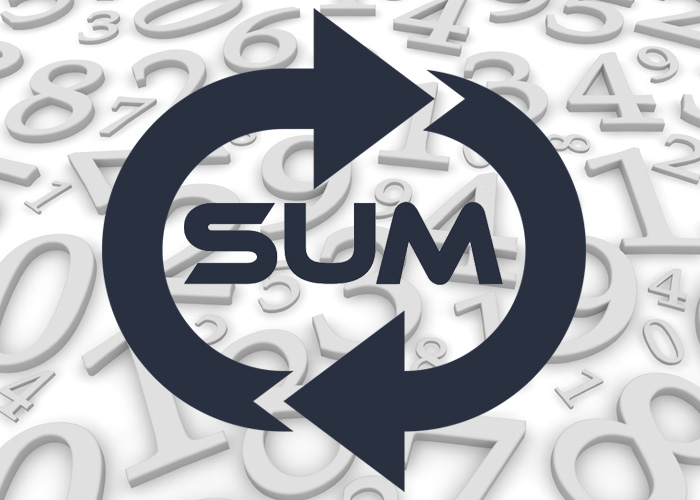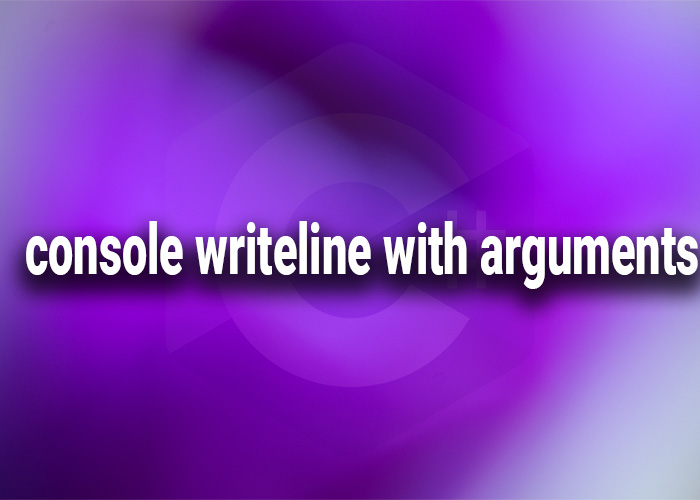mplementing SortedSet in Descending Order in C#
In C#, the SortedSet<T> class from the System.Collections.Generic namespace is typically used to maintain a collection of unique elements sorted in ascending order. However, sometimes a descending order is required for specific applications such as displaying scores or rankings in reverse order. While SortedSet<T> does not directly support descending order, it can be achieved by providing a custom comparer. This article provides a guide on how to implement a SortedSet<T> in descending order using a custom comparer.
Using a Custom Comparer
To order elements in descending order, you need to create a custom comparer by implementing the IComparer<T> interface. This comparer will reverse the default order of elements.
Example: Creating a Descending SortedSet
Here’s how to create a SortedSet<T> that sorts integers in descending order:
using System;
using System.Collections.Generic;
// Custom comparer that sorts integers in descending order
public class DescendingComparer : IComparer<int>
{
public int Compare(int x, int y)
{
return y.CompareTo(x);
}
}
public class SortedSetDescendingExample
{
public static void Main()
{
// Create a SortedSet with a custom comparer
SortedSet<int> numbers = new SortedSet<int>(new DescendingComparer());
// Add some elements to the set
numbers.Add(10);
numbers.Add(50);
numbers.Add(20);
numbers.Add(40);
numbers.Add(30);
// Display the sorted set in descending order
Console.WriteLine("Elements in descending order:");
foreach (int number in numbers)
{
Console.WriteLine(number);
}
}
}
This example effectively reverses the sort order of the integers added to the SortedSet.
Practical Applications
- Data Analysis: Use descending order to prioritize higher values for quick access.
- User Interfaces: Display items like leaderboards where higher scores are shown first.
- Financial Data: Sort financial transactions or prices from highest to lowest.
Best Practices
- Reusability: Implement reusable comparers for different types or scenarios.
- Testing: Ensure that the custom comparer behaves as expected, particularly when handling edge cases or duplicate values.
- Performance: Keep in mind that using custom comparers may affect performance, especially with large data sets.
Conclusion
While SortedSet<T> in C# does not natively support descending order, creating a custom comparer allows developers to adapt the collection to suit their needs. This technique is invaluable for applications requiring reverse order displays or priority-based sorting.