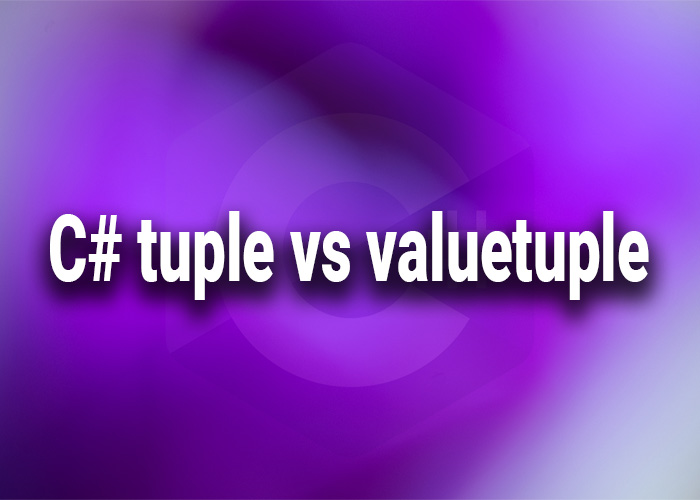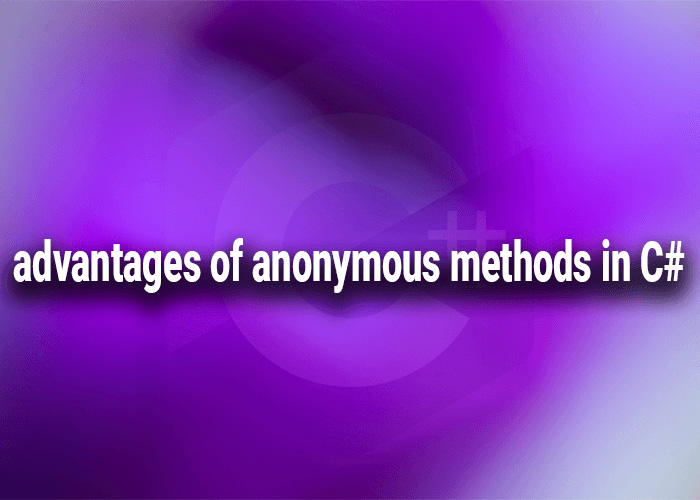Many applications need to work with zip files, and C# offers powerful tools to make creating and extracting these files easy. In this article, we'll look at how to use MemoryStream with ZipArchive in C#. We'll show some examples that let you work with zip files right in memory, which makes things easier and faster.
C# ZipArchive (MemoryStream Example)
The MemoryStream class, together with ZipArchive, is a great way to handle zip files without using the computer's hard drive. This is really helpful when you need to work with temporary zip files or if you are in a cloud environment where using the hard drive should be avoided. Keeping everything in memory saves space and speeds up your app by avoiding disk operations.
Let's look at an example:
public class ZipArchiveExample
{
public static void CreateZipInMemory()
{
using (MemoryStream memoryStream = new MemoryStream())
{
using (ZipArchive archive = new ZipArchive(memoryStream, ZipArchiveMode.Create, true))
{
ZipArchiveEntry entry = archive.CreateEntry("example.txt");
using (StreamWriter writer = new StreamWriter(entry.Open()))
{
writer.WriteLine("This is an example text inside the zip file.");
}
}
// At this point, memoryStream contains the zip file
byte[] zipBytes = memoryStream.ToArray();
// The byte array can be saved or sent over a network
}
}
}In this example, we make a zip file completely in memory. The ZipArchive is created using ZipArchiveMode.Create, which means we can add new files to it. This is perfect for creating zip files on the go. You can use it to make files for users to download or to compress data before sending it over the internet. It’s especially helpful in web apps where the server needs to send a zip file without saving anything on disk.
Using MemoryStream is also a good way to keep private data secure, since it doesn’t leave any files on the disk. This is important for apps that handle sensitive information, like financial or medical records.
C# Extract Zip from Stream
Extracting zip files from a stream is easy with ZipArchive, especially for zip files downloaded from a server or received from an API. By doing this in memory, you don't need temporary storage, which is perfect for cloud apps or serverless apps where you want to use as few resources as possible.
Here's an example of how to extract a zip archive from a MemoryStream:
public class ZipExtractExample
{
public static void ExtractZipFromStream(byte[] zipBytes)
{
using (MemoryStream memoryStream = new MemoryStream(zipBytes))
{
using (ZipArchive archive = new ZipArchive(memoryStream, ZipArchiveMode.Read))
{
foreach (ZipArchiveEntry entry in archive.Entries)
{
// Example: Extract to a string
using (StreamReader reader = new StreamReader(entry.Open()))
{
string content = reader.ReadToEnd();
Console.WriteLine($"Extracted content from {entry.FullName}:
{content}");
}
}
}
}
}
}In this example, the ExtractZipFromStream method takes a byte array of the zip file, turns it into a MemoryStream, and reads the files inside. This is really useful when working with APIs that send back zipped data or if you receive data over a network in a compressed form.
Working with zip files directly in memory not only makes things faster but also gives you more control. You can decide which files to extract, change them if needed, or even make a new zip file—all without writing anything to the disk. This makes MemoryStream and ZipArchive a powerful combination for making your apps more efficient and responsive.
When to Use ZipArchive with MemoryStream
Here are some common situations where using ZipArchive with MemoryStream can be really helpful:
- Cloud-Based Applications: When working with cloud apps, avoiding the hard drive can make things much faster, especially for temporary data. By using MemoryStream, you can create and work with zip files entirely in memory, which saves time and space.
- Web Applications: In web apps, creating zip files on the fly for users to download is easy with MemoryStream. It reduces the load on the server, keeps data secure, and makes for a smoother experience for users.
- Data Security: If your app handles private information, creating temporary files on the hard drive can be risky. By keeping everything in memory, you avoid leaving files that someone else could access, especially if the app crashes.
- Dynamic Content Generation: If you need to create reports or export data, using MemoryStream allows you to make zip files without saving any temporary files. This is great for creating data packages that users can download.
Conclusion
Using MemoryStream with ZipArchive is a smart way to create and extract zip files in memory, making it perfect for apps that need to avoid using the hard drive or work with changing data. The examples in this article show how powerful it can be to work with zip files in memory, helping you make your applications faster and better.
Whether you are creating or reading zip files, these examples should help you use streams in C#. In-memory operations can make a big difference in speed, especially when working in environments where disk usage is slow or restricted. By learning these techniques, you can make your apps more responsive and efficient.
If this article helped you, please leave a comment below! We’d love to hear your thoughts and other ways you've used ZipArchive and MemoryStream in your projects. Your feedback helps us make better content for the C# developer community.