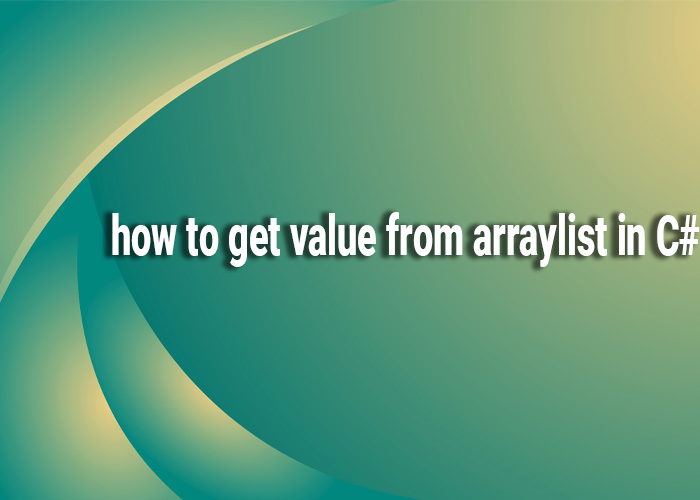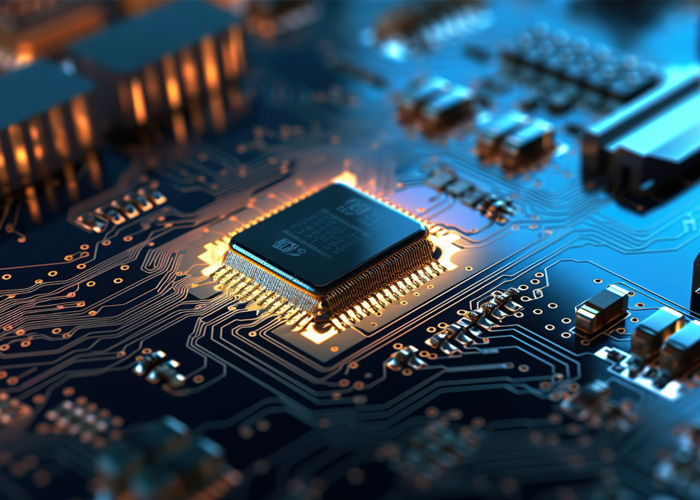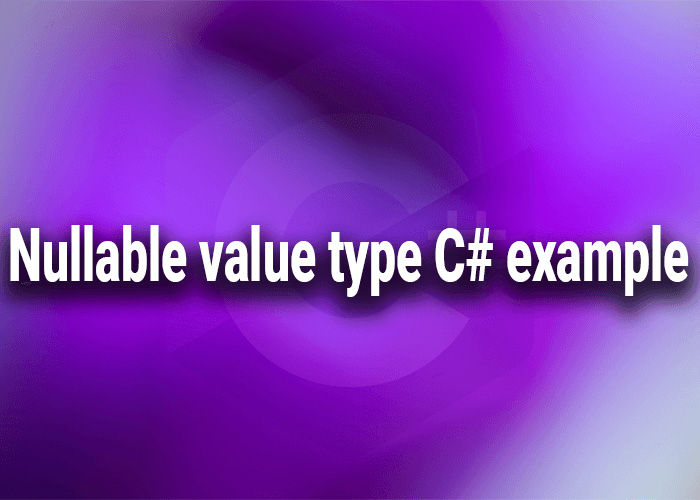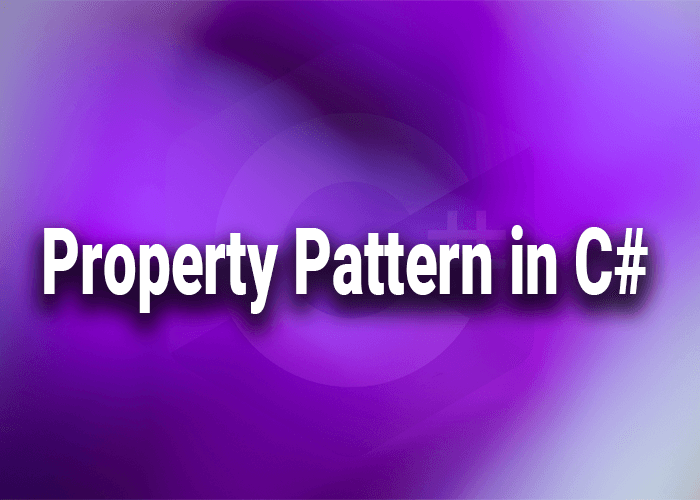How to Get Value from ArrayList in C#
In C#, the ArrayList is a part of the System.Collections namespace and provides a way to store a dynamic array of objects. Unlike arrays, ArrayList can grow and shrink dynamically as needed and can store items of any type, which are automatically boxed if they are value types. This article explores how to retrieve values from an ArrayList, providing essential insights into effectively managing and accessing items within this collection type.
Understanding ArrayList
ArrayList is a non-generic collection that can hold items of any data type. When items are added to an ArrayList, they are stored as type object. To retrieve these items, you may need to cast them back to their original types, depending on your operation. This is an important aspect to manage as it can lead to runtime errors if the type is incorrectly assumed.
Retrieving Values from ArrayList
To retrieve an item from an ArrayList, you use the indexer provided by the ArrayList, which allows you to access items by their position (index). Here’s a basic example:
ArrayList myArrayList = new ArrayList();
myArrayList.Add(1); // Adds an integer
myArrayList.Add("Hello"); // Adds a string
myArrayList.Add(3.14); // Adds a double
// Accessing elements by index
int firstItem = (int)myArrayList[0]; // Casting is necessary
string secondItem = (string)myArrayList[1];
double thirdItem = (double)myArrayList[2];
Console.WriteLine(firstItem); // Outputs: 1
Console.WriteLine(secondItem); // Outputs: Hello
Console.WriteLine(thirdItem); // Outputs: 3.14
Best Practices for Accessing Items
- Type Checking: Always ensure the type of the data retrieved matches the expected type to prevent runtime exceptions. Use the is or as operators for safe type conversions.
- Error Handling: Implement error handling mechanisms like try-catch blocks to manage potential errors that may arise during type casting.
- Use Generic Collections: Whenever possible, prefer using generic collections such as List<T> over ArrayList because they provide type safety and avoid the overhead of boxing and unboxing.
Example with Type Checking
Here’s how you can retrieve items safely with type checking:
foreach (object item in myArrayList)
{
if (item is int)
{
int value = (int)item;
Console.WriteLine("Integer: " + value);
}
else if (item is string)
{
string value = item as string; // Safe casting
Console.WriteLine("String: " + value);
}
else if (item is double)
{
double value = (double)item;
Console.WriteLine("Double: " + value);
}
}
Conclusion
Retrieving values from an ArrayList in C# requires careful management of types since ArrayList stores all items as objects. Using type checking and casting appropriately can ensure that your code is robust and free from runtime errors. Additionally, consider transitioning to generic collections like List<T> for better type safety and performance in new developments.