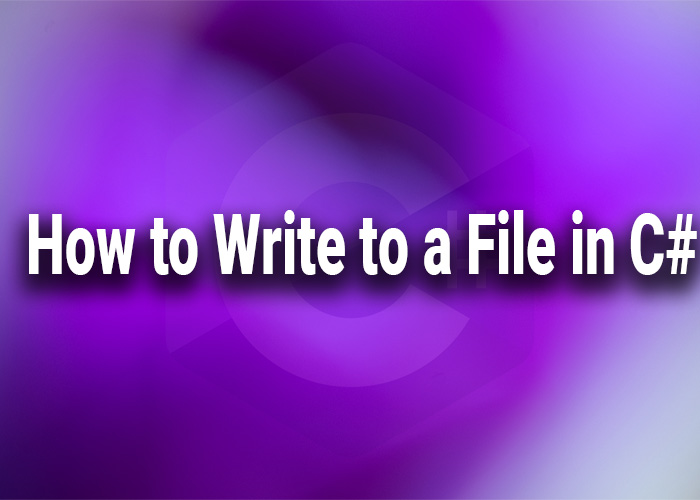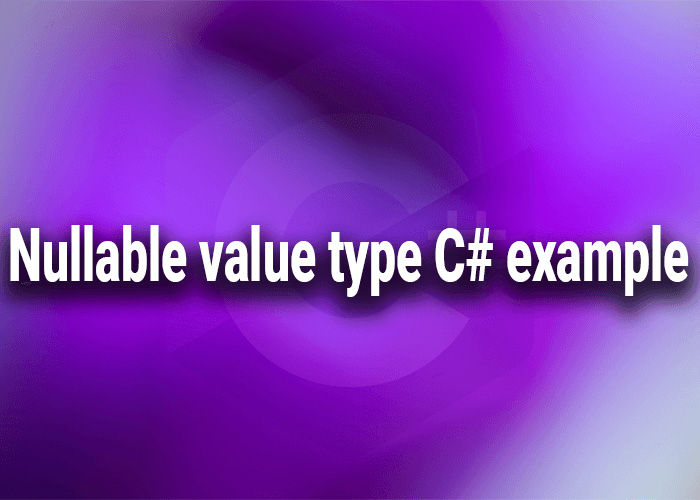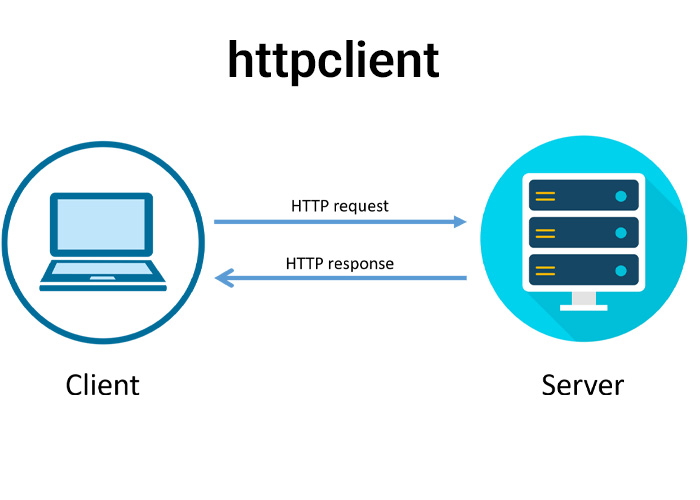How to Write to a File in C#
Writing to files is a fundamental operation in many C# applications, whether you're logging data, saving user settings, or exporting output. C# provides several efficient methods for writing to files, each suited to different needs and scenarios. This article explores these methods, providing practical examples and highlighting best practices.
Basic File Writing Using File.WriteAllText
For simple scenarios where you need to write text to a file, File.WriteAllText is an effective and straightforward option. This method writes a string to a file, creating the file if it does not exist or overwriting it if it does.
Example: Using File.WriteAllText
string path = @"C:\example\myfile.txt";
string content = "Hello, world!";
try
{
File.WriteAllText(path, content);
Console.WriteLine("Data written successfully.");
}
catch (Exception ex)
{
Console.WriteLine("Error writing to file: " + ex.Message);
}
Appending Text to an Existing File
If you need to add text to the end of an existing file, you can use File.AppendAllText. This method ensures that the new text is added without overwriting the existing data.
Example: Using File.AppendAllText
string appendText = "Adding this line to the file.";
File.AppendAllText(path, appendText);
Using StreamWriter for More Flexibility
StreamWriter provides more control over file writing, such as specifying encodings, and is more efficient for writing multiple strings to a file, especially in a loop or over an extended period.
Example: Using StreamWriter
string[] lines = { "First line", "Second line", "Third line" };
using (StreamWriter writer = new StreamWriter(path, append: true))
{
foreach (string line in lines)
{
writer.WriteLine(line);
}
}
Writing Binary Data to a File
For binary data, such as image files or custom binary formats, you can use BinaryWriter.
Example: Using BinaryWriter
byte[] data = { 0x0, 0x1, 0x2, 0x3 };
using (FileStream stream = new FileStream(@"C:\example\binaryfile.bin", FileMode.Create))
{
using (BinaryWriter writer = new BinaryWriter(stream))
{
writer.Write(data);
}
}
Best Practices for Writing to Files in C#
- Error Handling: Always use try-catch blocks to handle potential exceptions when writing to files. This can help manage issues like permission errors or disk space limitations.
- Using using Statements: Utilize using statements to ensure that file handles and other resources are properly disposed of, which helps prevent resource leaks and file locks.
- Check File Paths: Always validate and sanitize file paths and names to avoid security risks, such as directory traversal attacks.
- Avoid Frequent Disk Writes: If your application writes data frequently, consider buffering the data in memory and writing it out in larger chunks to reduce disk I/O.
Conclusion
Writing to files in C# is a versatile operation, supported by multiple methods tailored to various needs. Whether you're working with text or binary data, C# provides efficient ways to handle file output. By understanding these methods and adhering to best practices, you can ensure that your file-writing operations are both efficient and robust, suitable for a wide range of applications.