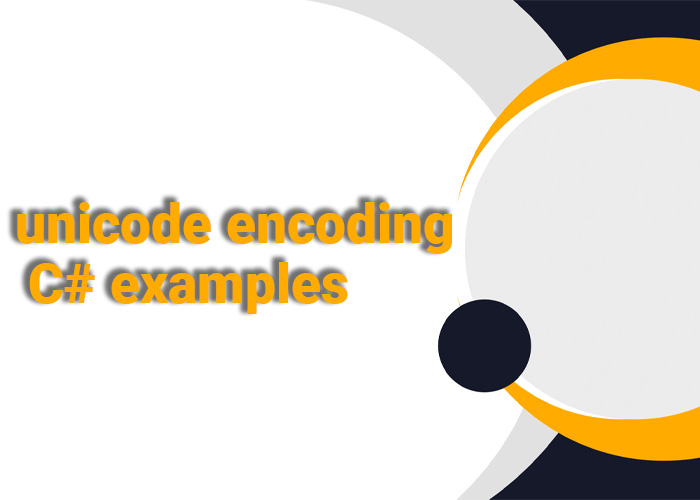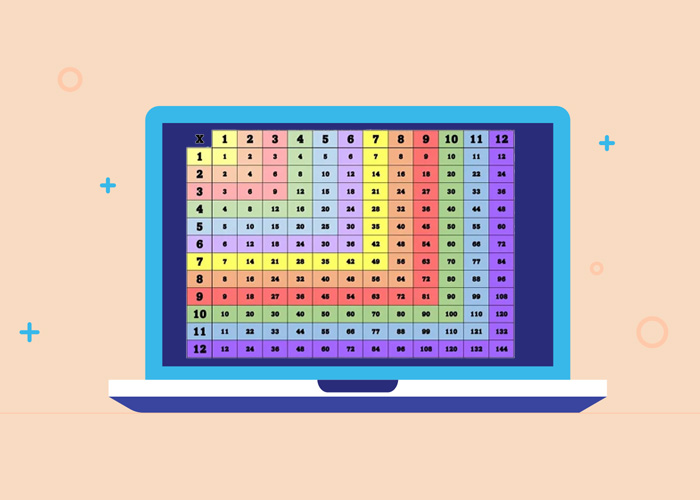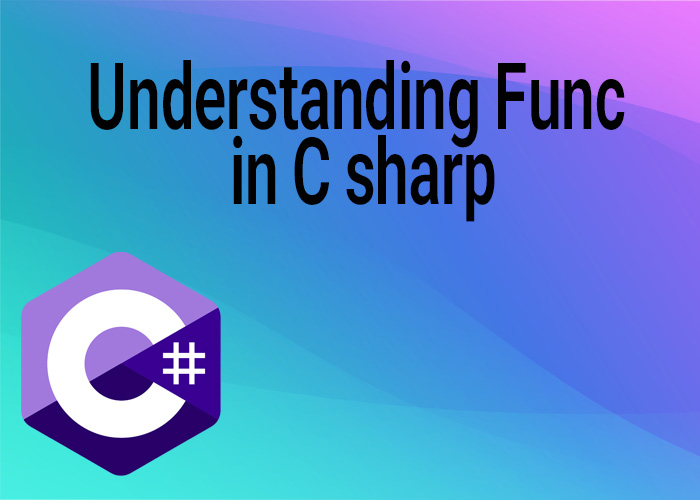The if statement in C# is a fundamental tool for implementing conditional logic in your code. This article delves into the usage of if statements with multiple conditions, providing examples and strategies to streamline your code effectively.
Multiple Conditions in If Statement C#
Using multiple conditions in an if statement allows you to specify complex criteria for executing certain code blocks.
int x = 10;
int y = 20;
if (x > 5 && y < 30)
{
// Code block executed if both conditions are true
}
If Statement C# Multiple Conditions Example
Here's an example demonstrating an if statement with multiple conditions:
int age = 25;
string gender = "Male";
if (age >= 18 && gender == "Male")
{
Console.WriteLine("You are an adult male.");
}
.How to Avoid Multiple If Conditions in C#
To avoid cluttering your code with multiple if conditions, consider using switch statements for cases with multiple possibilities or refactoring your code into separate functions with clear responsibilities.
C# If and Statement
The if statement in C# allows you to combine conditions using logical operators such as && (AND) and || (OR) to create complex decision trees.
C# Inline If Multiple Conditions
You can use the ternary conditional operator (? :) to create inline if statements with multiple conditions, providing a concise alternative for simple conditional expressions.
int number = 10;
string result = (number > 0) ? "Positive" : "Non-positive";
If-Else Statement with Multiple Conditions
In scenarios where if conditions become too complex, consider using switch statements or refactoring your code into smaller, more manageable functions to improve readability and maintainability.
Conclusion
Mastering the if statement with multiple conditions is essential for writing clear, concise, and efficient code in C#. By leveraging logical operators and adopting best practices, you can simplify complex decision-making processes and enhance the readability of your codebase.