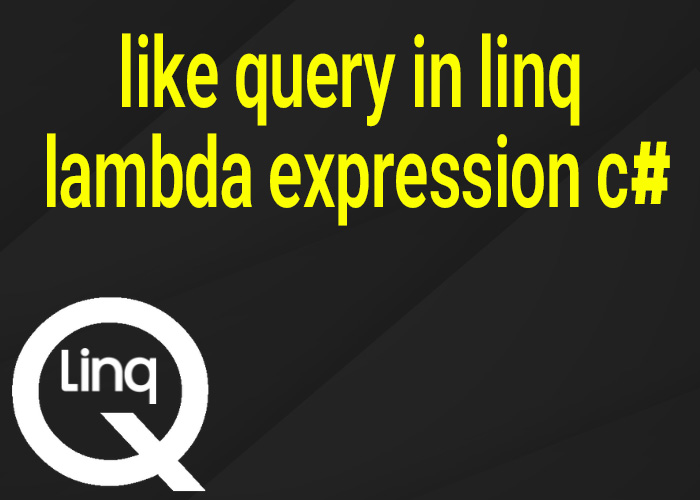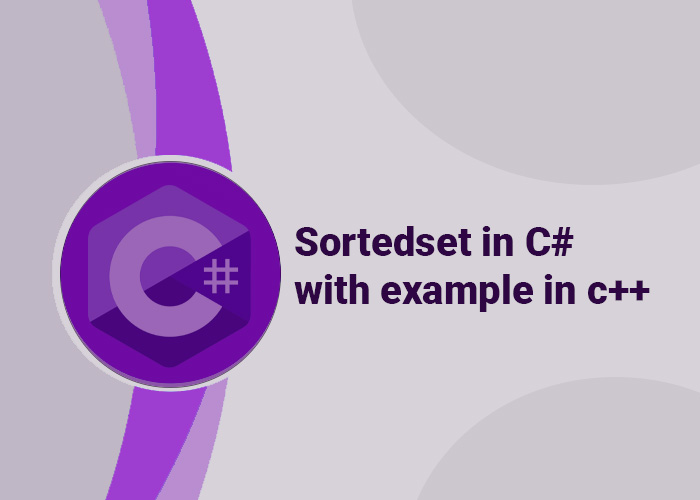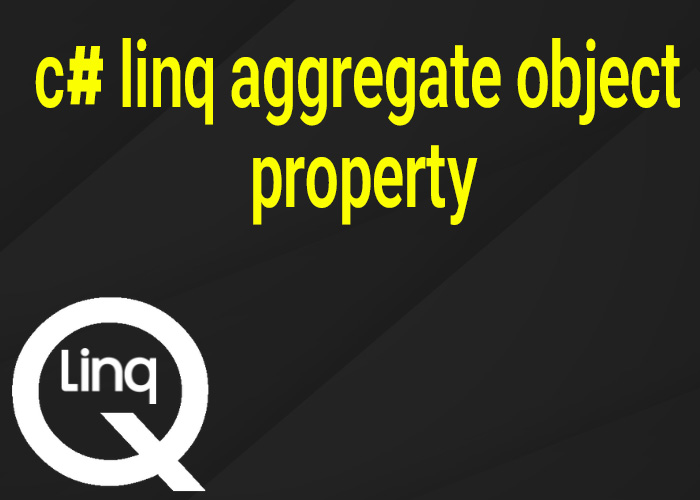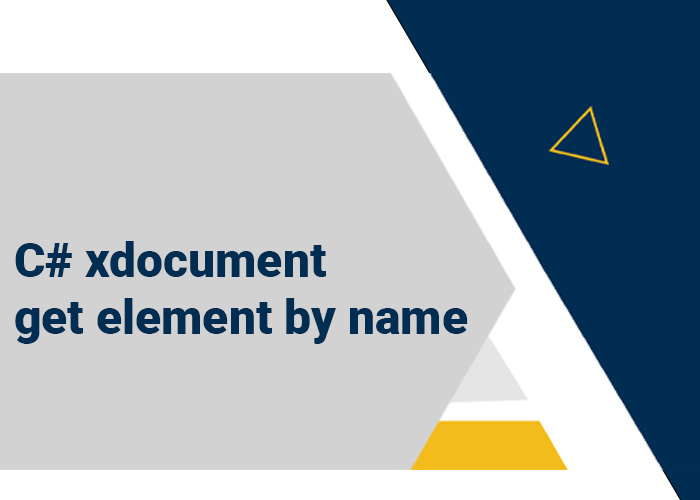Implementing LIKE Queries in LINQ with Lambda Expressions in C#
In traditional SQL, the LIKE operator is frequently used to search for a specified pattern in a column. In C#, when working with LINQ (Language Integrated Query), there isn't a direct equivalent to the LIKE operator. However, you can achieve similar functionality using lambda expressions and string methods provided by .NET. This article will demonstrate how to implement LIKE-style queries in LINQ using lambda expressions, enhancing your ability to perform complex searches within your data collections.
Understanding Lambda Expressions in LINQ
Lambda expressions in LINQ provide a concise way to represent an inline expression that can be used for filtering, projecting, or processing data. When combined with string operations, lambda expressions can effectively replicate the behavior of SQL LIKE.
LIKE Functionality with String Methods
To implement LIKE queries in LINQ, you can utilize several string methods from the System.String class, such as Contains, StartsWith, and EndsWith. These methods are used to match parts of strings, simulating the % wildcard character in SQL LIKE queries.
Example: Using Contains for Partial Matches
Suppose you have a list of names, and you want to find all names that contain the substring "Alice".
using System;
using System.Collections.Generic;
using System.Linq;
public class Program
{
public static void Main()
{
List<string> names = new List<string>
{
"Alice Smith",
"Bob Johnson",
"Alicia Keys",
"Todd Alice"
};
var result = names.Where(name => name.Contains("Alice")).ToList();
foreach (var name in result)
{
Console.WriteLine(name); // Output: Alice Smith, Todd Alice
}
}
}
Example: Simulating SQL LIKE '%text%'
The Contains method is straightforward for patterns like %text% in SQL.
Example: Simulating SQL LIKE 'text%'
For patterns that match the beginning of a string, use StartsWith.
var result = names.Where(name => name.StartsWith("Alice")).ToList();
Example: Simulating SQL LIKE '%text'
For patterns that match the end of a string, use EndsWith.
var result = names.Where(name => name.EndsWith("Alice")).ToList();
Handling Case Sensitivity
SQL LIKE queries are generally case-insensitive, but string methods in C# are case-sensitive by default. To perform a case-insensitive comparison, you can use the StringComparison enumeration.
var result = names.Where(name => name.Contains("alice", StringComparison.OrdinalIgnoreCase)).ToList();
Conclusion
While LINQ in C# does not directly support a LIKE operator as SQL does, you can effectively achieve similar functionality using lambda expressions with string methods such as Contains, StartsWith, and EndsWith. By understanding how to use these methods in your LINQ queries, you can perform robust and flexible text searches within your collections, closely mirroring the capabilities of traditional SQL queries. This approach not only enhances your data querying capabilities but also leverages the powerful features of C# and LINQ for modern .NET applications.