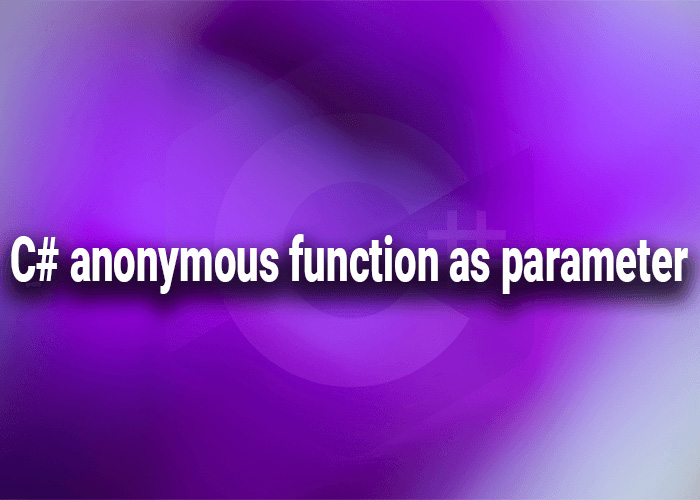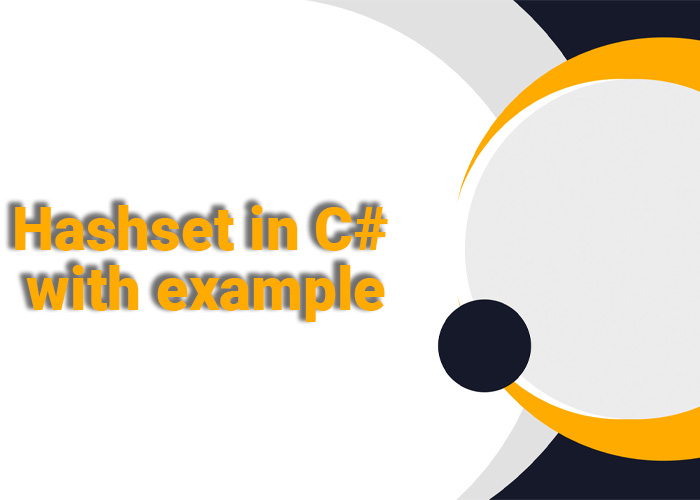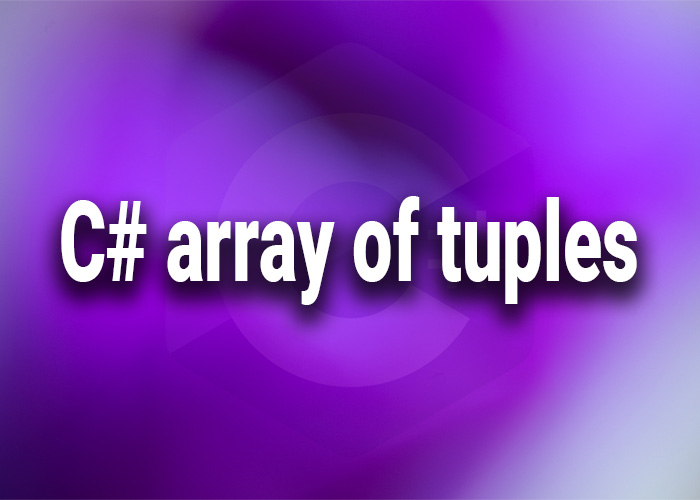Managing Lists of Tuples in C#
In C#, tuples provide a convenient way to group multiple items of possibly different types into a single compact structure. When you need to manage collections of such grouped items, combining tuples with lists can be particularly powerful. This article will guide you through the process of creating and using lists of tuples in C#, demonstrating their practicality with clear examples.
What are Lists of Tuples?
A list of tuples in C# allows you to maintain a dynamically sized list where each element is a tuple. This can be useful in scenarios where each element of the list needs to represent a set of values or properties together, such as coordinates in a grid, key-value pairs, or any other combination of elements.
Creating and Initializing a List of Tuples
You can create a list of tuples using the List<T> class, where T is a tuple. Here’s how to declare and initialize such a list:
Example: Declaring a List of Tuples
var people = new List<(string Name, int Age)>();
In this example, people is a list where each element is a tuple consisting of a string and an int, representing a person's name and age.
Adding Elements to the List
people.Add(("John Doe", 30));
people.Add(("Jane Smith", 25));
Here, elements are added to the list using the Add method. Each element is a tuple containing a name and an age.
Using Lists of Tuples
Once you have a list of tuples, you can use it like any other list in C#. This includes accessing elements, iterating over the list, and applying LINQ operations.
Example: Iterating Over a List of Tuples
foreach (var person in people)
{
Console.WriteLine($"Name: {person.Name}, Age: {person.Age}");
}
This loop iterates through each tuple in the list, printing out the name and age contained in each tuple.
Common Operations on Lists of Tuples
Searching: You can use LINQ to find elements within the list.
var youngPeople = people.Where(p => p.Age < 30).ToList();
Sorting: Lists of tuples can be sorted based on one or more elements of the tuples.
people.Sort((a, b) => a.Age.CompareTo(b.Age));
Modifying Elements: While the tuples themselves are immutable if they contain value types, you can still replace entire tuples within the list.
people[0] = ("John Doe", 31); // Updating John's age
Best Practices for Using Lists of Tuples
- Clarity and Readability: Use named tuples whenever possible as it makes the code more readable and maintainable.
- Limit Tuple Size: Avoid using tuples with too many elements as this can make the code harder to understand and maintain.
- Alternative Structures: For complex scenarios where a tuple contains many elements or the data structure is used extensively across an application, consider defining a class or a struct for better type safety and clarity.
Conclusion
Lists of tuples in C# provide a flexible way to handle collections of grouped items. They are particularly useful for lightweight data manipulation tasks where defining a full class or struct might be overkill. By following best practices for their use, you can harness the full power of tuples in C# to write cleaner, more efficient code.