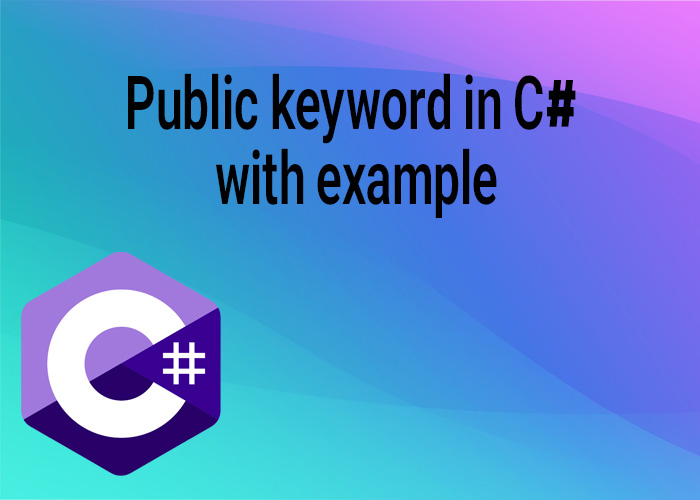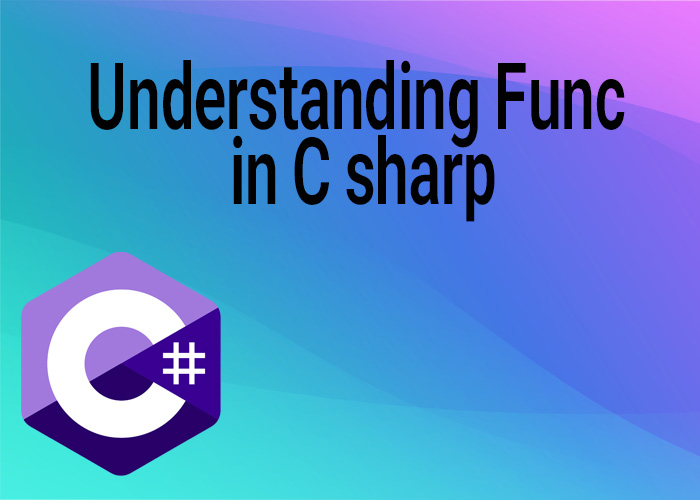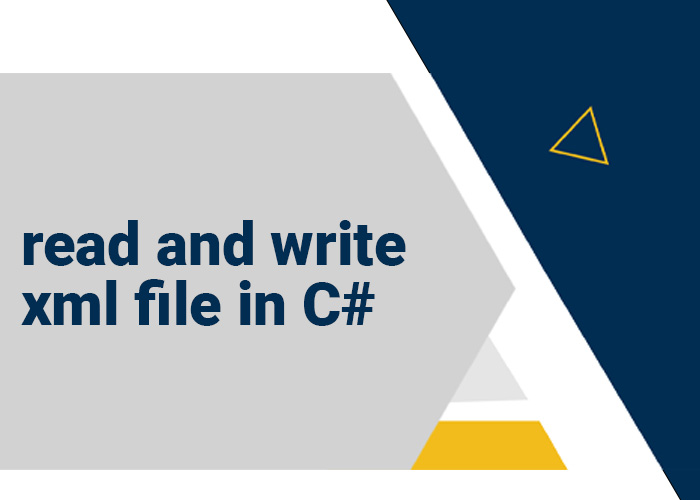Public Keyword in C#: Understanding Access Modifiers
The public keyword in C# is an access modifier that specifies the visibility of classes, methods, properties, and other members within a program. When a member is marked as public, it can be accessed from any other code in the same assembly or from external assemblies. This article will delve into the usage of the public keyword in C#, providing examples and real-world scenarios to illustrate its importance.
What is the public keyword?
In C#, the public keyword is used to declare members of a class that are accessible from outside the class itself. When a member is marked as public, it can be accessed by code outside of its containing class, making it widely accessible within the program.
Example: Using public Keyword
Consider a simple example where we have a class named Calculator with a method Add that performs addition:
public class Calculator
{
public int Add(int num1, int num2)
{
return num1 + num2;
}
}
In this example, the Add method is marked as public, allowing it to be accessed from any other part of the program.
Real-World Scenario: Library Management System
Imagine you are developing a library management system in C#. You have a class Book that represents a book in the library. You want other parts of your application, such as the user interface and reporting module, to be able to access information about a book. In this case, you would declare the properties of the Book class as public:
public class Book
{
public string Title { get; set; }
public string Author { get; set; }
public int Pages { get; set; }
// Other properties and methods...
}
By marking the properties as public, other parts of the application can read and modify information about a book.
Important Points:
Accessibility: Members marked as public can be accessed from any other part of the program, both within the same assembly and from external assemblies.
Encapsulation: While public members provide wide accessibility, it's important to maintain encapsulation by only exposing what is necessary. Not all members need to be public; some may be better suited as private or protected to hide implementation details and prevent unintended access.
Security: Be cautious when exposing sensitive data or functionality as public, as it may lead to security vulnerabilities if not properly controlled.
In conclusion, the public keyword in C# plays a crucial role in defining the accessibility of members within a program. By understanding how and when to use it, developers can create well-designed and maintainable code that promotes encapsulation and reusability.