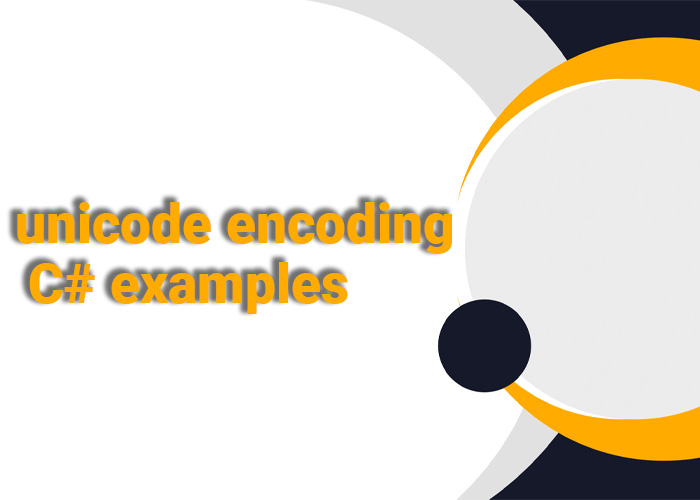Selecting Multiple Columns in LINQ in C#: A Beginner’s Guide with Practical Examples
LINQ (Language Integrated Query) in C# is a powerful tool that makes data querying easy and efficient with its expressive syntax. One common use of LINQ is selecting multiple columns from a data source. In this comprehensive article, we will guide you through the various methods to achieve this using LINQ in C#. This guide is designed for beginners and includes practical examples to make understanding simple and engaging.
Basics of Selecting Multiple Columns in LINQ
In LINQ, the select clause is used to specify the properties or columns you want to retrieve from a data source. If you need to select multiple columns, there are different approaches that can be used, depending on your needs. In this guide, we will explore the following techniques:
- Using anonymous types
- Using tuples
- Selecting into a new class
- Filtering with where clauses
- Joining multiple columns from different data sources
By the end of this guide, you will be confident in using c# select, linq select multiple columns, and similar keywords to efficiently query data. We will also cover more advanced scenarios like combining columns from multiple sources. Additionally, we’ll discuss best practices to make your queries more readable and maintainable.
Example 1: Using Anonymous Types in LINQ Select
The most common way to select multiple columns in LINQ is by using anonymous types. This approach allows you to create new objects on the fly without defining a specific class. It is an ideal solution for selecting a few properties from each item in a collection.
var people = new List<Person>
{
new Person { Name = "Alice", Age = 30, City = "London" },
new Person { Name = "Bob", Age = 25, City = "Paris" }
};
var selectedData = people.Select(person => new { person.Name, person.City });
foreach (var item in selectedData)
{
Console.WriteLine($"Name: {item.Name}, City: {item.City}");
}
Explanation:
- We have a list of
Personobjects, each containingName,Age, andCity. - Using the
selectclause, we create an anonymous type withNameandCity. - This method allows us to extract only the columns we need from the list, which is helpful for performance and clarity.
This example demonstrates how to linq select multiple fields into a new object, which is very useful when you don’t need all the fields in your query. It keeps your data lightweight and easy to work with.
Example 2: Using Tuples to Select Multiple Columns
With C# 7.0 and later, you can use tuples to select multiple columns, which makes the code even more concise and readable. Tuples are great for temporary data structures when you don’t need a full class or anonymous type.
var selectedData = people.Select(person => (person.Name, person.Age));
foreach (var item in selectedData)
{
Console.WriteLine($"Name: {item.Name}, Age: {item.Age}");
}
Explanation:
- Tuples are used to select
NameandAge. - The result is a collection of tuples containing the selected properties, making it quick and efficient.
Using tuples allows for easy access to selected fields and provides a compact way to handle data without having to define new classes. This is especially useful when you want to perform simple data manipulations without overcomplicating your code.
Example 3: Selecting into a New Class for Better Readability
For more complex projects or to make your code more readable and maintainable, you can create a new class and use it in your query. This is particularly helpful when using multiple fields throughout your program, allowing you to keep a consistent structure.
public class PersonInfo
{
public string Name { get; set; }
public int Age { get; set; }
}
var selectedData = people.Select(person => new PersonInfo { Name = person.Name, Age = person.Age });
foreach (var personInfo in selectedData)
{
Console.WriteLine($"Name: {personInfo.Name}, Age: {personInfo.Age}");
}
Explanation:
- We define a new class called
PersonInfoto represent the selected data. - The
selectstatement projects eachPersonobject into a newPersonInfoobject. - This method is perfect for maintaining type safety and improving code readability, especially in larger applications where having named types is beneficial.
Using a dedicated class allows your code to be self-explanatory, easy to maintain, and more aligned with object-oriented programming practices.
Using LINQ Select with Filters
You can also combine linq select with filters like where to narrow down the data you need. Filters are useful for ensuring that only the data that meets certain conditions is selected. Here’s an example:
var adults = people.Where(person => person.Age > 20)
.Select(person => new { person.Name, person.City });
foreach (var adult in adults)
{
Console.WriteLine($"Name: {adult.Name}, City: {adult.City}");
}
Explanation:
- We use the
whereclause to filter people whose age is greater than 20. - Then we use
selectto pick theNameandCitycolumns.
This demonstrates how to use linq where select to filter and then select specific columns. This combination is very powerful for refining your queries to only the relevant data.
Selecting All Columns in LINQ
Sometimes, you may need to select all columns from a data source. This is often needed when working with Entity Framework or EF Core, where you need all properties of an entity to perform updates or further actions.
var allColumns = people.Select(person => person);
foreach (var person in allColumns)
{
Console.WriteLine($"Name: {person.Name}, Age: {person.Age}, City: {person.City}");
}
Explanation:
- The
selectclause returns all properties from thePersonclass.
This approach is useful for scenarios where linq select all or c# linq select all columns is required. It is particularly helpful when the entire entity needs to be transferred to another layer of the application, such as saving changes back to a database.
Selecting Multiple Columns into One List
If you need to collect multiple columns into a single list, you can do so by combining LINQ techniques. This approach helps in organizing and storing selected data efficiently.
var personList = people
.Select(person => new { person.Name, person.City }).ToList();This creates a list of anonymous types with only the selected properties. This is helpful for organizing and storing the selected data in a collection for later use. The use of linq select multiple columns into one list helps you focus on just the necessary properties, simplifying data handling and improving efficiency.
Joining Multiple Columns in LINQ
If you need to join multiple data sources on several columns, LINQ makes this easy to achieve. Joining is essential when dealing with relational data, especially when multiple tables share relationships. Here’s an example of linq join on multiple columns:
var joinedData = from person in people
join address in addresses on new { person.Name, person.City } equals new { address.Name, address.City }
select new { person.Name, person.Age, address.Street };
foreach (var item in joinedData)
{
Console.WriteLine($"Name: {item.Name}, Age: {item.Age}, Street: {item.Street}");
}
Explanation:
- We join the
peopleandaddresseslists using bothNameandCitycolumns. - The result is a combination of fields from both lists, allowing us to gather complete information for each person.
This example illustrates how to use linq join multiple columns to create more comprehensive views of your data. Joining data from different sources allows for more complete reporting and can provide a richer set of data for business logic, such as generating detailed customer reports that include purchase history and location-specific information.
Select Multiple Properties from a List in C#
If you need to select multiple properties from a list in C#, using LINQ is a great approach for flexibility and clarity. Here’s an example that brings together everything we’ve covered so far:
var selectedProperties = people.Select(person => new { person.Name, person.Age, person.City }).ToList();
foreach (var person in selectedProperties)
{
Console.WriteLine($"Name: {person.Name}, Age: {person.Age}, City: {person.City}");
}
This approach helps you select specific properties, providing an easy way to get the data you need from your list. The use of c# select multiple properties from list allows you to have a precise and focused set of data for further operations or display.
Best Practices for LINQ Select in C#
- Keep Queries Readable: Use meaningful names for variables and ensure the query logic is easy to follow.
- Avoid Over-Selecting: Only select the columns you need to minimize memory usage and improve performance.
- Use Strongly-Typed Classes: When dealing with complex queries, use dedicated classes to keep your code type-safe and more maintainable.
- Combine with Filtering: Use
whereclauses to filter down the data before selecting columns. This ensures you are only working with the necessary records.
Conclusion
Selecting multiple columns in LINQ is a versatile feature that provides flexibility and readability in querying data. Whether you’re using anonymous types, tuples, or projecting into a new class, LINQ provides you with the tools needed to efficiently select and work with data in C#. Additionally, using linq select multiple columns, linq select all columns, and linq select with where filters can help you create precise and clean data queries that meet your needs.
With practice, you’ll be able to confidently use these techniques to enhance your applications and ensure that you are handling your data effectively. Whether you’re a beginner or an experienced developer, mastering LINQ’s ability to select multiple columns will make your code more powerful and easier to manage.
Start experimenting with these methods and see how they can be applied to your projects. Try combining different approaches, such as joining columns from multiple sources or using tuples for simplicity. The more you practice, the more skilled you’ll become at using LINQ in your C# applications. You will also appreciate the power and efficiency that LINQ brings to your data handling tasks.