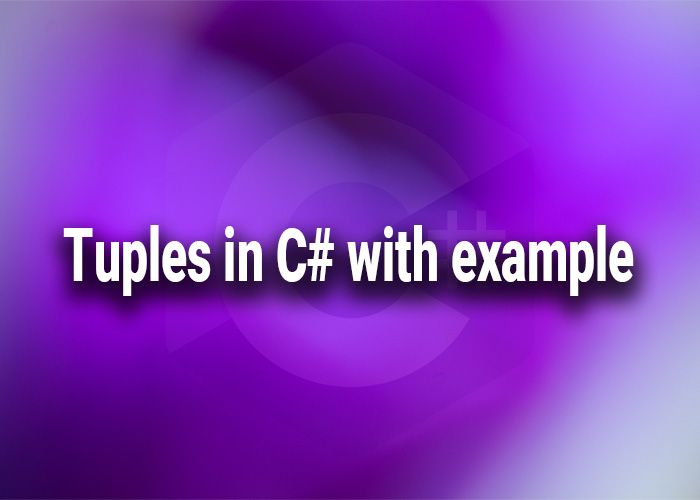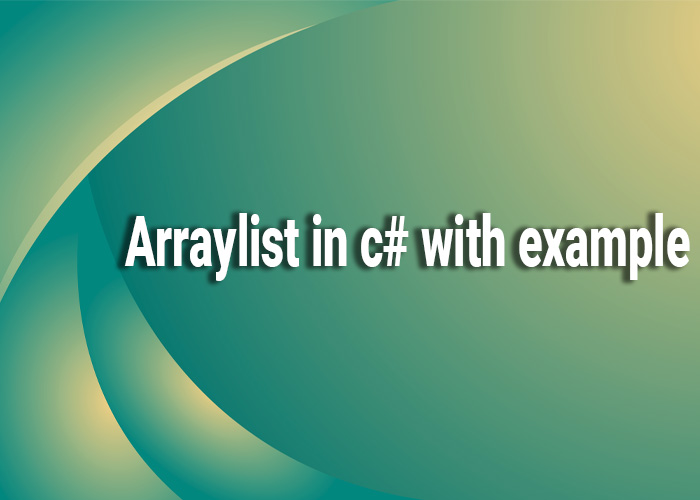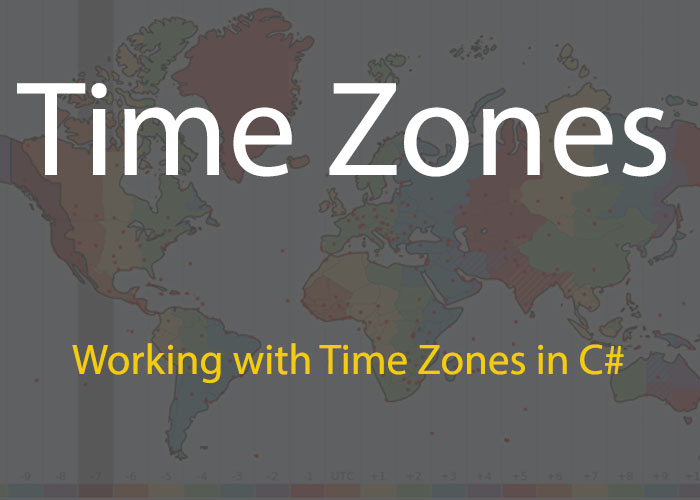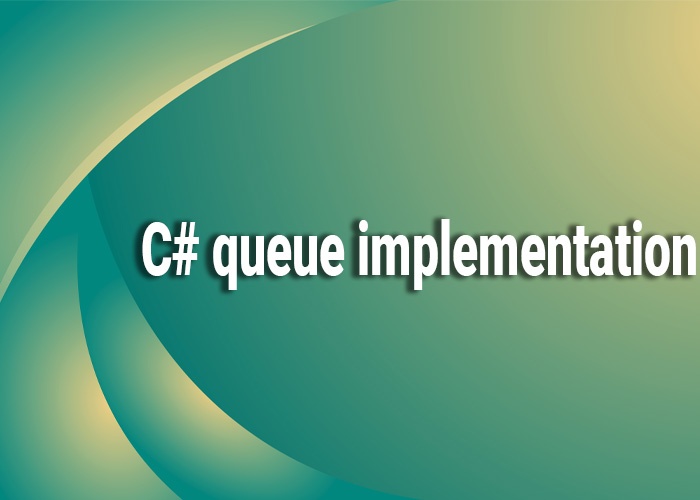Utilizing Tuples in C#
Tuples in C# provide a way to group multiple values in a single data structure without the need to define a formal class or struct. Introduced in C# 7.0 and enhanced in later versions, tuples are especially useful for returning multiple values from methods and for temporary data grouping. This article will explain how to use tuples in C#, showcasing their benefits and practical use cases through examples.
What Are Tuples?
A tuple is a data structure that holds a fixed number of items, each of which can be of a different type. Tuples are value types and are immutable once created, although the objects they contain (if reference types) can still be modified.
Features of Tuples
- Implicit Type Definition: Tuples allow for the quick definition of combined data types without needing explicit classes or structs.
- Ease of Use: They provide a simple syntax for managing multiple data items together.
- Deconstruction: Tuples support deconstruction into separate variables, which simplifies the handling of the tuple's components.
Creating and Using Tuples
Basic Tuple Creation
Here is how you can create a tuple:
var myTuple = (Name: "John", Age: 30);
In this example, myTuple is a tuple with two elements, Name and Age, which are labeled for clarity and ease of access.
Accessing Tuple Elements
You can access the elements of a tuple either by name (if named) or by position:
Console.WriteLine(myTuple.Name); // Outputs "John"
Console.WriteLine(myTuple.Age); // Outputs 30
Returning Tuples from Methods
Tuples are particularly useful for methods that need to return more than one value:
public (string, int) GetPersonInfo()
{
string name = "Jane";
int age = 25;
return (name, age);
}
var personInfo = GetPersonInfo();
Console.WriteLine($"Name: {personInfo.Item1}, Age: {personInfo.Item2}");
Deconstructing Tuples
You can deconstruct a tuple into separate variables:
var (name, age) = GetPersonInfo();
Console.WriteLine($"Name: {name}, Age: {age}");
This feature allows you to easily extract the values from a tuple.
Practical Use Cases for Tuples
- Multiple Return Values: Use tuples to return multiple values from a method without creating a struct or class.
- Temporary Data Structures: Ideal for holding related values together temporarily without formalizing a type.
- Parameter Passing: Tuples can simplify passing a group of variables to methods.
Best Practices for Using Tuples
- Limit Use to Internal Mechanisms: Tuples are best used within private or internal scopes of an application. For public APIs, defining formal classes or structs may be more appropriate as it leads to clearer code.
- Avoid Excessive Tuple Sizes: While tuples can technically include multiple items, it's best to limit their size to maintain readability and manageability.
- Naming Tuple Elements: Always name tuple elements for clarity, especially when the tuple has more than two elements.
Conclusion
Tuples in C# offer a flexible and efficient way to manage grouped data. They simplify the process of working with multiple related values, enhancing readability and reducing the need for more verbose data structures like classes or structs for temporary data. Whether you're handling return values from methods or grouping data for internal processing, tuples can significantly streamline your C# programming tasks.