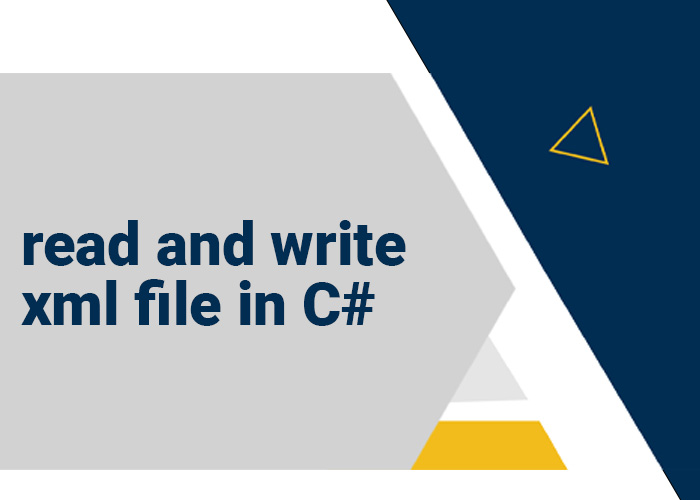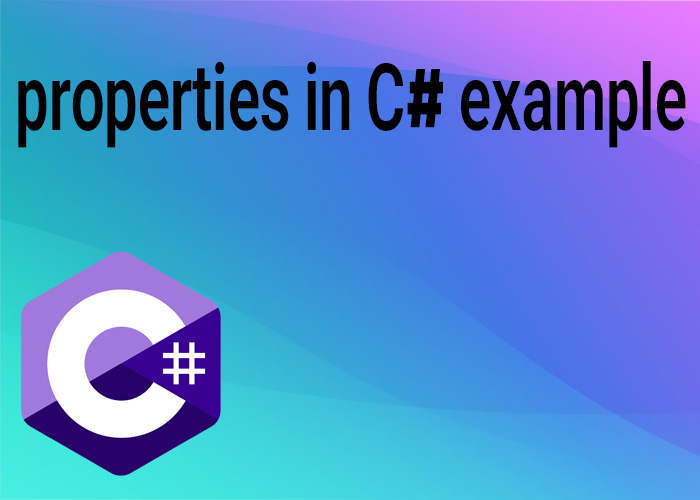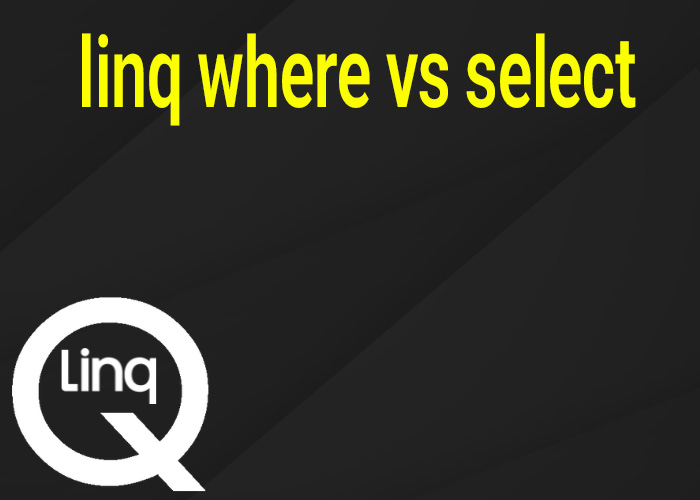Handling compressed data in memory involves several specific challenges, particularly when dealing with byte arrays in C#. These challenges include efficient memory management, maintaining data integrity during decompression, and optimizing performance to avoid excessive resource consumption. These challenges include efficient memory management, maintaining data integrity during decompression, and optimizing performance to avoid excessive resource consumption. This article explores techniques for unzipping byte arrays, providing examples and elucidating the key classes and methods involved in this process. We delve into the capabilities of the System.IO.Compression namespace and outline best practices for in-memory compressed data management, aimed at optimizing performance and enhancing application efficiency.
Unzip Byte Array C#
Efficient in-memory processing of compressed data is indispensable when aiming to reduce the performance overhead associated with disk I/O operations. This is particularly important in scenarios such as high-frequency trading systems, real-time analytics, and cloud-based applications where minimizing latency is crucial. The System.IO.Compression namespace in C# offers robust utilities that facilitate the manipulation of compressed byte arrays without persisting data to disk. Specifically, the ZipArchive class, in conjunction with MemoryStream, enables developers to handle unzipping tasks entirely in memory, thus avoiding the latency and resource demands of file-based operations.
Compressed data is commonly used to minimize data size during storage or transmission, which is particularly relevant in the context of cloud computing environments, large-scale data handling, or performance-critical applications. By operating exclusively in memory, developers can expedite data processing, ensuring minimal latency and enhanced data security. The approach discussed here allows for seamless processing, all within the confines of the application’s memory scope, offering a notable advantage in performance-sensitive contexts.
The process of unzipping a byte array in C# can be summarized as follows:
- Convert the Byte Array into a MemoryStream: Transforming the byte array into a MemoryStream is the first step, enabling further manipulation in an efficient and manageable format.
- Open and Extract Using ZipArchive: Utilize the ZipArchive class to access and extract the contents from the memory stream.
- Process Extracted Files: Iterate through the extracted files and perform any necessary data manipulations directly in memory.
These steps allow for efficient management of compressed data, ensuring minimal resource consumption and a reduction in data handling latency.
Unzip Byte Array C# Example
Below, we present a practical implementation of unzipping a byte array in C#. This code example demonstrates the key components involved, including MemoryStream for handling the byte array as a stream and ZipArchive for accessing the compressed content. These components are crucial for efficiently managing compressed data entirely in memory, which is particularly useful in performance-sensitive applications. This example is particularly useful when handling compressed data received from external sources, such as web services or APIs, where in-memory processing can significantly enhance performance and reduce latency. This example illustrates the process of extracting the contents of a zip file represented as a byte array, allowing direct in-memory manipulation. The ZipArchive and MemoryStream classes are pivotal to handling this process seamlessly:
public class UnzipExample
{
public static void UnzipByteArray(byte[] zipBytes)
{
using (var memoryStream = new MemoryStream(zipBytes))
{
using (var zipArchive = new ZipArchive(memoryStream, ZipArchiveMode.Read))
{
foreach (var entry in zipArchive.Entries)
{
using (var entryStream = entry.Open())
{
// Example: Reading the content of each file as a string
using (var reader = new StreamReader(entryStream))
{
string content = reader.ReadToEnd();
Console.WriteLine($"Extracted File: {entry.FullName}\nContent: {content}\n");
}
}
}
}
}
}
}In this example, the MemoryStream is constructed from the byte array, and the ZipArchive object facilitates in-memory access to the compressed files. The approach of processing files directly in memory enhances performance and security, as it obviates the need for temporary disk storage, thereby reducing potential vulnerabilities and storage demands.
Practical Use Cases
The application of unzipping byte arrays is particularly advantageous in various high-performance and cloud-based scenarios, such as real-time data streaming, rapid data processing in IoT systems, and large-scale cloud-based microservices that require fast, in-memory data handling. For instance, when dealing with compressed payloads received over network APIs, unzipping directly in memory significantly reduces overheads associated with disk I/O operations. This technique is especially pertinent in cloud environments where read/write operations on storage can incur substantial costs, both in terms of time and financial expenses.
Another critical use case is in the processing of voluminous datasets where data compression is necessary to minimize the transmission time between distributed systems or services. By managing decompression in memory, the overall latency is minimized, thereby contributing to the responsiveness of the application. This approach also ensures that sensitive data remains protected within the application’s memory space, thus mitigating risks associated with intermediate file storage.
C# ZipArchive Byte Array
The ZipArchive class within the C# standard library is a versatile tool for managing compressed files. When dealing with byte arrays, the usage pattern typically involves:
- Step 1: Constructing a MemoryStream from the byte array.
- Step 2: Utilizing ZipArchive to open the archive in memory.
- Step 3: Accessing individual entries via the .Entries property for subsequent processing.
The ZipArchive class exposes an array of methods and properties that streamline working with compressed content, such as enumerating files, extracting their contents, or manipulating metadata. When opened in ZipArchiveMode.Read, the archive is accessed in a read-only mode, preventing inadvertent modifications, which is crucial when working with data that should remain unaltered during decompression.
For further reading and additional practical examples related to handling compressed files and byte arrays in C#, consider these articles, which provide valuable insights:
- C# Unzip File in Memory: This article explains how to unzip files directly in memory, helping you optimize performance by avoiding disk I/O.
- C# Extract Zip from Stream: Learn how to extract a zip file from a stream, which is particularly useful for handling network data or APIs.
- How to Extract Zip File in C# Windows Application: A practical guide for extracting zip files in C# Windows applications, demonstrating the use of built-in libraries for efficient data handling.
- C# Unzip File in Memory
- C# Extract Zip from Stream
- How to Extract Zip File in C# Windows Application
These resources provide a deeper understanding of programmatic zip file handling, offering insights into efficient memory management and advanced extraction techniques.
Conclusion
Unzipping a byte array in C# is a sophisticated yet efficient means of handling compressed data without resorting to disk storage. By leveraging the MemoryStream and ZipArchive classes, developers can achieve performant, flexible handling of zip files entirely in memory. This methodology not only reduces the reliance on I/O operations but also enhances the overall security posture by confining data operations to memory.
For more advanced use cases and further exploration of zip file handling techniques, explore our other articles:
- C# Compress File to Zip
- C# Zip Multiple Files
- C# Extract Zip File Download
These articles provide comprehensive guidance on various aspects of zipping and unzipping files, including handling multiple files within a single archive and managing compressed data in a cloud or network environment. Whether you need to create zip archives for storage, transmit compressed data across a network, or extract data for processing, these techniques equip you with the requisite knowledge to execute these tasks efficiently and effectively.
We welcome your comments and questions. Should you have any specific scenarios or topics you wish for us to cover in future discussions, please leave a comment below. Your feedback is instrumental in helping us address the real-world challenges faced in modern software development.