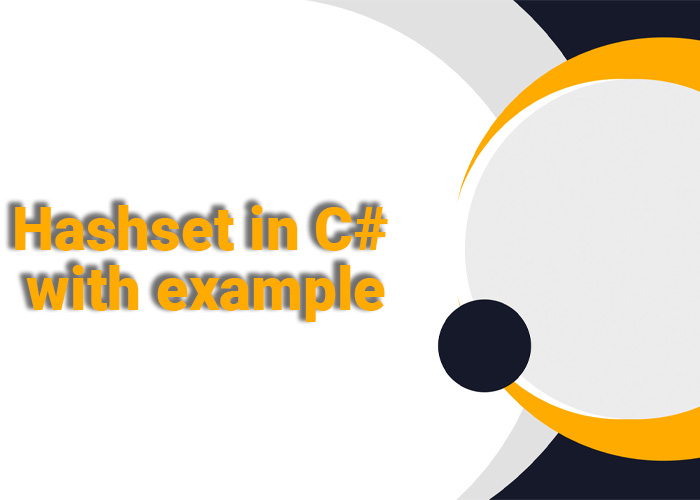Converting XNode to XElement in C#
In the world of C#, handling XML documents efficiently is crucial for many applications. LINQ to XML provides a rich set of classes for this purpose, two of which are XNode and XElement. Understanding how to convert between these can be vital for manipulating XML structures. This article will explain how to convert an XNode to an XElement and when such a conversion might be necessary.
Understanding XNode and XElement
XNode is an abstract base class representing a node in an XML tree, which can be an element, comment, document type, processing instruction, or text node. XElement is derived from XNode and represents an XML element, which is a node that can contain attributes, other elements, and text.
Conversion from XNode to XElement
To convert an XNode to an XElement, you need to ensure that the XNode instance actually represents an element. If it does, you can cast it safely. Here's how to perform the conversion:
Example: Safe Conversion
XNode node = new XElement("Example", "This is an element");
if (node is XElement element)
{
Console.WriteLine("Converted to XElement with value: " + element.Value);
}
else
{
Console.WriteLine("Conversion failed. The node is not an XElement.");
}
This example checks if the XNode is an instance of XElement before attempting to cast it. This is important because not all XNode instances are XElement instances; trying to cast a non-element node (like XText or XComment) directly to XElement would result in an invalid cast exception.
Practical Usage of Conversion
Converting XNode to XElement is useful in scenarios where you need to access specific XML element properties like attributes or need to manipulate child elements. For example, in a mixed content scenario where text and elements are interspersed, distinguishing between text nodes and element nodes becomes crucial for data processing.
Conclusion
Understanding how to convert XNode to XElement in C# can greatly enhance your ability to manipulate XML documents dynamically. This operation is fundamental when working with LINQ to XML, providing the flexibility needed to handle complex XML data structures effectively.