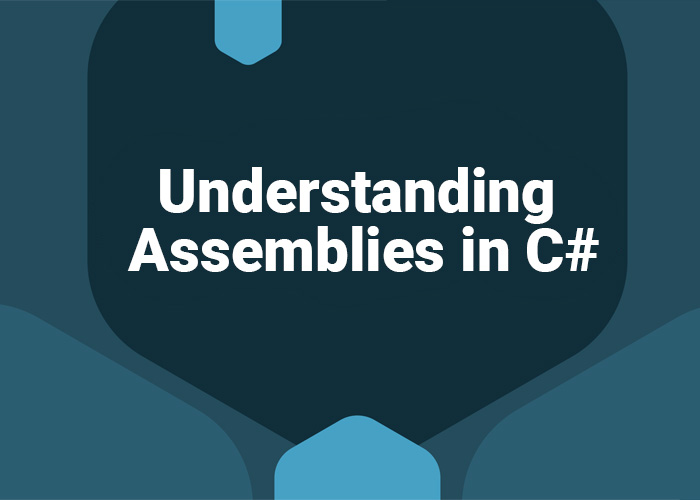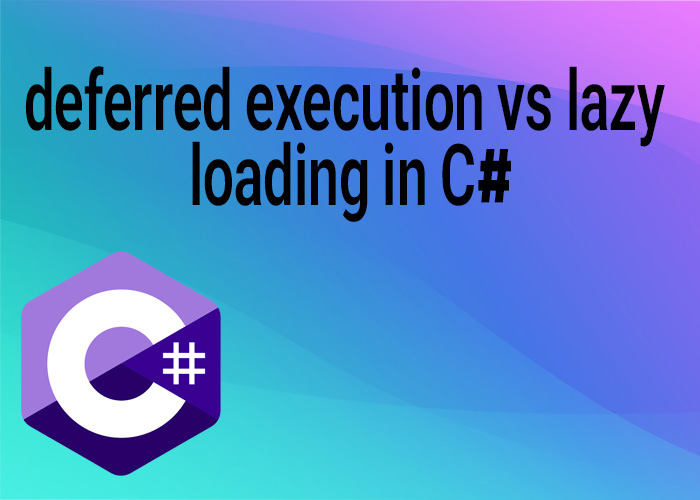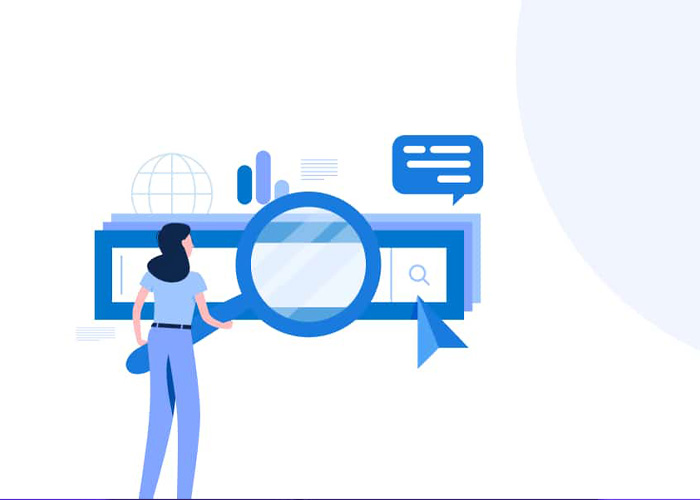Introduction
In C#, assemblies are fundamental components that play a crucial role in the .NET framework. They are used to organize and deploy code and resources. This article will provide a clear and detailed understanding of assemblies, including their types, usage, and how to work with them using simple examples.
What is an Assembly in C#?
An assembly in C# is a compiled code library used for deployment, versioning, and security. It can contain one or more managed code modules. Assemblies are the building blocks of .NET applications and can be either executable files (EXE) or dynamic link libraries (DLL).
Assembly in C# Example
Here’s a basic example to illustrate the creation of an assembly:
Create a New C# Project:
Open Visual Studio and create a new C# Class Library project. This project will compile into a DLL assembly.
Write a Simple Class:
// File: MathOperations.cs
namespace MyMathLibrary
{
public class MathOperations
{
public int Add(int a, int b)
{
return a + b;
}
}
}
Build the Project:
Build the project to generate a DLL file (e.g., MyMathLibrary.dll).
Use the Assembly in Another Project:
Create a new Console Application project and add a reference to the MyMathLibrary.dll.
// File: Program.cs
using System;
using MyMathLibrary;
class Program
{
static void Main()
{
MathOperations math = new MathOperations();
int result = math.Add(5, 3);
Console.WriteLine($"Result: {result}");
}
}
Assembly C# Meaning
In C#, an assembly serves as a container for your code and resources. It provides a boundary for versioning and deployment and encapsulates everything necessary to execute a .NET application or component.
C# Assembly Keyword
The assembly keyword is used to specify assembly-level attributes. For example, you can use attributes to define assembly-level metadata such as version information or culture.
// File: AssemblyInfo.cs
using System.Reflection;
[assembly: AssemblyTitle("MyMathLibrary")]
[assembly: AssemblyDescription("A library for basic math operations.")]
[assembly: AssemblyVersion("1.0.0.0")]
Satellite Assembly in C#
Satellite assemblies are used to provide localization support. They contain localized resources like strings and images and are deployed alongside the main assembly.
To create a satellite assembly:
Create a Resource File:
// File: Strings.en.resx
<data name="WelcomeMessage" xml:space="preserve">
<value>Welcome!</value>
</data>
Compile Resource File into a Satellite Assembly:
Use the al.exe tool to create the satellite assembly from the resource file.
Deploy with Main Assembly:
Place the satellite assembly in a language-specific subfolder (e.g., en for English).
Types of Assembly in C#
Assemblies can be categorized into two types:
Private Assemblies: Private assemblies are used by a single application and are located in the application's directory.
Shared Assemblies: Shared assemblies are used by multiple applications and are installed in the Global Assembly Cache (GAC).
How to Add a Reference to an Assembly in C#
To add a reference to an assembly in Visual Studio:
Right-click on References in your project:
Select "Add Reference..."
Browse and Select the Assembly:
Locate the DLL file and add it.
Use the Assembly:
// File: Program.cs
using MyMathLibrary;
class Program
{
static void Main()
{
MathOperations math = new MathOperations();
int result = math.Add(10, 20);
Console.WriteLine($"Result: {result}");
}
}
Assembly Class in C#
The Assembly class in the System.Reflection namespace provides information about assemblies. You can use it to retrieve details such as the assembly's version or location.
// File: Program.cs
using System;
using System.Reflection;
class Program
{
static void Main()
{
Assembly assembly = Assembly.GetExecutingAssembly();
Console.WriteLine($"Assembly Full Name: {assembly.FullName}");
}
}
Private Assembly in C#
A private assembly is intended for use by a single application. It is stored in the same directory as the application or a subdirectory. It is not shared with other applications.
Example of Using a Private Assembly:
Create and Compile the Assembly:
Follow the steps described in the "Assembly in C# Example" section.
Place the DLL in the Application Directory:
Copy the MyMathLibrary.dll file to the application's directory.
Use the Assembly in Your Code:
As shown in the example, use the assembly directly without needing to configure additional settings.
Conclusion
Assemblies are crucial for organizing and managing code in .NET applications. Understanding their types, usage, and how to work with them can greatly enhance your development process. By following the examples and explanations provided, you can effectively utilize assemblies in your C# projects.