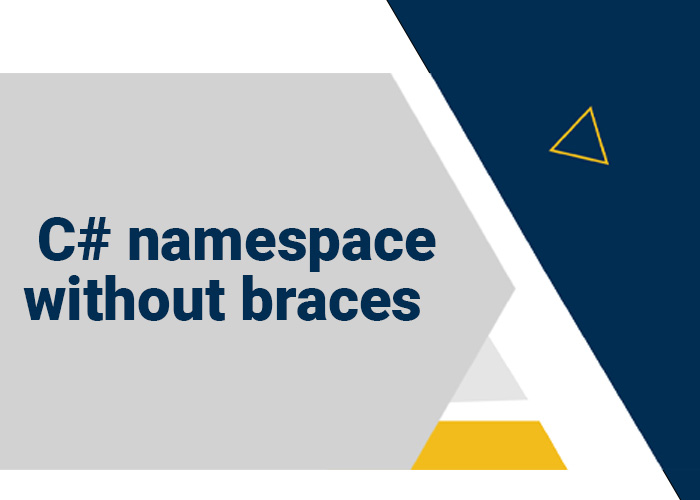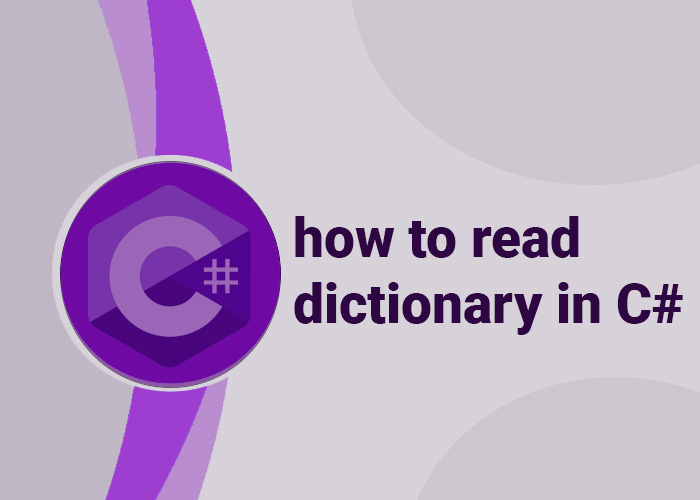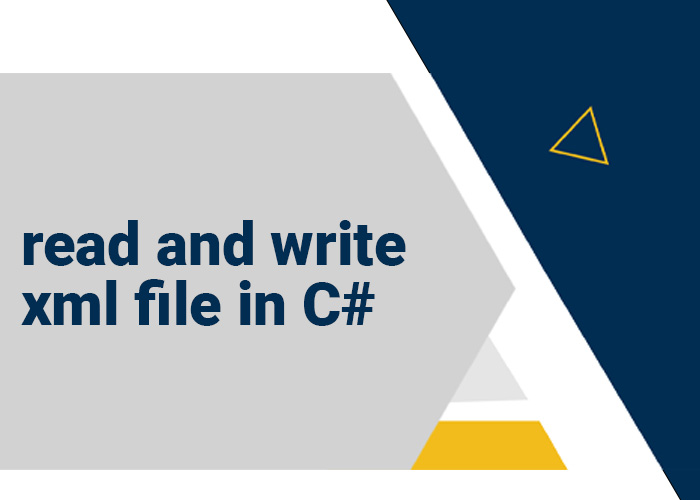In this article [Show more]
Calculating Sums in C#: A Guide for Beginners
Introduction
One of the fundamental tasks in programming is calculating sums. In C#, there are several ways to achieve this, suitable for different scenarios. This article will walk you through these methods with simple explanations and examples.
Method 1: Using a Loop
The most basic method to calculate the sum of numbers is by using a loop.
int[] numbers = { 1, 2, 3, 4, 5 };
int sum = 0;
foreach (int number in numbers)
{
sum += number;
}
Console.WriteLine("Sum: " + sum);
Explanation:
- We have an array numbers.
- We initialize a variable sum to 0.
- We use a foreach loop to iterate through each element of the array.
- In each iteration, we add the current number to sum.
Method 2: Using LINQ
LINQ (Language Integrated Query) provides a more concise way to sum numbers.
int[] numbers = { 1, 2, 3, 4, 5 };
int sum = numbers.Sum();
Console.WriteLine("Sum: " + sum);
Explanation:
- We use the same array numbers.
- The Sum() method provided by LINQ is called on the array.
- This method automatically calculates the sum of elements.
Method 3: Using the Aggregate Method
Another LINQ method, Aggregate, can also be used for more complex summations.
int[] numbers = { 1, 2, 3, 4, 5 };
int sum = numbers.Aggregate((acc, n) => acc + n);
Console.WriteLine("Sum: " + sum);
Explanation:
- The Aggregate method takes a lambda function.
- acc is the accumulator that holds the sum so far, and n is the current number.
- The lambda function defines how the numbers are aggregated.
Conclusion
Calculating sums in C# is straightforward. Beginners can start with loops for a more hands-on approach. As you become more comfortable, LINQ methods like Sum and Aggregate offer more powerful and concise ways to perform such calculations.