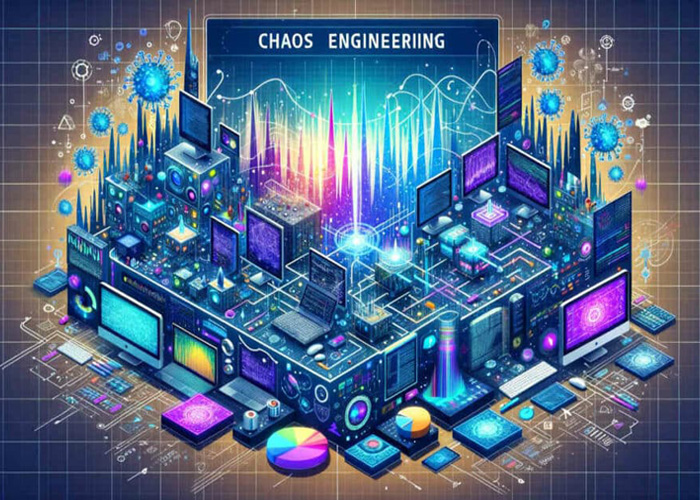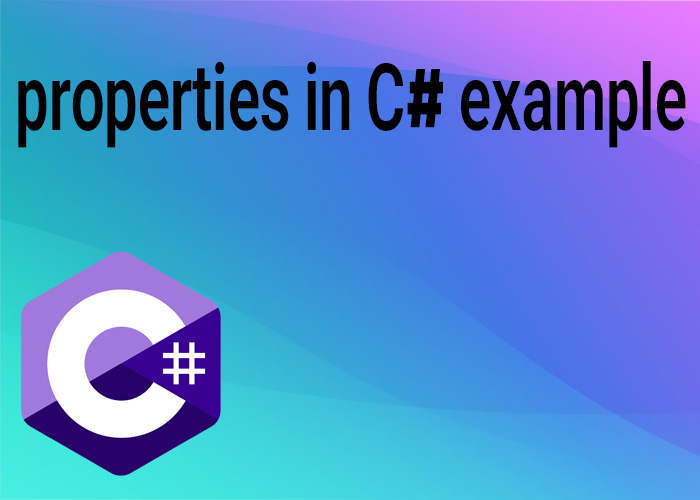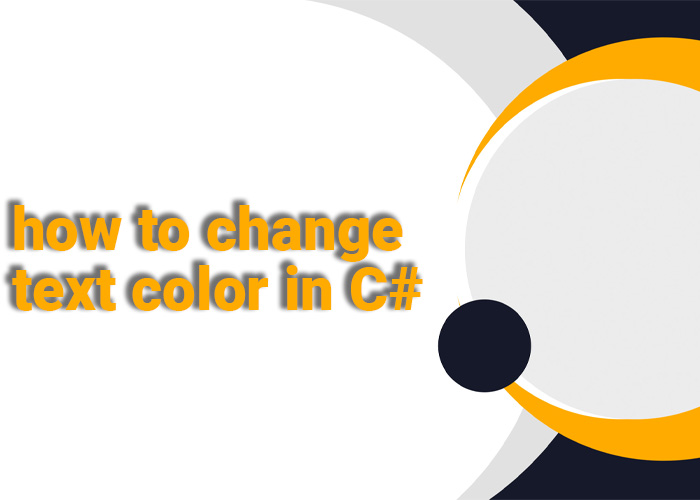Understanding Data Transfer Objects (DTO) in C#
Data Transfer Objects (DTOs) are an essential part of many software applications. They are especially useful for applications that communicate between different layers, such as between the UI and backend. This article will cover what DTOs are, why they’re important, how they differ from entities, and how to use them in C#. We’ll also provide various examples and best practices to help you get a solid understanding of how DTOs can improve the structure and performance of your applications. Let’s explore each aspect step by step.
What is a DTO?
DTO stands for Data Transfer Object. It is a simple, lightweight class that is used to transport data between different parts of an application. Unlike models or entities, DTOs are not intended to hold business logic. Instead, they serve as containers for data, ensuring that only relevant information is transferred between layers. DTOs help prevent over-fetching by ensuring that only the necessary data is transferred between different layers, which reduces the amount of data that needs to be handled. This minimizes the chance of sending excessive information that isn’t required for a particular operation. DTOs also reduce coupling between systems, which ultimately results in cleaner and more maintainable code.
Here is a simple example of a DTO class in C#:
public class ProductDTO
{
public int Id { get; set; }
public string Name { get; set; }
public decimal Price { get; set; }
}
This ProductDTO class is used to transfer product data without exposing sensitive details, like inventory or supplier information.
DTO Meaning
DTOs are designed to streamline the way data is moved from one place to another, typically between different layers of an application or between services. By using DTOs, developers can achieve greater separation of concerns, which results in cleaner, more maintainable code.
For example, let’s assume we have a Product entity with many properties:
public class Product
{
public int Id { get; set; }
public string Name { get; set; }
public decimal Price { get; set; }
public string Supplier { get; set; }
public int StockCount { get; set; }
}
Using ProductDTO instead of the complete Product entity when transferring data prevents unnecessary information from being exposed. This ensures that only the required data is sent, helping improve security and performance.
DTOs are particularly helpful in large-scale applications where data flows between various layers, such as the presentation, service, and data access layers. For example, consider an enterprise e-commerce application where data must be transferred between the user interface, order processing service, and inventory management systems. In such scenarios, DTOs ensure that only necessary information, such as product details or customer orders, is passed between the layers, reducing complexity and maintaining security. The separation helps in managing and maintaining code easily.
Why Do We Use DTO in C#?
The main reason for using DTOs in C# is to promote separation of concerns. By isolating the data transport logic, DTOs minimize dependencies between different layers and help protect the application against security vulnerabilities such as over-posting.
Other reasons for using DTOs include:
- Reducing Complexity: They simplify communication between the server and client by reducing the amount of information being transferred. Fewer fields mean less data to manage, which helps reduce the overall complexity of your application.
- Data Filtering: DTOs can filter the necessary information, ensuring no sensitive or irrelevant data is sent across layers. This helps to maintain security and to avoid accidental data leaks.
- Improving Performance: By reducing the amount of data transferred, DTOs make communications more efficient. This is especially important for APIs where reducing payload size can lead to significant improvements in response times.
Here’s a practical example that demonstrates why DTOs are useful:
public class Order
{
public int OrderId { get; set; }
public DateTime OrderDate { get; set; }
public string CustomerName { get; set; }
public string CustomerAddress { get; set; }
}
public class OrderDTO
{
public int OrderId { get; set; }
public DateTime OrderDate { get; set; }
public string CustomerName { get; set; }
}
Here, OrderDTO only contains the necessary fields, avoiding the exposure of CustomerAddress. This ensures that the sensitive data stays within the internal system, reducing security risks.
C# DTO vs Model
A model typically represents a table in the database with a structure that matches its columns and relationships. On the other hand, a DTO represents only the data that the application needs to send or receive.
- Model: Includes all data properties and may contain validation or business logic, making them complex and often coupled with the database structure.
- DTO: A simplified object with only the necessary fields for a specific operation. DTOs are meant to be lightweight and focused on data transport.
Consider the following code, which shows the difference between a User model and a UserDTO. This difference is important for improving security by avoiding the exposure of sensitive data, such as passwords, and for simplifying API responses by only including the fields needed for specific operations:
public class User
{
public int Id { get; set; }
public string Username { get; set; }
public string Password { get; set; }
public string Email { get; set; }
}
public class UserDTO
{
public int Id { get; set; }
public string Username { get; set; }
public string Email { get; set; }
}
In this example, UserDTO excludes the Password field for security reasons. This helps in preventing exposure of sensitive data during the data transfer process, which is essential for building secure applications.
DTO vs Entity
Entities are classes directly mapped to database tables and usually represent the underlying data structure. They often include all properties of a data row, including relationships. DTOs, however, focus on minimizing complexity by carrying only what is necessary. The key difference is that entities contain full definitions and relationships, while DTOs carry limited data to ensure efficient and safe data transfer.
Entities are generally tied to the database schema and have relationships that reflect the data model. Using entities in all layers of an application can lead to unintentional exposure of internal details and make it harder to maintain.
Why Use DTO Instead of Entity?
Using entities directly in service or presentation layers can lead to unintended data exposure, which can result in security risks or over-complicated logic. DTOs act as a filter, ensuring only the intended data is transferred and keeping sensitive information secure. This helps keep the logic cleaner and prevents excessive data from being manipulated by clients.
Here is a scenario showing why you should avoid using entities directly:
public class Product
{
public int Id { get; set; }
public string Name { get; set; }
public decimal Price { get; set; }
public string SupplierInfo { get; set; } // This information should not be shared with clients.
}
public class ProductDTO
{
public int Id { get; set; }
public string Name { get; set; }
public decimal Price { get; set; }
}
By using ProductDTO, we avoid exposing internal details like SupplierInfo to clients. Exposing such data can lead to security vulnerabilities, and it also makes the application more challenging to maintain.
When to Use DTO in C#
DTOs are generally used when you need to transfer data between processes or layers of an application. For example:
- When creating APIs to expose data to clients. DTOs allow you to control exactly what data gets exposed, improving both performance and security.
- When transferring data between the service layer and the presentation layer. DTOs decouple the view from the data access layer, promoting a clean architecture.
- When implementing view models to simplify the binding in the UI. This makes the presentation layer more manageable, as the DTO contains only the fields relevant to the UI, leading to less clutter and a better user experience.
C# DTO Best Practices
To use DTOs effectively in C#, consider the following best practices:
- Keep DTOs Simple: Ensure that DTOs only have fields necessary for the current operation. Avoid adding business logic or validation to DTOs, as their primary function is data transfer.
- Map DTOs Correctly: Use tools like AutoMapper or manually write mapping methods to ensure consistency. The mapping should be simple and easy to understand.
- Use Read-Only Properties When Possible: This helps prevent accidental modifications of data in DTOs. Immutability ensures that the data transferred remains consistent and avoids any unintended side effects.
- Versioning: DTOs should be versioned appropriately to ensure compatibility in APIs. As your application evolves, creating versioned DTOs will help maintain backward compatibility, allowing older clients to continue functioning without interruption.
- Avoid Data Overexposure: Only include properties in your DTO that are required for the specific task or request. Leaving unnecessary properties in your DTO can lead to overexposure and potential security concerns.
DTO Example in C#
Below is an example of defining a DTO in C#. Suppose we have a User entity, and we want to create a DTO to transfer user details securely.
public class UserDTO
{
public int Id { get; set; }
public string Username { get; set; }
public string Email { get; set; }
}
In this example, we are excluding properties that might be irrelevant or sensitive, such as the user’s password.
Here is a sample User entity for comparison:
public class User
{
public int Id { get; set; }
public string Username { get; set; }
public string Email { get; set; }
public string Password { get; set; } // Sensitive data not included in DTO
}
DTO in C# Example - Mapping Objects
Mapping a list of User objects to a list of UserDTO can be done using LINQ or a mapping library. Here’s an example of how to map using LINQ:
public List<UserDTO> MapUsersToDTO(List<User> users)
{
return users.Select(u => new UserDTO
{
Id = u.Id,
Username = u.Username,
Email = u.Email
}).ToList();
}
This method takes a list of User entities and converts each item into a UserDTO, making it easy to pass these objects around without exposing unnecessary information.
How to Map List of Objects to DTO in C#
Mapping a list of objects to DTOs is a common operation. Using the Select() method with LINQ is often the simplest and most effective approach.
public List<OrderDTO> MapOrdersToDTO(List<Order> orders)
{
return orders.Select(o => new OrderDTO
{
OrderId = o.OrderId,
CustomerName = o.Customer.Name,
TotalAmount = o.TotalAmount
}).ToList();
}
In this example, we are transforming a list of Order entities into a list of OrderDTO objects, which contain only relevant information for the client side.
Here’s the Order and OrderDTO classes for reference:
public class Order
{
public int OrderId { get; set; }
public Customer Customer { get; set; }
public decimal TotalAmount { get; set; }
}
public class Customer
{
public string Name { get; set; }
}
public class OrderDTO
{
public int OrderId { get; set; }
public string CustomerName { get; set; }
public decimal TotalAmount { get; set; }
}
Using AutoMapper for DTO Mapping in C#
AutoMapper is a popular library used to simplify the mapping process between objects. Here’s an example of how to use AutoMapper to map User to UserDTO:
Install AutoMapper via NuGet:
Configure AutoMapper and create a mapping profile:
Use AutoMapper in your service or controller:
Install-Package AutoMappervar config = new MapperConfiguration(cfg => cfg.AddProfile<MappingProfile>());
var mapper = config.CreateMapper();
List<UserDTO> userDTOs = mapper.Map<List<UserDTO>>(users);
using AutoMapper;
public class MappingProfile : Profile
{
public MappingProfile()
{
CreateMap<User, UserDTO>();
}
}
AutoMapper is a useful tool to reduce boilerplate code and simplify the mapping process, particularly in larger projects where many mappings are required.
DTO in Java
While this article focuses on C#, the concept of DTOs is applicable across many programming languages, including Java. In Java, DTOs are similarly used to transfer data between layers and simplify data exchange between services. Here’s a small Java example:
public class UserDTO {
private int id;
private String username;
private String email;
// Getters and Setters
}
The concept remains identical: use DTOs to keep things simple, secure, and focused on the data being transferred. In Java, DTOs are also commonly used in frameworks like Spring Boot to handle REST API requests and responses, ensuring that only the necessary data is sent over the network.
Conclusion
Using DTOs in C# is an essential practice that ensures clean, efficient, and secure data transfer. They help in maintaining separation of concerns, improve performance, and prevent unintended data exposure. Whether you’re working with simple or complex applications, employing DTOs effectively can significantly enhance the quality and maintainability of your code.
By understanding the differences between entities, models, and DTOs, and by adhering to best practices, you can ensure that your applications are more secure and scalable. The next time you work on a C# project, consider the role that DTOs can play in improving data handling across your application. DTOs can help you create well-structured, secure, and performant APIs by reducing payload size and optimizing data transfer, which leads to faster response times. For example, by only including the necessary fields in a response, the data transfer load is minimized, making API interactions more efficient. This approach makes it easier to maintain and evolve your codebase over time. They not only improve the quality of your application but also make it more resilient and flexible to future changes, setting the foundation for a robust software architecture.