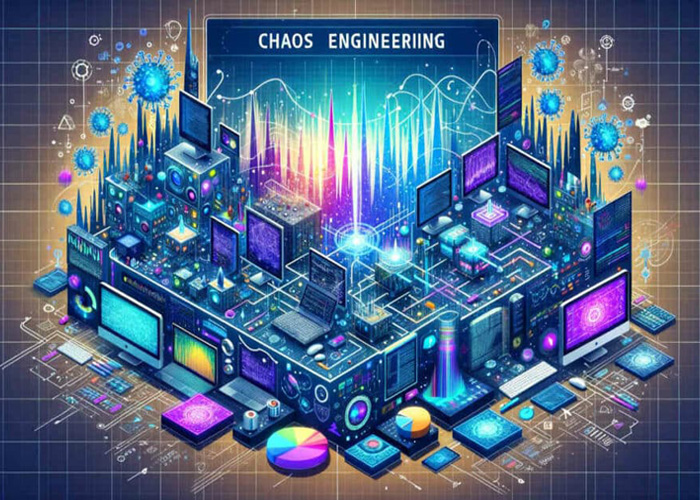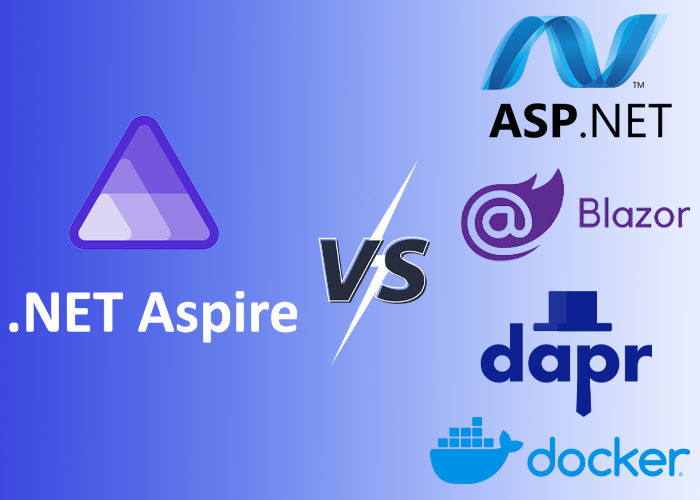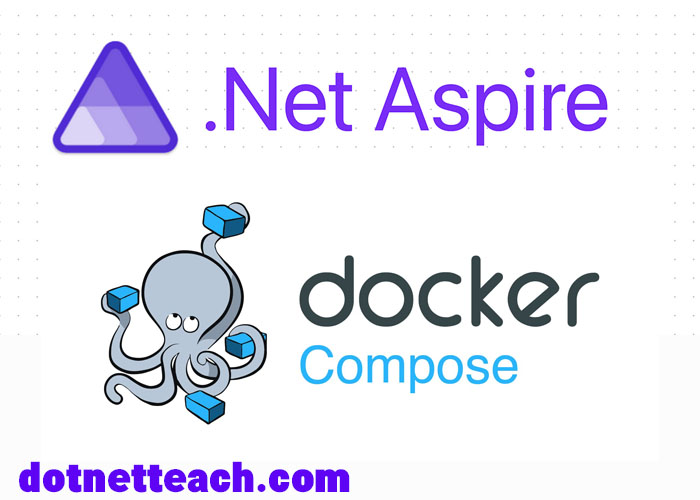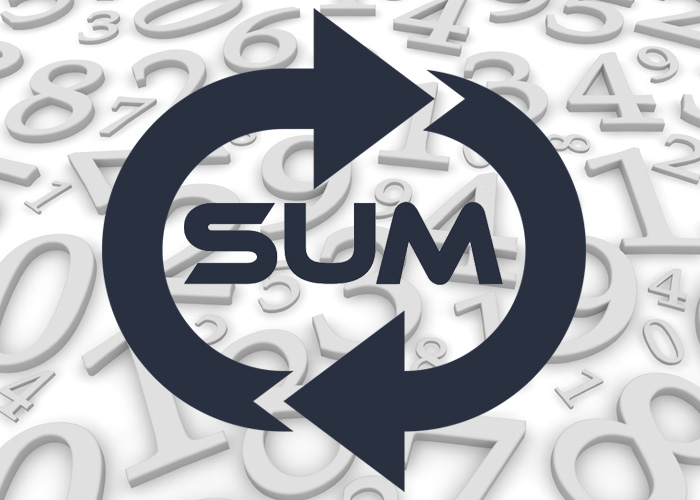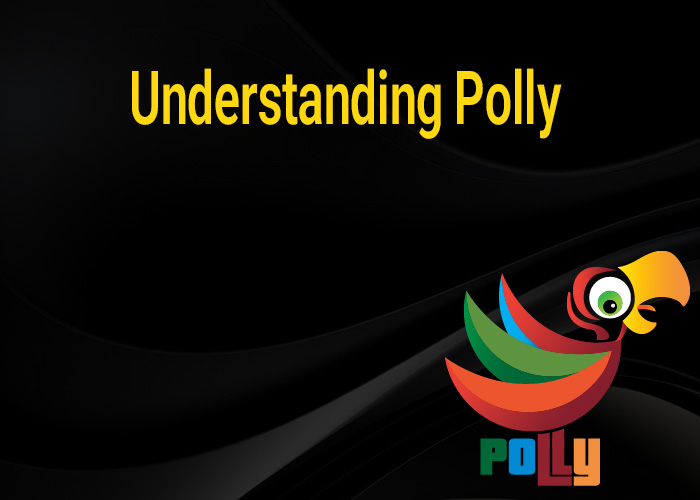Introduction
Chaos Engineering is a groundbreaking discipline focusing on enhancing system resilience by intentionally introducing chaos. This proactive approach simulates failures and problematic scenarios to ensure systems can withstand real-world issues.
What is Chaos Engineering?
At its core, Chaos Engineering involves testing a system's robustness under stress. By deliberately causing disruptions, like server crashes or network failures, engineers can observe how their systems react, allowing them to preemptively address potential weaknesses.
Key Concepts of Chaos Engineering
- Experimentation: Chaos Engineering is essentially controlled experimentation on live systems.
- Building Confidence: The primary goal is to build confidence in a system's resilience.
- Production Conditions: Tests are conducted under conditions that closely mimic production environments.
Learning Resources
For a deeper understanding of Chaos Engineering, consider:
- Wikipedia’s overview of Chaos Engineering.
- Gremlin's comprehensive article on the discipline’s history and practices.
- Azure Chaos Studio's guide to implementing Chaos Engineering in cloud applications.
Chaos Engineering with Simmy
Simmy is an extension of the Polly library, focusing on Chaos Engineering. It allows for fault-injection and chaos introduction in .NET applications, enhancing Polly's resilience capabilities.
Using Simmy
Simmy is integrated into the resilience pipeline in Polly, with an emphasis on injecting faults or latencies. It's typically used as the last strategy in the pipeline, after defining other resilience strategies like retry or circuit-breaker.
Example: Simmy in Action
csharpCopy code
var builder = new ResiliencePipelineBuilder<HttpResponseMessage>();
builder
.AddRetry(/* ... */)
.AddCircuitBreaker(/* ... */)
.AddTimeout(TimeSpan.FromSeconds(5))
.AddChaosLatency(0.02, TimeSpan.FromMinutes(1)); // Adding Simmy Chaos Latency
Major Updates in Simmy
- From MonkeyPolicy to ChaosStrategy: Terminology shift aligning with chaos engineering principles.
- Unified Configuration Options: Consolidating configuration options for seamless integration.
- Enabled by Default: Chaos strategies are active immediately upon addition.
- API Changes: Renaming and unifying methods for simplicity and clarity.
Motivations for Chaos Engineering
Chaos Engineering answers critical questions:
- How resilient is my system?
- Am I handling the right exceptions/scenarios?
- What happens under certain conditions?
- How can I test my system’s resilience proactively?
Implementing Chaos Strategies
Chaos strategies in Simmy are essentially resilience strategies, introducing faults, outcomes, latency, or specific behaviors.
Common Options in Chaos Strategies
- InjectionRate: The frequency of chaos injection.
- Enabled/EnabledGenerator: Controls whether the chaos strategy is active.
Telemetry in Chaos Strategies
Simmy’s chaos strategies integrate seamlessly with Polly’s telemetry, allowing you to monitor the impact of chaos injections.
Patterns in Chaos Engineering
- Selective Chaos Injection: Adjusting the frequency and timing of chaos injection based on the environment and user context.
- Centralized Chaos Decisions: Using shared classes like IChaosManager for uniform chaos management across strategies.
Integrating Chaos Pipelines
There are different approaches to integrating chaos pipelines, each with its own pros and cons:
- Central Pipeline Approach: Manages chaos centrally but can complicate telemetry correlation.
- Extension Method Approach: Offers customization at the cost of increased code complexity.
Conclusion
Chaos Engineering, especially with tools like Simmy, is an essential practice in modern software development. It empowers teams to proactively ensure system resilience and reliability, preparing applications for the unpredictability of real-world operations.