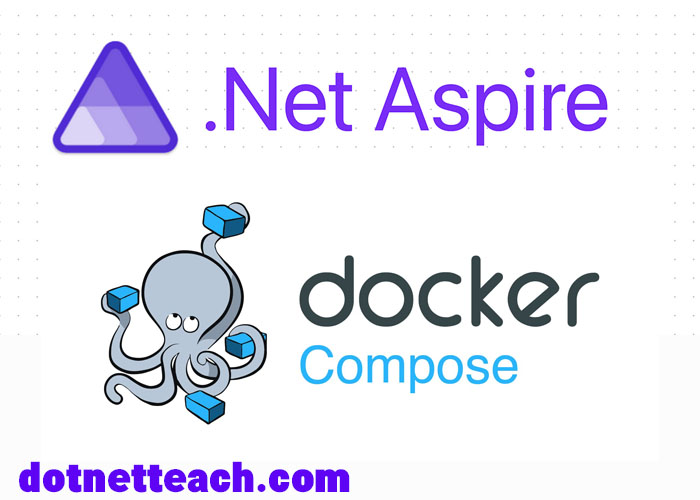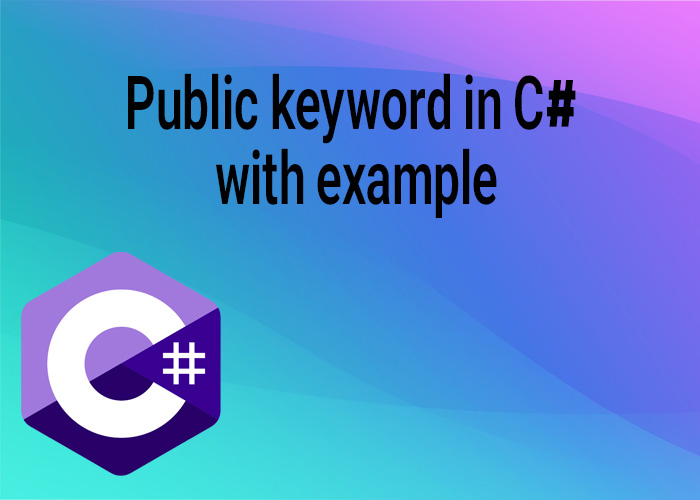Integrating Docker Compose with .NET Aspire for Simplified Development
.NET Aspire represents a significant advancement for .NET developers aiming to build and manage distributed, cloud-ready applications effectively. When paired with Docker Compose, .NET Aspire harnesses additional power, facilitating better management of multi-container setups that are often required for modern software solutions.
What is Docker Compose?
Docker Compose is a tool for defining and running multi-container Docker applications. With a simple YAML file, developers can configure application services and manage them through simple commands. For developers working with .NET Aspire, Docker Compose offers streamlined workflows and an orchestrated environment for development, testing, and production phases.
Benefits of Using Docker Compose with .NET Aspire
- Simplified Configuration: Docker Compose allows you to define your service stack in a YAML file, making it easier to edit, share, and version control.
- Isolation: Each service runs in its own container, ensuring that dependencies are kept separate and consistent across environments, reducing conflicts.
- Development Efficiency: By defining service interactions and dependencies, Docker Compose mimics production environments, enhancing development and testing efficiency without the overhead of configuration adjustments.
Getting Started with .NET Aspire and Docker Compose
To begin utilizing Docker Compose within a .NET Aspire environment, you should first ensure you have both Docker and the .NET SDK installed. Below is a guide on setting up a basic .NET Aspire application with Docker Compose:
1. Define Your Application Stack
Create a docker-compose.yml file at the root of your project. This file will define the services, networks, and volumes for your application:
version: '3.8'
services:
aspire-app:
build: .
ports:
- "8000:80"
depends_on:
- db
db:
image: postgres:latest
environment:
POSTGRES_DB: AspireDb
POSTGRES_USER: user
POSTGRES_PASSWORD: password
This configuration outlines a .NET Aspire application service linked to a PostgreSQL database. It specifies that the aspire-app should wait for the db service to be available before starting.
2. Configure .NET Aspire
Within your .NET Aspire project, adjust the configurations to communicate with services defined in Docker Compose. For instance, ensure your database connection strings in the app settings reflect those provided by Docker Compose services:
{
"ConnectionStrings": {
"DefaultConnection": "Host=db;Database=AspireDb;Username=user;Password=password"
}
}
3. Dockerfile for .NET Aspire
Your project will need a Dockerfile to instruct Docker on how to build the .NET Aspire application image:
FROM mcr.microsoft.com/dotnet/aspnet:5.0
COPY . /app
WORKDIR /app
RUN dotnet restore
RUN dotnet build
ENTRYPOINT ["dotnet", "run"]
This Dockerfile uses the official .NET image, copies your project files into the container, restores dependencies, builds the project, and finally sets the default command to run the app.
4. Running Your Application
To start your entire stack, use the following Docker Compose command:
docker-compose up
This command builds the services defined in your docker-compose.yml and starts the containers as specified. Your .NET Aspire application is now running in a container and connected to a PostgreSQL database in another container, both isolated but networked together.
Conclusion
Integrating Docker Compose with .NET Aspire not only simplifies development and deployment processes but also enhances the scalability and maintainability of applications. By leveraging the strengths of both Docker Compose and .NET Aspire, developers can efficiently manage complex applications with multiple services, ensuring consistency across different environments and more robust deployments.
Remember, the integration of Docker Compose into .NET Aspire projects facilitates a more organized and efficient development process, preparing your applications for seamless production deployments.