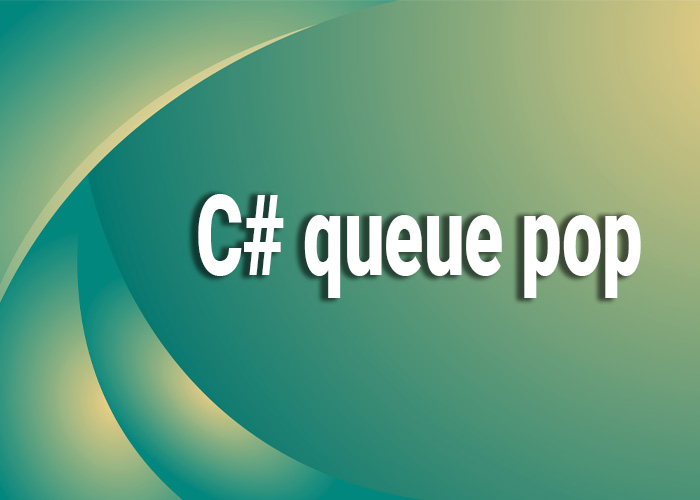Generic Linked List in C#
In C#, a generic linked list is implemented using the LinkedList<T> class within the System.Collections.Generic namespace. This class provides all the benefits of a doubly linked list with the additional advantage of type safety, which comes from being a generic collection. This article explores the implementation and functionality of the generic linked list in C#, demonstrating its flexibility and efficiency for managing collections dynamically.
Overview of LinkedList<T>
The LinkedList<T> class in C# is a generic collection that allows for sequential access of items in a forward and backward direction. Each element, or node, in a LinkedList<T> contains two references along with the data: one to the next node and one to the previous node. This structure allows for efficient insertions and deletions of nodes without necessitating reorganization of the entire collection.
Key Features of LinkedList<T>
- Type Safety: Being a generic collection, LinkedList<T> ensures that all elements are of a consistent type, thus preventing runtime type errors and reducing the need for type casting.
- Dynamic Sizing: Automatically adjusts its size with the addition or removal of nodes.
- Bidirectional Traversal: Nodes can be accessed from the beginning to the end or vice versa, facilitating complex iteration scenarios.
Implementation Details
To use a LinkedList<T>, instantiate it with a specific type. Here is an example of how to declare and manipulate a LinkedList of integers:
LinkedList<int> numbers = new LinkedList<int>();
// Adding elements
numbers.AddLast(10);
numbers.AddLast(20);
numbers.AddFirst(5);
// Iterating through the LinkedList
foreach (int number in numbers)
{
Console.WriteLine(number); // Outputs 5, 10, 20
}
// Removing elements
numbers.Remove(10); // Removes the node containing '10'
// Accessing the first and last elements
Console.WriteLine("First: " + numbers.First.Value); // Outputs '5'
Console.WriteLine("Last: " + numbers.Last.Value); // Outputs '20'
Common Operations
- AddFirst(T value) and AddLast(T value): Add a new node with the specified value at the start or end of the LinkedList<T>.
- Remove(T value) and RemoveFirst(), RemoveLast(): Remove a node from the list. Specific nodes can be removed by value or by removing the first or last node directly.
- Find(T value): Search for the first node containing the specified value and return it as a LinkedListNode<T>.
Advantages of Using LinkedList<T>
- Performance: Efficient performance in scenarios where frequent addition and removal of items are required, especially when operations are near the ends of the list.
- Flexibility: Allows more flexible data management than array-based structures like List<T>, especially when elements are inserted or removed from the middle of the list.
Use Cases
- Suitable for applications where the data structure might grow and shrink dynamically, such as in inventory systems or browser history implementations.
- Effective in scenarios requiring frequent insertion and deletion operations, where array shifting would be too costly.
Conclusion
The LinkedList<T> class provides an efficient, flexible, and type-safe option for implementing linked lists in C#. By understanding how to leverage this structure, developers can optimize their applications for specific scenarios that benefit from the dynamic nature of linked lists.