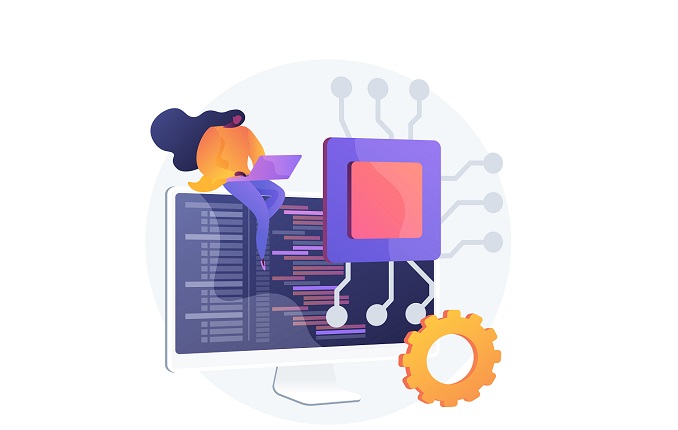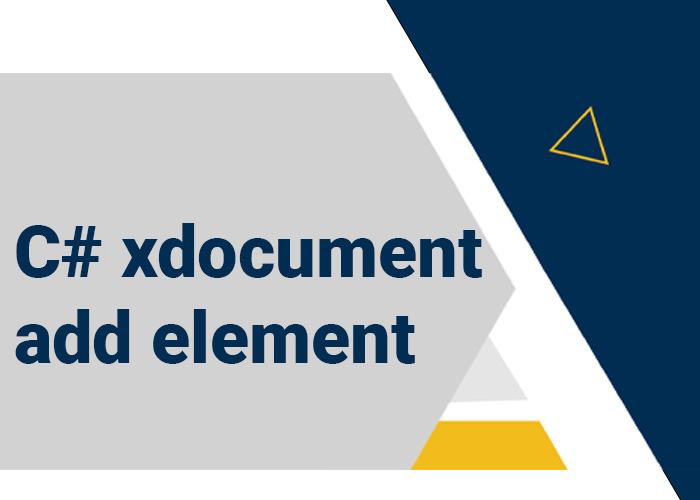Using LINQ to Order by Descending and Select the First Element in C#
In C#, LINQ (Language Integrated Query) provides a comprehensive framework for manipulating data collections. One common requirement is to sort a list in descending order based on a specific attribute and then retrieve the first element from this ordered list. This operation is useful in scenarios where you need to find the maximum or top item according to a particular criterion. This article will demonstrate how to accomplish this task using LINQ, complete with practical code examples.
Sorting and Selecting in LINQ
LINQ's OrderByDescending method is used to sort elements of a collection in descending order based on a specified key. To retrieve the first item from the sorted collection, the First or FirstOrDefault method is typically used. First throws an exception if the collection is empty, whereas FirstOrDefault returns a default value (typically null for reference types).
Example: Finding the Highest Scoring Player
Suppose you have a list of Player objects, where each player has a Name and a Score. You want to find the player with the highest score.
Step 1: Define the Player Class
public class Player
{
public string Name { get; set; }
public int Score { get; set; }
}
Step 2: Create and Populate the List
List<Player> players = new List<Player>
{
new Player { Name = "Alice", Score = 250 },
new Player { Name = "Bob", Score = 300 },
new Player { Name = "Charlie", Score = 280 }
};
Step 3: Order by Score Descending and Select the First
using System;
using System.Collections.Generic;
using System.Linq;
public class Program
{
public static void Main()
{
Player highestScoringPlayer = players.OrderByDescending(p => p.Score).First();
Console.WriteLine($"The highest scoring player is {highestScoringPlayer.Name} with a score of {highestScoringPlayer.Score}.");
// Output: The highest scoring player is Bob with a score of 300.
}
}
In this example, OrderByDescending(p => p.Score) sorts the players by score in descending order. First() then retrieves the first player from this sorted list, who is the player with the highest score.
Handling Empty Collections
To handle potentially empty collections and avoid exceptions, use FirstOrDefault instead of First.
Player highestScoringPlayer = players.OrderByDescending(p => p.Score).FirstOrDefault();
if (highestScoringPlayer != null)
{
Console.WriteLine($"The highest scoring player is {highestScoringPlayer.Name} with a score of {highestScoringPlayer.Score}.");
}
else
{
Console.WriteLine("No players available.");
}
This approach ensures that the program does not crash if the list is empty, instead providing a graceful handling of such scenarios.
Conclusion
Sorting a list in descending order and selecting the first item using LINQ in C# is a powerful technique for data manipulation. It allows developers to quickly identify maximum, minimum, or topmost elements based on specific criteria, making data analysis tasks simpler and more intuitive. By mastering these LINQ operations, developers can efficiently handle complex data queries and enhance the functionality of their C# applications.