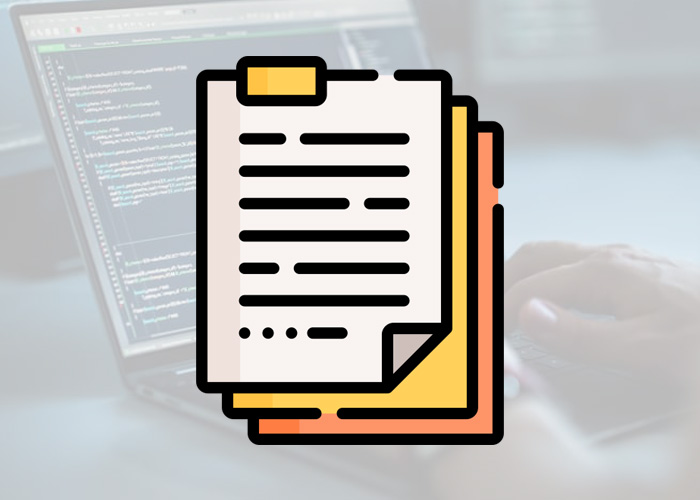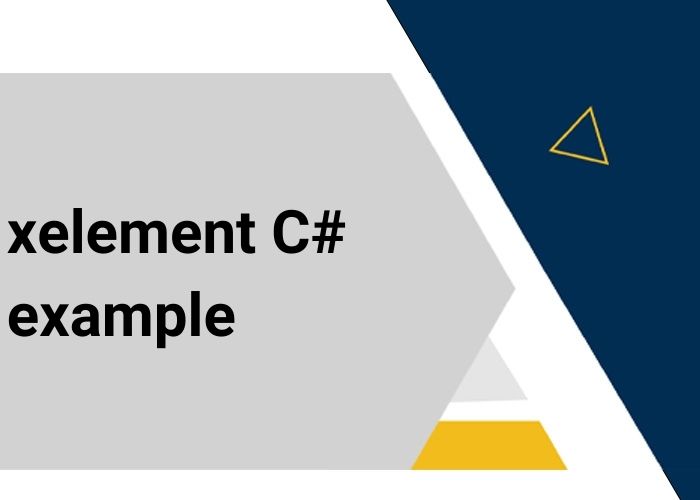Using Index in LINQ Select: Enhance Your Queries in C#
LINQ (Language Integrated Query) in C# offers a flexible way to query and manipulate data collections. One of the powerful features of LINQ is the ability to use indexes in the Select method. This can be particularly useful when you need to manipulate data based on its position within a collection. This article will explore how to use indexes in LINQ Select with practical examples.
Understanding Select with Index
The Select method in LINQ allows you to project each element of a sequence into a new form. LINQ also provides an overload of Select that includes the index of each element in the source collection. This index can be used in the projection to produce more complex queries.
Syntax of Select with Index
The syntax for using Select with an index is as follows:
Select((element, index) => { ... })
Example: Adding Index to Elements
Let’s consider a simple example where we have a list of names and we want to prefix each name with its index in the list.
using System;
using System.Collections.Generic;
using System.Linq;
public class Program
{
public static void Main()
{
List<string> names = new List<string> { "Alice", "Bob", "Charlie", "David" };
var indexedNames = names.Select((name, index) => $"{index + 1}: {name}").ToList();
foreach (var name in indexedNames)
{
Console.WriteLine(name); // Output: 1: Alice, 2: Bob, 3: Charlie, 4: David
}
}
}
In this example, we use Select with two parameters: the name (element) and index. We use the index to prepend a number to each name.
Example: Filtering Based on Index
You can also use the index to perform conditional operations, such as filtering out elements at certain positions.
var filteredNames = names.Select((name, index) => new { Name = name, Index = index })
.Where(x => x.Index % 2 == 0)
.Select(x => x.Name)
.ToList();
foreach (var name in filteredNames)
{
Console.WriteLine(name); // Output: Alice, Charlie
}
Here, we first project each name along with its index, then filter to include only elements with an even index, and finally select the names of these filtered elements.
Benefits of Using Index in Select
- Custom ordering: You can generate custom order sequences that don’t rely solely on the element’s value.
- Conditional processing: Perform actions based on the position of the element in the collection.
- Rich data structures: Create complex data structures that include the element's index for further processing.
Conclusion
Using indexes in LINQ Select adds a layer of flexibility to your data querying capabilities in C#. It allows for more detailed data manipulation and can help in creating sophisticated data structures and queries. Whether you are working with lists, arrays, or any other enumerable collections, understanding how to utilize indexes in your LINQ queries will greatly enhance your ability to handle data efficiently and effectively.