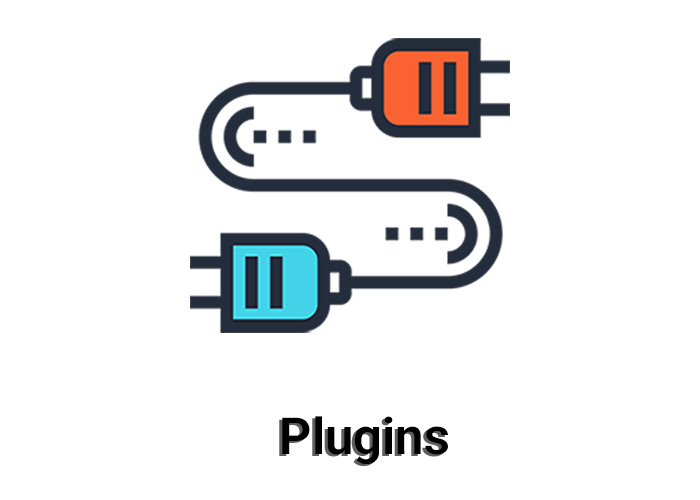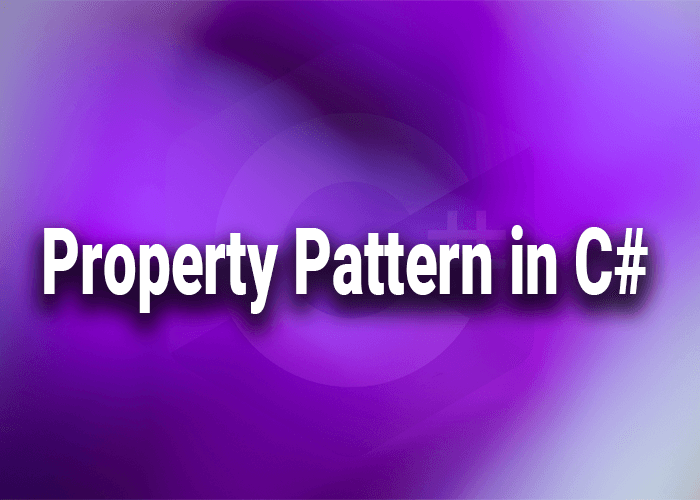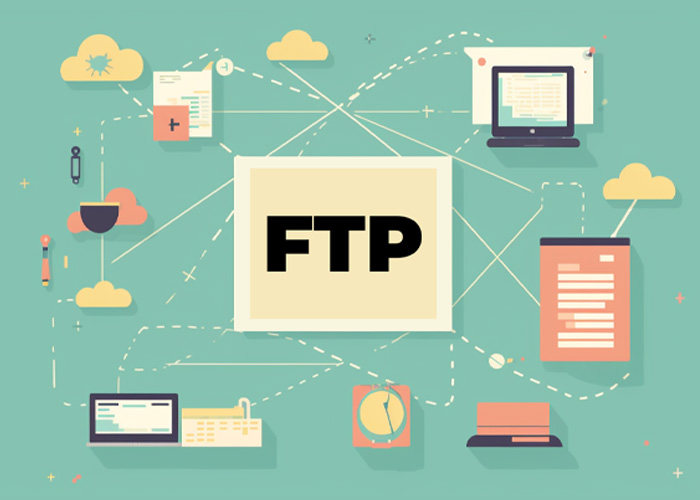A Beginner's Guide to Writing Plugins in C#: Simple Examples and Best Practices
Writing plugins in C# can significantly enhance the functionality of your applications by allowing you to extend features dynamically. In this guide, we will explore how to create plugins in C# with a focus on simplicity and clarity, using top-level statements introduced in C# 6 and later versions. We will walk through the process with practical examples to help you get started.
What is a Plugin?
A plugin is a piece of software that adds specific features or functionalities to an existing application. It allows developers to extend the capabilities of an application without altering its core structure. Plugins are commonly used in various applications, such as web browsers, IDEs, and games.
Creating a Simple Plugin System
To demonstrate how to write plugins in C#, we'll create a basic plugin system. Our goal is to design a plugin interface, implement a sample plugin, and then integrate it into a host application.
Step 1: Define the Plugin Interface
First, we need to define an interface that all plugins will implement. This interface will ensure that each plugin adheres to a common contract
// PluginInterface.cs
public interface IPlugin
{
void Execute();
}
Step 2: Implement a Sample Plugin
Next, we will create a simple plugin that implements the IPlugin interface. This plugin will display a message when executed.
// HelloWorldPlugin.cs
public class HelloWorldPlugin : IPlugin
{
public void Execute()
{
Console.WriteLine("Hello from HelloWorldPlugin!");
}
}
Step 3: Create the Plugin Host Application
Now, we need a host application that can load and execute plugins. We will use reflection to dynamically load and execute plugins at runtime.
// Program.cs
using System;
using System.IO;
using System.Reflection;
public class Program
{
public static void Main()
{
string pluginPath = Path.Combine(Directory.GetCurrentDirectory(), "HelloWorldPlugin.dll");
LoadAndExecutePlugin(pluginPath);
}
public static void LoadAndExecutePlugin(string path)
{
// Load the plugin assembly
Assembly assembly = Assembly.LoadFile(path);
// Find types that implement IPlugin
foreach (Type type in assembly.GetTypes())
{
if (typeof(IPlugin).IsAssignableFrom(type) && !type.IsInterface)
{
IPlugin plugin = (IPlugin)Activator.CreateInstance(type);
plugin.Execute();
}
}
}
}
Step 4: Building and Running the Example
Compile the Plugin: Compile the HelloWorldPlugin class into a DLL file. You can do this by creating a separate C# project or using a tool like csc (C# Compiler).
Run the Host Application: Place the compiled DLL file in the same directory as the host application executable and run the host application.
When executed, the host application will load the plugin and call its Execute method, displaying the message "Hello from HelloWorldPlugin!" in the console.
Conclusion
In this guide, we have demonstrated how to write a basic plugin system in C# using top-level statements for simplicity. We defined a plugin interface, created a sample plugin, and built a host application to load and execute the plugin dynamically. This approach can be extended to create more complex and feature-rich plugin systems.
Feel free to experiment with different plugins and enhance the system to suit your needs. Happy coding!