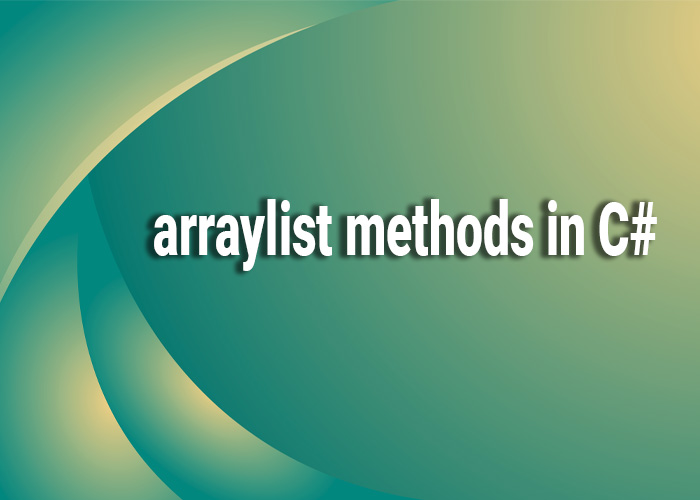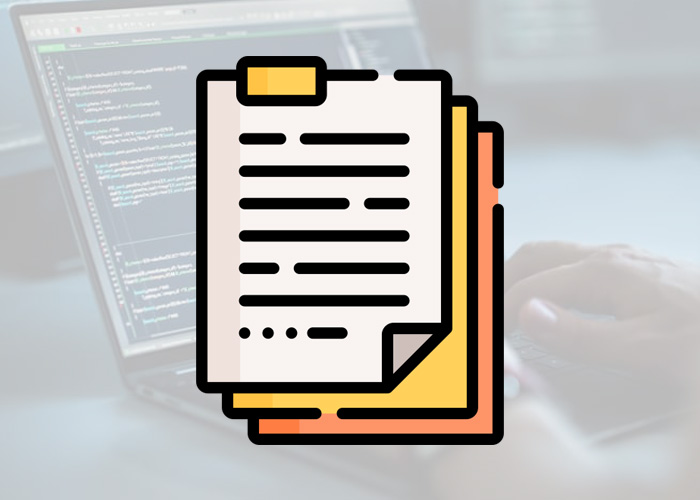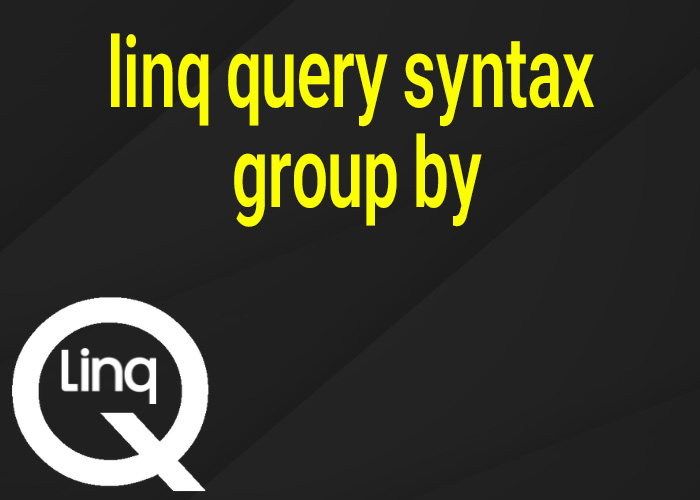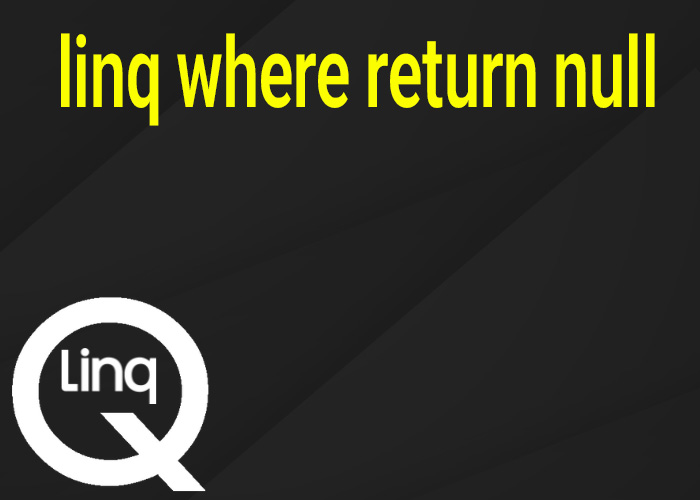ArrayList Methods in C#
The ArrayList class in C# is a part of the System.Collections namespace and offers a flexible array structure that can grow and shrink dynamically. Unlike standard arrays, ArrayList can hold elements of any type and provides a variety of methods to perform different operations such as adding, removing, sorting, and searching items. This article will explore some of the key methods provided by the ArrayList class and demonstrate how to use them effectively.
Understanding ArrayList
ArrayList is a dynamic array for storing and manipulating a list of objects. It stores elements as objects, which means any type of data (value or reference type) can be added to the collection. This flexibility comes at the cost of performance due to boxing and unboxing operations for value types.
Key Methods of ArrayList
Here are some of the fundamental methods provided by the ArrayList class:
Add(Object): Adds an element to the end of the ArrayList.
Remove(Object): Removes the first occurrence of a specific object from the ArrayList.
Insert(Int32, Object): Inserts an element into the ArrayList at the specified index.
RemoveAt(Int32): Removes the element at the specified index.
Clear(): Removes all elements from the ArrayList.
Sort(): Sorts the elements in the entire ArrayList.
BinarySearch(Object): Searches the entire sorted ArrayList for an element using a binary search algorithm and returns the zero-based index of the element.
Contains(Object): Determines whether an element is in the ArrayList.
CopyTo(Array): Copies the entire ArrayList to a compatible one-dimensional array, starting at the beginning of the target array.
Example Usage of ArrayList Methods
ArrayList list = new ArrayList();
list.Add("Apple");
list.Add("Banana");
list.Add("Cherry");
// Removing an item
list.Remove("Banana");
// Inserting a new item
list.Insert(1, "Orange");
// Checking for an item
if (list.Contains("Cherry")) {
Console.WriteLine("Cherry is in the list.");
}
// Displaying sorted list
list.Sort();
foreach (var item in list) {
Console.WriteLine(item);
}
Conclusion
ArrayList provides a robust set of methods that make it versatile for handling collections of objects dynamically in C#. However, for better type safety and performance, consider using generic collections like List<T> in new development.
object[] array = new object[myArrayList.Count];
myArrayList.CopyTo(array);
bool contains = myArrayList.Contains(123); // Checks if 123 is in the ArrayList
int index = numbers.BinarySearch(3); // Searches for '3' in the sorted ArrayList
ArrayList numbers = new ArrayList() { 1, 3, 5, 2, 4 };
numbers.Sort(); // Sorts the numbers in ascending order
myArrayList.Clear(); // Empties the entire ArrayList
myArrayList.RemoveAt(0); // Removes the first element
myArrayList.Insert(0, "First"); // Inserts "First" at the beginning of the ArrayList
myArrayList.Remove("Hello"); // Removes "Hello" from the ArrayList
ArrayList myArrayList = new ArrayList();
myArrayList.Add("Hello");
myArrayList.Add(123);