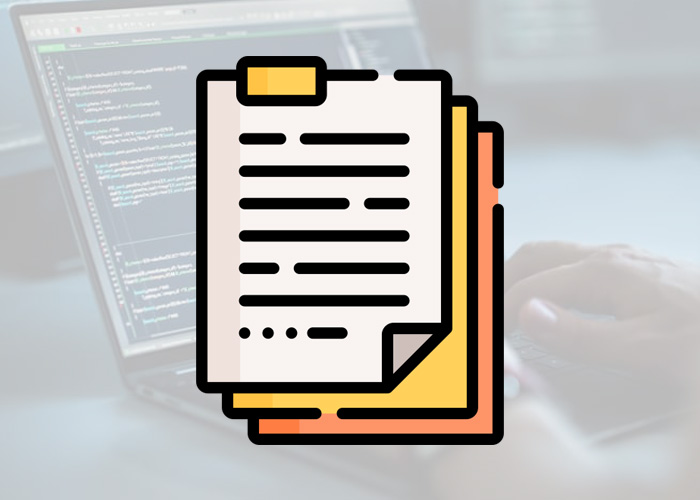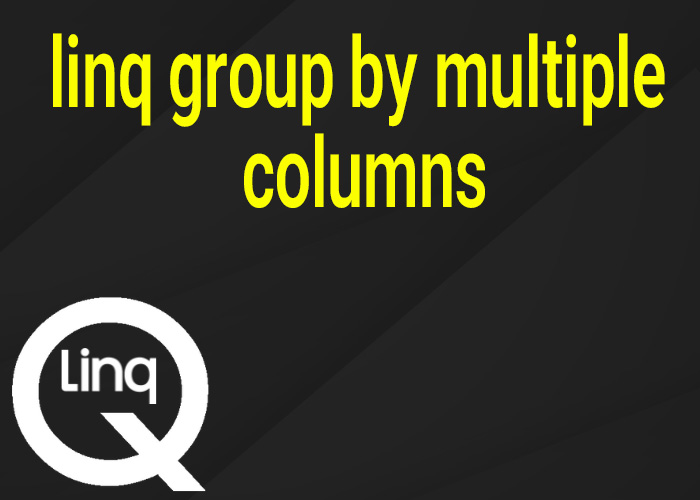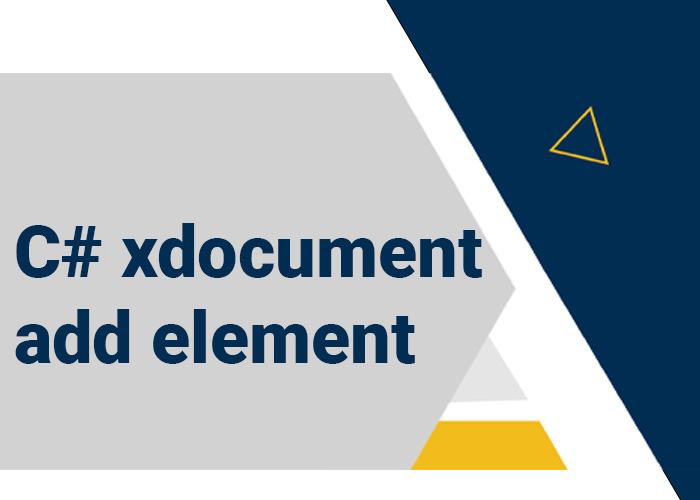ICollection Implementation in C#
Implementing the ICollection interface in C# is a common practice for creating custom collection classes that fit specific requirements not met by the built-in collection types. The ICollection interface provides a foundational set of functionalities for managing groups of objects, making it crucial for developers who need to manipulate collections of data efficiently and safely. This article guides you through the steps and considerations involved in implementing the ICollection interface in your own classes.
Understanding ICollection
The ICollection interface is part of the System.Collections namespace and defines essential members that manage a collection's size, enumeration, and synchronization. It includes:
- Count: Gets the number of elements contained in the collection.
- IsSynchronized: Gets a value indicating whether access to the collection is synchronized.
- SyncRoot: Gets an object that can be used to synchronize access to the collection.
- CopyTo(Array, int): Copies the elements of the collection to an array, starting at a particular array index.
Steps to Implement ICollection
To implement ICollection in a custom class, you must implement all its properties and methods. Below is an example that demonstrates how to implement ICollection in a custom collection class:
public class SimpleCollection<T> : ICollection
{
private List<T> _items = new List<T>();
public int Count => _items.Count;
public bool IsSynchronized => false;
public object SyncRoot => new object();
public void CopyTo(Array array, int index)
{
if (array == null) throw new ArgumentNullException(nameof(array));
if (index < 0) throw new ArgumentOutOfRangeException(nameof(index));
if (array.Length - index < Count) throw new ArgumentException("Insufficient space");
foreach (var item in _items)
array.SetValue(item, index++);
}
public IEnumerator GetEnumerator()
{
return _items.GetEnumerator();
}
public void Add(T item)
{
_items.Add(item);
}
public bool Remove(T item)
{
return _items.Remove(item);
}
public void Clear()
{
_items.Clear();
}
}
Key Considerations for ICollection Implementation
- Synchronization: The IsSynchronized property indicates whether the collection is thread-safe. If IsSynchronized returns false, the SyncRoot should be used to lock the collection during multi-threaded operations.
- Type Safety: Although ICollection is non-generic, ensuring type safety when adding elements or interacting with the collection is crucial. You may consider implementing ICollection<T> for generic type safety.
- Performance: Implementing CopyTo efficiently is critical for performance. Ensure that your implementation handles bounds checking and type validation effectively.
Practical Application of Custom ICollection
A custom ICollection implementation can be particularly useful in scenarios where specific performance characteristics or behaviors are needed that are not provided by standard .NET collections. For example, you might need a collection that allows rapid access but guarantees thread safety without using locks.
Conclusion
Implementing the ICollection interface in C# allows developers to create robust, efficient, and flexible collections tailored to specific needs. While the non-generic ICollection might seem less flexible than its generic counterparts, it still plays a crucial role in situations where generic types are not necessary or when interacting with older .NET APIs that expect non-generic collections.