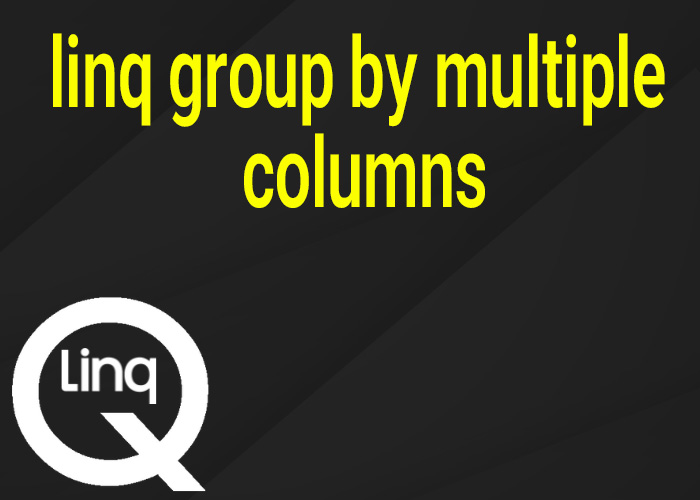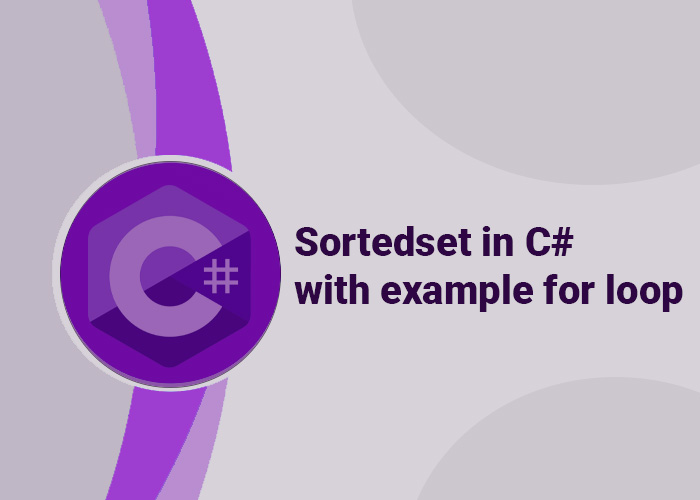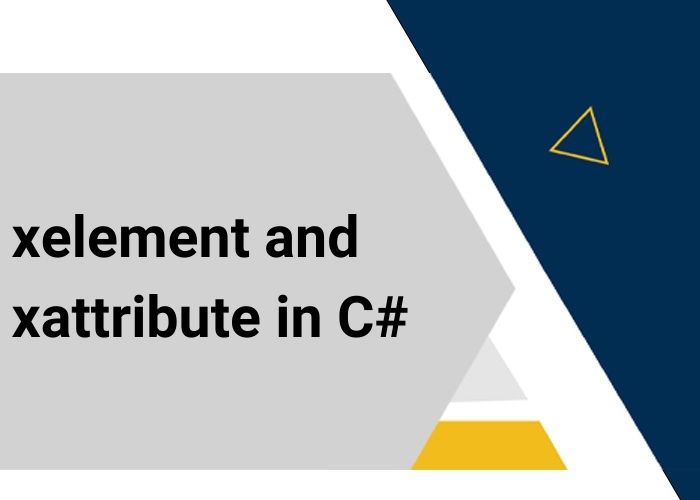Grouping Data by Multiple Columns Using LINQ in C#
Grouping data by multiple columns is a common requirement in data analysis and reporting. LINQ (Language Integrated Query) in C# provides an efficient and readable way to perform this operation, allowing you to organize your data based on multiple keys. This article will demonstrate how to group data by multiple columns using LINQ, providing practical examples to help you integrate these techniques into your C# applications.
Understanding LINQ Multi-Column Grouping
LINQ allows you to easily group data by multiple criteria by using anonymous types or tuples to define the grouping keys. This capability is particularly useful when you need a nuanced breakdown of data that cannot be achieved by a single column grouping.
Example: Grouping Employees by Department and Role
Suppose you have a list of Employee objects, and you want to group these employees by both their department and role to analyze staffing distribution.
Step 1: Define the Employee Class
public class Employee
{
public string Name { get; set; }
public string Department { get; set; }
public string Role { get; set; }
}
Step 2: Create and Populate the List
List<Employee> employees = new List<Employee>
{
new Employee { Name = "Alice", Department = "Finance", Role = "Analyst" },
new Employee { Name = "Bob", Department = "Finance", Role = "Clerk" },
new Employee { Name = "Charlie", Department = "IT", Role = "Developer" },
new Employee { Name = "David", Department = "IT", Role = "Analyst" },
new Employee { Name = "Eve", Department = "IT", Role = "Developer" }
};
Step 3: Group by Multiple Columns Using Anonymous Type
using System;
using System.Collections.Generic;
using System.Linq;
public class Program
{
public static void Main()
{
var groupedByDeptRole = employees
.GroupBy(e => new { e.Department, e.Role })
.ToList();
foreach (var group in groupedByDeptRole)
{
Console.WriteLine($"Department: {group.Key.Department}, Role: {group.Key.Role}");
foreach (var emp in group)
{
Console.WriteLine($" - {emp.Name}");
}
}
// Output will be grouped by both Department and Role
}
}
In this example, the GroupBy method uses an anonymous type with Department and Role as keys. This groups the employees first by their department and then by their role within each department.
Tips for Grouping by Multiple Columns
Use Tuples for Simplicity: Starting with C# 7.0, you can use tuples to make the syntax even more concise.
Consider Performance: Grouping operations can be computationally intensive, especially with large datasets. Ensure that performance is considered, and optimize the use of indexing in databases if applicable.
Post-Grouping Operations: After grouping, you might want to perform further operations such as counting, summing, or other aggregations. LINQ provides methods like Count, Sum, and Average that can be applied directly to groups.
Conclusion
Grouping by multiple columns using LINQ in C# is a powerful technique that enhances your ability to analyze complex data sets. By effectively utilizing LINQ's grouping capabilities, you can organize and manipulate data in sophisticated ways, making your applications more functional and your analyses more insightful. Whether working with in-memory collections or integrating with databases, mastering multi-column grouping is an invaluable skill for any C# developer.
var groupedByDeptRole = employees.GroupBy(e => (e.Department, e.Role)).ToList();