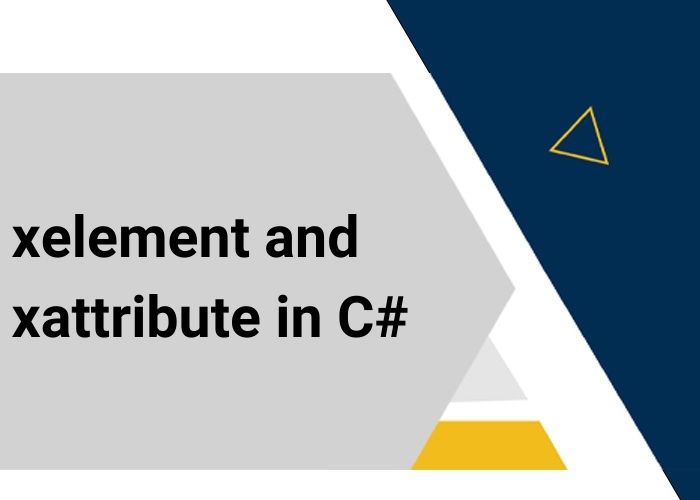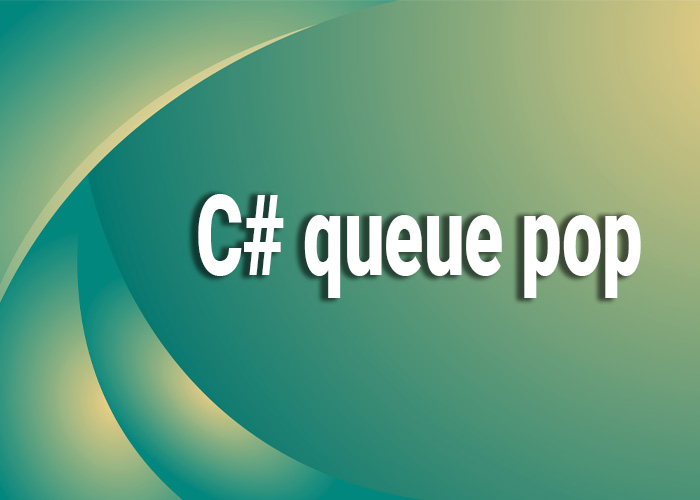XElement and XAttribute in C#
Understanding and utilizing XElement and XAttribute in C# allows developers to manipulate XML documents with precision and flexibility. Both are part of the System.Xml.Linq namespace, which simplifies the XML handling in .NET environments.
Introduction to XElement and XAttribute
XElement represents an element in an XML document and is capable of containing other elements, text, and attributes. XAttribute, on the other hand, is used to represent an attribute of an XElement.
Working with XElement
XElement can be used to create, load, modify, and save XML documents. Here's how you can work with XElement:
Creating an XElement
You can create an XElement with its content dynamically:
XElement person = new XElement("Person",
new XAttribute("Id", 1),
new XElement("Name", "John Doe"),
new XElement("Age", 30)
);
Loading XML from a String
string xmlString = @"<Person Id='1'><Name>John Doe</Name><Age>30</Age></Person>";
XElement personElement = XElement.Parse(xmlString);
Working with XAttribute
Attributes provide additional information about elements. Here’s how to manipulate them in C#:
Adding an Attribute
personElement.SetAttributeValue("Gender", "Male");
Retrieving an Attribute
string personName = personElement.Attribute("Name")?.Value;
Manipulating XElement and XAttribute
Adding Elements
You can add elements to an existing XElement dynamically:
personElement.Add(new XElement("Occupation", "Software Developer"));
Removing Elements and Attributes
Removing elements or attributes is straightforward:
personElement.Element("Age")?.Remove();
personElement.Attribute("Gender")?.Remove();
Practical Example: Constructing an XML Document
Here’s a complete example of constructing an XML document using XElement and XAttribute:
XElement employees = new XElement("Employees",
new XElement("Employee",
new XAttribute("Id", 1),
new XElement("Name", "John Doe"),
new XElement("Position", "Developer")
),
new XElement("Employee",
new XAttribute("Id", 2),
new XElement("Name", "Jane Smith"),
new XElement("Position", "Manager")
)
);
Console.WriteLine(employees);
This will generate the following XML:
<Employees>
<Employee Id="1">
<Name>John Doe</Name>
<Position>Developer</Position>
</Employee>
<Employee Id="2">
<Name>Jane Smith</Name>
<Position>Manager</Position>
</Employee>
</Employees>
Conclusion
XElement and XAttribute are powerful tools for XML manipulation in C#. They allow for dynamic and flexible handling of XML structures, making them essential for developers working with XML data in .NET.