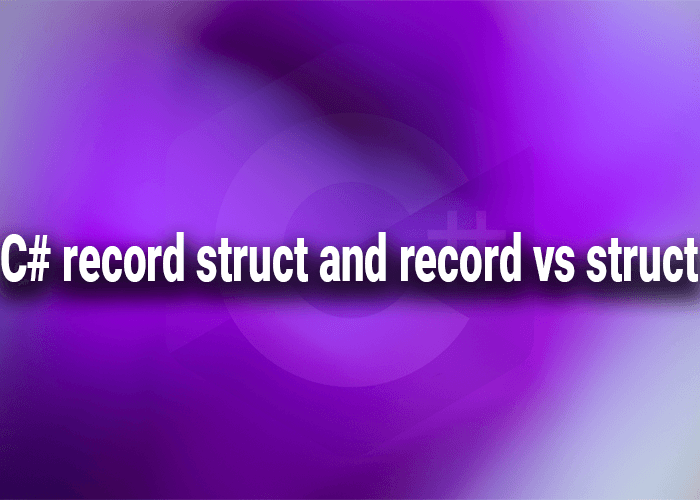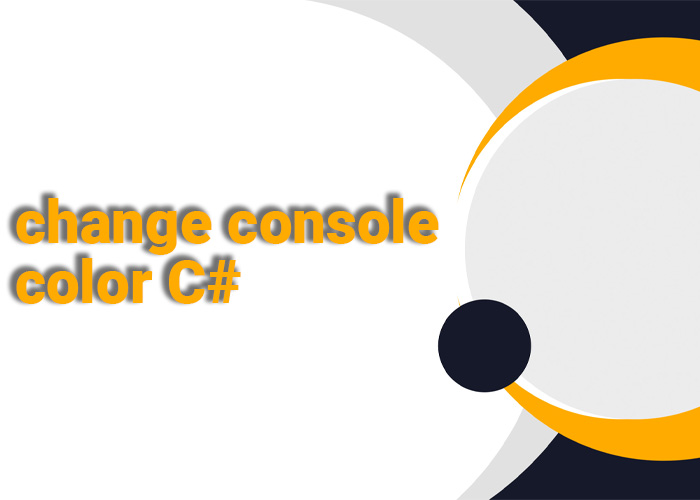Understanding C# Preprocessor Directives: A Comprehensive Guide
C# preprocessor directives are a set of instructions that are processed before the compilation of the code begins. They are used to control the compilation process and can include conditional compilation, code inclusion, and other pre-compilation behaviors. In this article, we'll explore the most common preprocessor directives in C# and how to use them effectively, especially with the new top-level statements introduced in C# 6 and beyond.
C# Preprocessor Directives
Preprocessor directives in C# are commands that start with the # symbol. These directives are not part of the C# language itself but are processed by the compiler before the actual compilation of the code. Some common preprocessor directives include #define, #ifdef, #endif, and #if.
Here's a quick overview of these directives:
#define: Defines a symbol.#undef: Undefines a symbol.#if: Tests if a symbol is defined.#elif: Tests additional conditions if the previous#ifor#eliffails.#else: Specifies an alternative block of code if the#ifcondition fails.#endif: Ends an#ifblock.#warning: Generates a compiler warning.#error: Generates a compiler error.
C# Preprocessor Directives Environment Variable
In C#, preprocessor directives can be controlled using environment variables. For instance, you can define conditional compilation symbols via the project properties in Visual Studio or via command-line options. This allows you to tailor the build process according to different environments, such as development or production.
C# #ifdef
The #ifdef directive checks if a particular symbol has been defined. This is useful for including or excluding code blocks based on whether a symbol is defined.
Example:
#define DEBUG_MODE
using System;
class Program
{
static void Main()
{
#if DEBUG_MODE
Console.WriteLine("Debug mode is enabled.");
#else
Console.WriteLine("Debug mode is disabled.");
#endif
}
}
In the example above, the message "Debug mode is enabled." will be displayed if DEBUG_MODE is defined.
C# Conditional Attribute
The Conditional attribute in C# is used to indicate that a method should be called only if a specified conditional compilation symbol is defined. This is often used with logging methods.
Example:
using System;
using System.Diagnostics;
class Program
{
[Conditional("DEBUG")]
static void Log(string message)
{
Console.WriteLine(message);
}
static void Main()
{
Log("This log appears only in debug mode.");
}
}
Here, the Log method will only execute if the DEBUG symbol is defined.
Preprocessor Directive Expected C#
The error "Preprocessor directive expected" typically occurs when the C# compiler encounters a line of code where a preprocessor directive is expected but not found. This might be due to a syntax error or misplaced directive.
#define in C#
The #define directive is used to define a symbol that can be tested using #if and other conditional directives.
Example:
#define FEATURE_X
using System;
class Program
{
static void Main()
{
#if FEATURE_X
Console.WriteLine("Feature X is enabled.");
#endif
}
}
In this code, the message "Feature X is enabled." will be shown if FEATURE_X is defined.
Visual Studio Conditional Compilation Symbols
In Visual Studio, you can set conditional compilation symbols for your project through the project properties. Go to Project > Properties > Build tab and enter symbols like DEBUG or RELEASE in the "Conditional compilation symbols" field. These symbols will then be available in your code for conditional compilation.
If DEBUG in C#
In C#, you can use #if DEBUG to include or exclude code based on whether the DEBUG symbol is defined. This is commonly used to include debug-specific code that should not be present in the release build.
Example:
using System;
class Program
{
static void Main()
{
#if DEBUG
Console.WriteLine("This is a debug build.");
#else
Console.WriteLine("This is a release build.");
#endif
}
}
C# #if NOT DEBUG
You can use #if with negation to include code only if a symbol is not defined.
Example:
using System;
class Program
{
static void Main()
{
#if !DEBUG
Console.WriteLine("Not in debug mode.");
#endif
}
}
#if DEBUG in Swift
Swift does not use C# preprocessor directives but has its own approach for conditional compilation. Swift uses the #if directive to include or exclude code based on conditions, similar in concept but different in implementation.
C# DEBUG Directive
The DEBUG directive is a commonly used symbol to include code that should only be present in debug builds. It is automatically defined by Visual Studio in Debug configurations.
If DEBUG Not Working
If #if DEBUG does not work as expected, ensure that the DEBUG symbol is defined in your project settings. Verify that you are building the project in the Debug configuration and not in Release mode.
If DEBUG Else C#
Using #if DEBUG with an else block allows you to specify code to be included if the DEBUG symbol is not defined.
Example:
using System;
class Program
{
static void Main()
{
#if DEBUG
Console.WriteLine("Debug version");
#else
Console.WriteLine("Release version");
#endif
}
}
Conclusion
C# preprocessor directives provide a powerful way to control code compilation based on various conditions. Understanding how to use directives like #define, #ifdef, and #if effectively can help you manage different build configurations and environments. By leveraging these directives, you can include or exclude code blocks as needed, ensuring that your application behaves correctly under different conditions.
Whether you're debugging or preparing your application for release, mastering C# preprocessor directives will make your development process more efficient and adaptable.