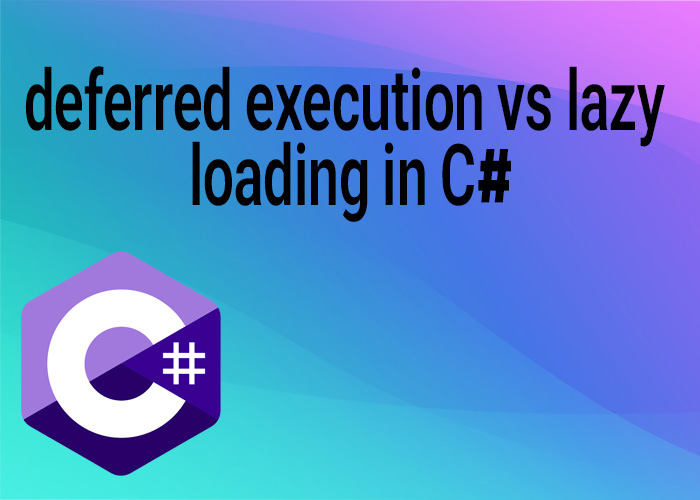Splitting Lists into Chunks of a Specified Size in C#
In many programming scenarios, such as batch processing or paging, it's necessary to split a list into smaller, more manageable chunks of a specified size. C# does not have a built-in method for this specific task, but you can easily implement this functionality using simple loops or LINQ. This article demonstrates how to split a list into chunks of size N in C#, providing both a basic and a LINQ-based approach.
Basic Approach Using a Loop
The simplest way to split a list into chunks of a specified size is by using a loop. This method is straightforward and doesn't require additional libraries.
Example: Splitting a List of Integers
Suppose you have a list of integers and you want to split this list into chunks of size N.
using System;
using System.Collections.Generic;
public class Program
{
public static void Main()
{
List<int> numbers = new List<int> { 1, 2, 3, 4, 5, 6, 7, 8, 9, 10 };
int chunkSize = 3;
List<List<int>> chunks = new List<List<int>>();
for (int i = 0; i < numbers.Count; i += chunkSize)
{
chunks.Add(numbers.GetRange(i, Math.Min(chunkSize, numbers.Count - i)));
}
foreach (var chunk in chunks)
{
Console.WriteLine($"Chunk: {string.Join(", ", chunk)}");
}
// Output will be:
// Chunk: 1, 2, 3
// Chunk: 4, 5, 6
// Chunk: 7, 8, 9
// Chunk: 10
}
}
In this example, GetRange is used to create sublists, each of a specified size, from the original list. Math.Min ensures that you don't exceed the bounds of the list.
LINQ Approach
You can also use LINQ to achieve the same result in a more declarative style. This method is often more readable and concise.
Example: LINQ to Split List
using System;
using System.Collections.Generic;
using System.Linq;
public class Program
{
public static void Main()
{
List<int> numbers = new List<int> { 1, 2, 3, 4, 5, 6, 7, 8, 9, 10 };
int chunkSize = 3;
var chunks = numbers.Select((x, i) => new { Index = i, Value = x })
.GroupBy(x => x.Index / chunkSize)
.Select(x => x.Select(v => v.Value).ToList())
.ToList();
foreach (var chunk in chunks)
{
Console.WriteLine($"Chunk: {string.Join(", ", chunk)}");
}
// Output will be:
// Chunk: 1, 2, 3
// Chunk: 4, 5, 6
// Chunk: 7, 8, 9
// Chunk: 10
}
}
This LINQ query uses the Select method to project each element into a new object that includes the index, then groups by the result of integer division of the index by the chunk size. Each group is then transformed back into a list of integers.
Tips for Splitting Lists into Chunks
- Choose the Right Method: If performance is a key concern, especially with very large lists, the loop method may be more efficient. For code readability and conciseness, the LINQ method is superior.
- Handling Edge Cases: Always test your chunking logic with edge cases, such as empty lists or chunk sizes larger than the list itself.
- Use Extensions: Consider encapsulating the chunking logic into an extension method for IEnumerable<T>, which can make your main code cleaner and more reusable.
Conclusion
Splitting a list into chunks of a specified size is a common requirement that can be efficiently handled using either basic loops or LINQ in C#. By understanding these techniques, developers can handle large data sets more effectively, improving the performance and scalability of C# applications.