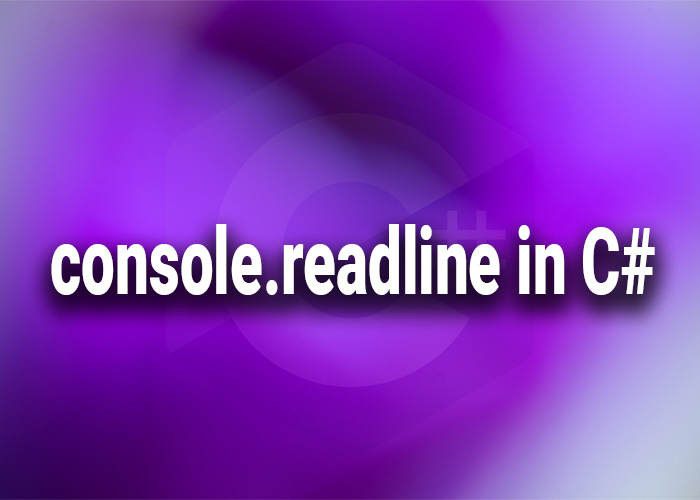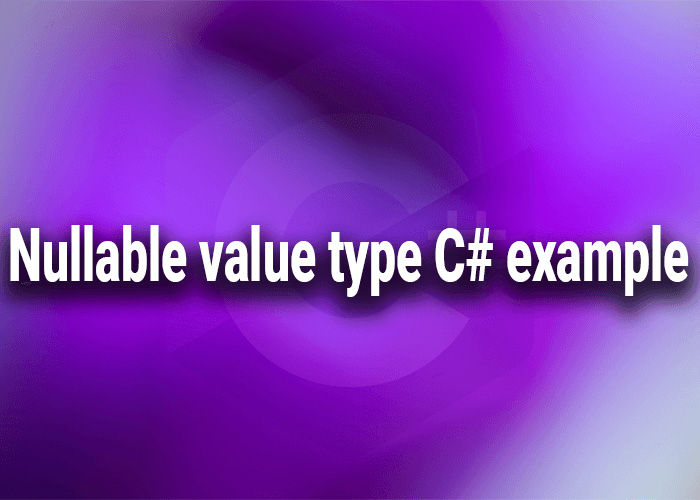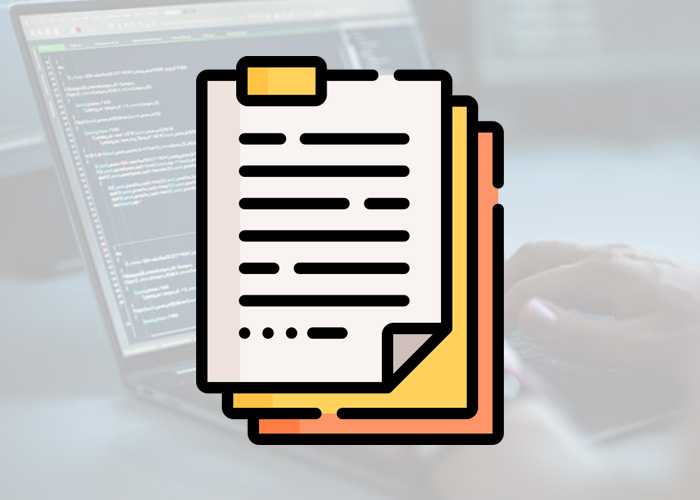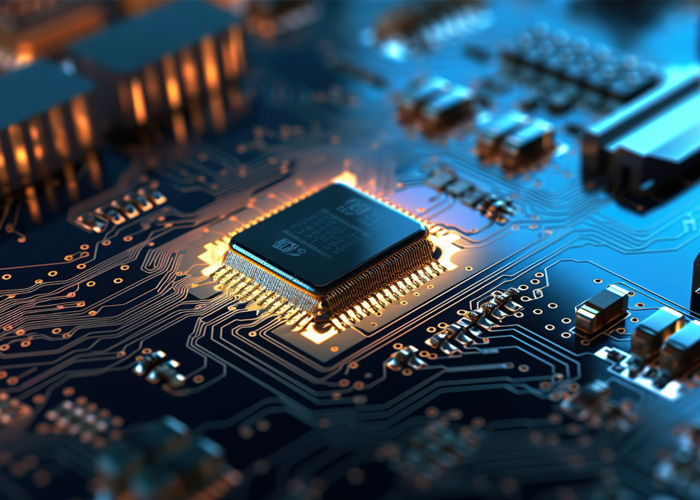Utilizing Console.ReadLine in C#
Console.ReadLine is a crucial method in C# used to read a line of characters from the console input. It plays a key role in interactive console applications by allowing developers to capture user input as a string. This article explores the basic usage of Console.ReadLine, provides practical examples, and discusses how to handle common input scenarios effectively.
Basic Usage of Console.ReadLine
The Console.ReadLine method reads the input from the standard input stream until the Enter key is pressed. It returns the input as a string, excluding the newline character. This method is typically used in console applications where user interaction is required.
Example: Capturing User Input
Console.Write("Please enter your name: ");
string userName = Console.ReadLine();
Console.WriteLine("Hello, " + userName + "!");
In this example, the program prompts the user to enter their name and then uses the input to greet the user.
Handling User Input
Capturing user input is straightforward with Console.ReadLine, but handling the input properly is crucial to building robust applications.
Validating Input
It's important to validate user input to avoid errors that might occur with unexpected input types. Here’s how you might handle basic validation:
Console.Write("Enter your age: ");
string input = Console.ReadLine();
int age;
while (!int.TryParse(input, out age))
{
Console.Write("Please enter a valid age: ");
input = Console.ReadLine();
}
Console.WriteLine("Your age is " + age);
This example ensures that the user enters a valid integer by repeatedly prompting for re-entry until a valid age is provided.
Advanced Usage of Console.ReadLine
Console.ReadLine can be used in more complex scenarios, such as parsing multiple values from a single input line or handling large volumes of input.
Parsing Multiple Values
Console.Write("Enter your first name and last name: ");
string[] names = Console.ReadLine().Split(' ');
string firstName = names[0];
string lastName = names[1];
Console.WriteLine("First Name: " + firstName + ", Last Name: " + lastName);
In this example, the user is expected to enter their first and last names separated by a space. The input is then split into an array, and each part is accessed individually.
Best Practices for Using Console.ReadLine
- Prompting Clearly: Always provide clear prompts so that users know exactly what kind of input is expected.
- Handling Empty Input: Always check if the input is null or empty, especially if the input is critical for subsequent operations.
- Secure Input Handling: Be cautious when handling sensitive information and consider secure alternatives if necessary.
Conclusion
Console.ReadLine is a powerful tool for interacting with users through the console in C#. By understanding how to effectively use and handle the input from Console.ReadLine, developers can create interactive, user-friendly console applications. Proper input validation and careful handling of the data received from the user are essential to ensure the robustness and reliability of these applications.