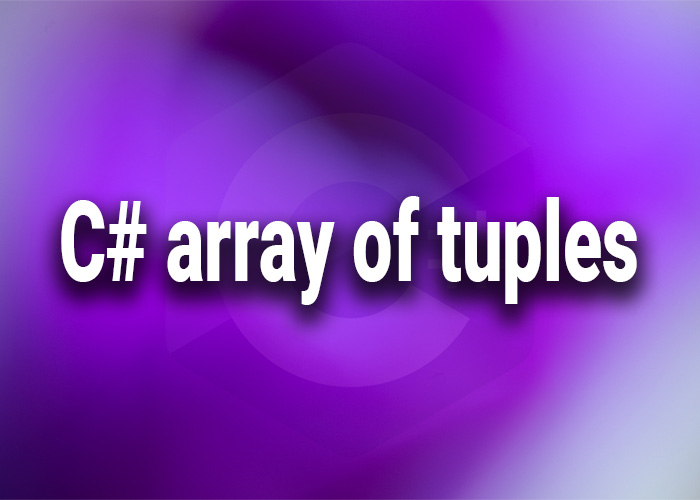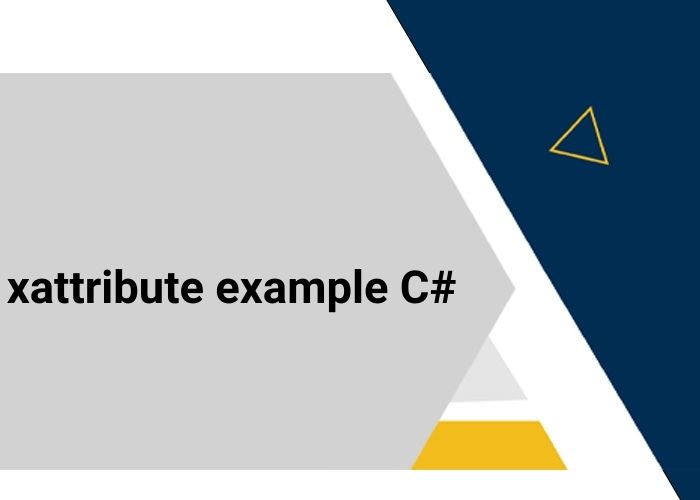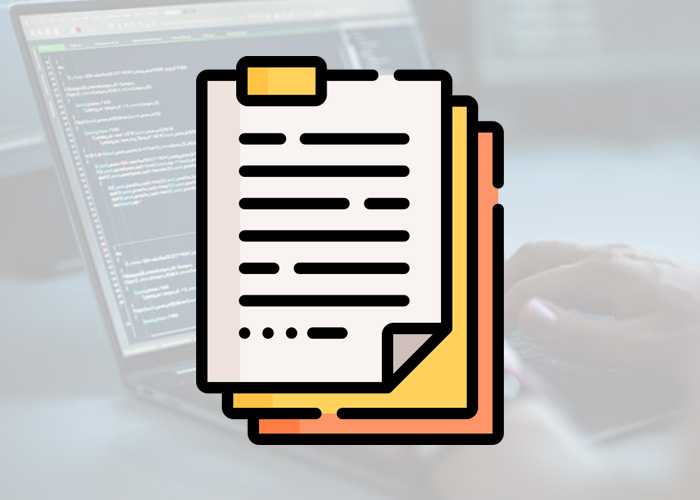Working with Arrays of Tuples in C#
In C#, tuples provide a flexible way to group multiple values of potentially different types into a single compact data structure. When combined with arrays, tuples become a powerful tool for handling sets of related data efficiently. This article explores how to create, initialize, and use arrays of tuples in C#, including practical examples and best practices for effective data management.
What is an Array of Tuples?
An array of tuples in C# is a collection where each element of the array is a tuple. This structure is useful for situations where each item in a collection needs to maintain a fixed number and type of related properties.
Creating and Initializing Arrays of Tuples
You can declare an array of tuples just like any other array in C#. Here's how to define, instantiate, and initialize an array of tuples:
Syntax for Declaring an Array of Tuples
// Declaring an array of tuples with specified names for elements
(var Name, int Age)[] people;
Initializing an Array of Tuples
You can initialize an array of tuples inline or add elements one by one:
Inline Initialization
// Inline initialization with named elements
(var Name, int Age)[] people = new[]
{
("John Doe", 30),
("Jane Smith", 25),
("Emily Johnson", 22)
};
Adding Elements Incrementally
// Initialize an empty array of tuples
people = new (string Name, int Age)[3];
people[0] = ("John Doe", 30);
people[1] = ("Jane Smith", 25);
people[2] = ("Emily Johnson", 22);
Using Arrays of Tuples
Once you have an array of tuples, you can access and manipulate the elements just like in any other array.
Accessing Tuple Elements
foreach (var person in people)
{
Console.WriteLine($"Name: {person.Name}, Age: {person.Age}");
}
This loop iterates through the array, accessing each tuple and printing out the names and ages.
Best Practices for Using Arrays of Tuples
- Naming Elements: Always name the elements of the tuples to improve readability and maintainability of your code.
- Avoiding Complexity: While tuples can hold different types, avoid creating tuples with too many elements or overly complex structures. If a tuple becomes too complicated, consider using a class or struct instead.
- Documentation: Document what each element of the tuple represents, especially if the tuples in the array represent complex or non-obvious relationships.
Practical Use Cases
Arrays of tuples are particularly useful in scenarios such as:
- Data Processing: Handling sets of related data items, like coordinates or key-value pairs.
- Method Returns: Returning multiple sets of related data from a method without creating a formal class or struct.
- Temporary Data Storage: Storing intermediate results in data transformation or processing pipelines.
Conclusion
Arrays of tuples in C# offer a structured yet flexible way to handle collections of grouped data. By combining the simplicity of tuples with the accessibility of arrays, developers can efficiently manage complex data sets with minimal overhead. Whether used for temporary data storage, data processing, or as a method return type, arrays of tuples help keep C# code clean, understandable, and maintainable.