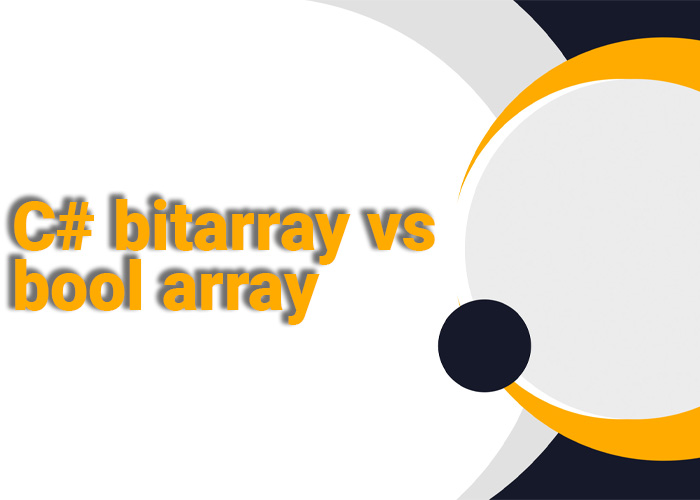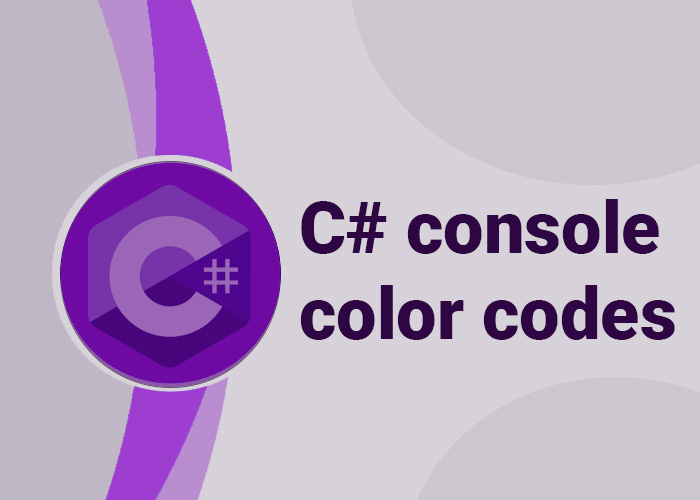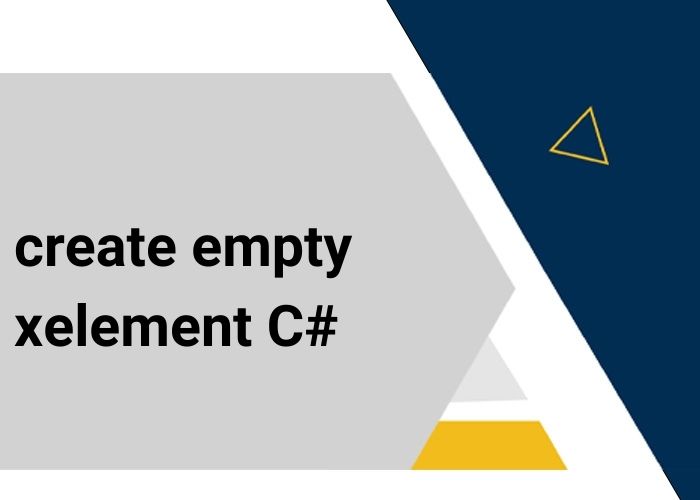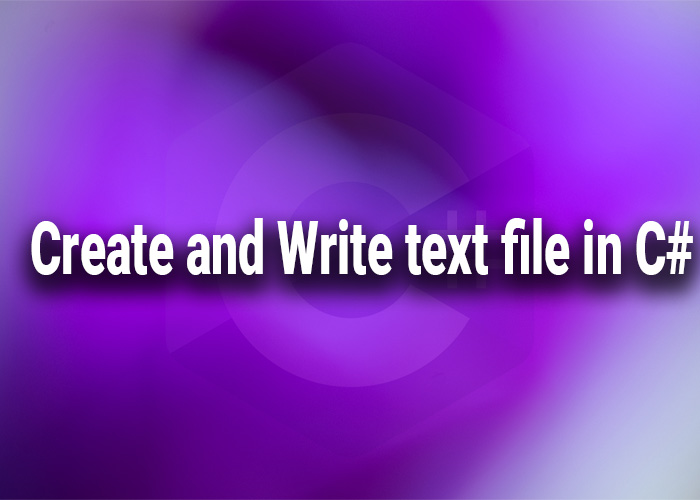C# BitArray vs. Bool Array
In C#, both BitArray and bool[] arrays are used to manage collections of Boolean values, but each has distinct characteristics and use cases. Understanding the differences between the two can help you choose the right data structure for your application's specific needs. This article compares BitArray and bool[], highlighting their strengths, limitations, and appropriate use cases.
Overview of BitArray and Bool Array
BitArray
BitArray is a collection class in the System.Collections namespace that provides efficient storage and manipulation of bit values. It stores individual bits compactly, offering memory efficiency when working with large bit-based data.
- Efficient Storage: Stores bits compactly, providing significant memory savings compared to a bool[].
- Bit Manipulation: Offers methods like And, Or, Xor, Not for direct bit manipulation.
- Dynamic Size: Can be resized dynamically if needed.
Bool Array
bool[] is a standard array of Boolean values where each element represents a true or false value.
- Fixed Size: Once initialized, the size cannot be changed.
- Direct Access: Allows direct access to individual elements.
- Memory Usage: Each bool value requires one byte of storage, which can be inefficient for large arrays.
Comparison: BitArray vs. Bool Array
Memory Efficiency
- BitArray: Packs bits into memory efficiently, using a single bit per value.
- Bool Array: Each Boolean value is stored as a byte, which requires 8 bits.
Performance
- BitArray: Accessing and modifying individual bits can be slower due to bit-packing.
- Bool Array: Accessing individual elements is straightforward, making it faster for direct indexing.
Bit Manipulation
- BitArray: Includes built-in methods for logical operations like And, Or, Xor, and Not.
- Bool Array: Logical operations require explicit implementation.
Flexibility
- BitArray: Can be resized dynamically and initialized from arrays or other BitArrays.
- Bool Array: Has a fixed size once initialized.
Example Code
Using BitArray
using System;
using System.Collections;
public class BitArrayExample
{
public static void Main()
{
// Creating a BitArray with a pattern
bool[] bits = { true, false, true, true, false };
BitArray bitArray = new BitArray(bits);
// Applying bitwise NOT operation
bitArray.Not();
// Printing BitArray
Console.WriteLine("BitArray after NOT operation:");
foreach (bool bit in bitArray)
{
Console.WriteLine(bit);
}
}
}
Using Bool Array
using System;
public class BoolArrayExample
{
public static void Main()
{
// Creating a bool array with a pattern
bool[] boolArray = { true, false, true, true, false };
// Applying logical NOT operation
for (int i = 0; i < boolArray.Length; i++)
{
boolArray[i] = !boolArray[i];
}
// Printing Bool Array
Console.WriteLine("Bool array after NOT operation:");
foreach (bool value in boolArray)
{
Console.WriteLine(value);
}
}
}
Choosing the Right Collection
Choose BitArray if:
- Memory efficiency is important.
- Bitwise logical operations are required.
- The size of the collection may change dynamically.
Choose Bool Array if:
- Direct access and fast indexing are crucial.
- The collection size will remain fixed.
Conclusion
BitArray and bool[] arrays serve different purposes in C#. Selecting the right collection depends on your application's specific needs for memory efficiency, performance, and manipulation. By understanding their differences, you can design more efficient and effective programs.