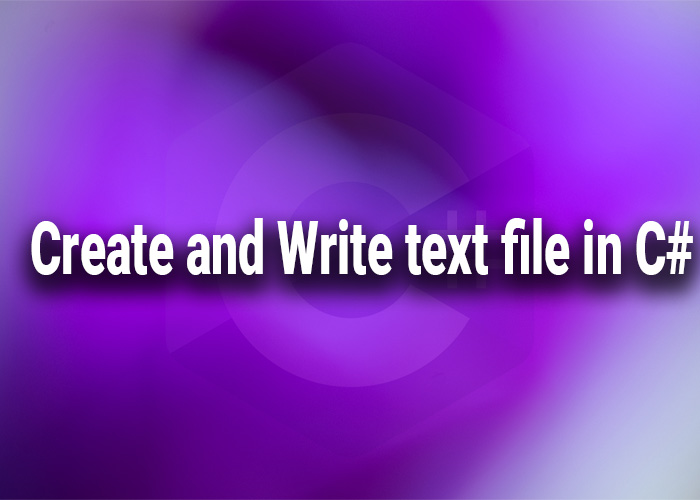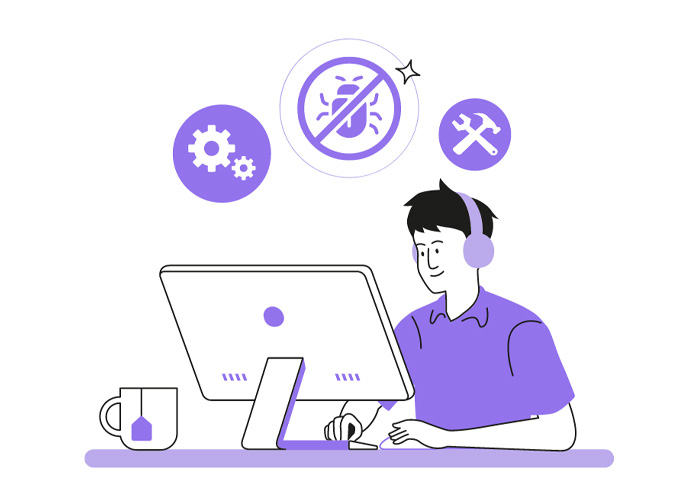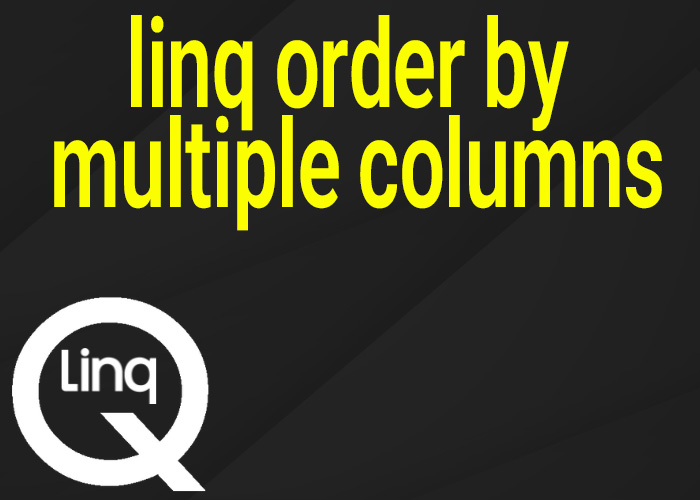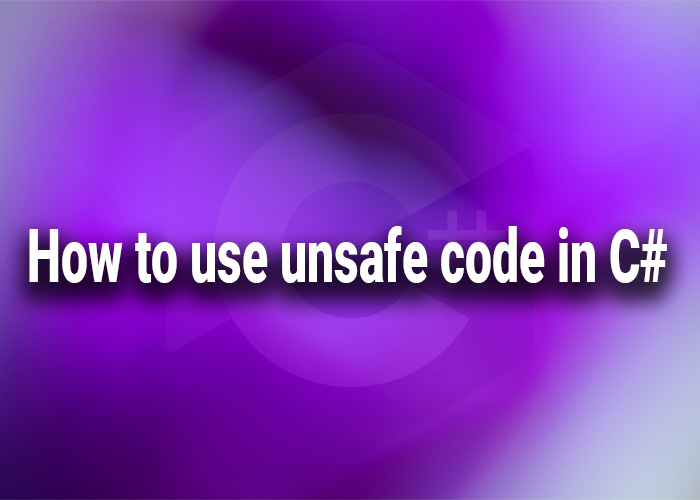Creating and Writing to Text Files in C#
Handling text files is a common requirement in many software applications for tasks such as data logging, configuration management, or user data processing. C# provides several efficient methods to create and write to text files, catering to various needs from simple data dumps to more controlled, formatted text output. This article will guide you through creating and writing to text files in C#, covering essential methods and best practices.
Using File.WriteAllText
For simple applications where you need to write a single block of text to a file, File.WriteAllText provides a straightforward approach. This method will create the file if it does not exist or overwrite it if it does.
Example: Using File.WriteAllText
string filePath = @"C:\example\MyFile.txt";
string content = "Hello, world! This is a text file.";
try
{
File.WriteAllText(filePath, content);
Console.WriteLine("File written successfully.");
}
catch (Exception ex)
{
Console.WriteLine($"Error writing to file: {ex.Message}");
}
This method is best used when you have all the data ready to be written at once, as it does not append but replaces the entire content of the file.
Using StreamWriter
If you need more control over the writing process, such as appending to an existing file or writing multiple times within a single operation, StreamWriter is more appropriate. StreamWriter can be used to write to the file incrementally and is excellent for handling larger amounts of data or for situations where data generation is spread over time.
Example: Using StreamWriter for Appending
string[] lines = { "First line", "Second line", "Third line" };
using (StreamWriter writer = new StreamWriter(filePath, append: true))
{
foreach (string line in lines)
{
writer.WriteLine(line);
}
}
In this example, the StreamWriter is instantiated with the append parameter set to true, which means that the text will be added to the end of the file without overwriting existing content. This is particularly useful for log files or any scenario where information is accumulated over time.
Advanced StreamWriter Usage
StreamWriter also allows for more complex file writing scenarios, such as conditional writing, formatted output, and working with different encodings.
Example: Writing with Formatting
using (StreamWriter writer = new StreamWriter(filePath))
{
for (int i = 0; i < 10; i++)
{
writer.WriteLine($"Line {i + 1}: {DateTime.Now}");
// Adds some delay
System.Threading.Thread.Sleep(1000);
}
}
This example demonstrates writing lines with timestamps, simulating a situation where entries might be logged at different times.
Best Practices for Writing to Text Files in C#
- Exception Handling: Always include error handling to deal with potential issues such as permission errors or disk space limitations.
- Resource Management: Utilize using blocks to ensure that file handles are properly closed and resources are freed up, even if an error occurs during file writing.
- Performance Considerations: For high-performance applications, consider buffering outputs or writing asynchronously to avoid blocking main application processes.
- Security: Validate and sanitize any user input that might be written to files to prevent injection attacks and ensure the integrity of the data.
Conclusion
Creating and writing to text files in C# is a versatile operation, supported by multiple robust methods. Whether you need a quick dump of data into a file or require complex, iterative writing processes, C# provides the tools necessary for effective file management. By understanding these methods and following best practices, you can ensure that your file operations are efficient, secure, and tailored to your application's needs.