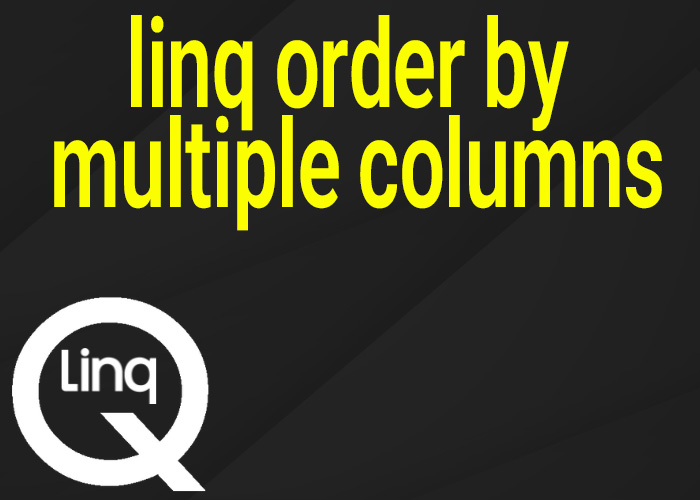Sorting Data by Multiple Columns Using LINQ in C#
When working with data in C#, it's often necessary to sort based on multiple criteria to achieve the desired order. LINQ (Language Integrated Query) provides an elegant and powerful way to accomplish this through the use of OrderBy and ThenBy methods. This article explores how to use these methods to sort data by multiple columns, enhancing your ability to manage and display data logically and efficiently.
Understanding LINQ Multi-Column Sorting
LINQ's OrderBy method sorts the elements of a collection based on a specified key. When sorting by multiple columns, you start with OrderBy for the primary column and then chain subsequent sort conditions using ThenBy. This method is used for secondary, tertiary, and further sorting keys.
Example: Sorting a List of Employees
Suppose you have a list of Employee objects, where each employee has a LastName, FirstName, and an Age. You want to sort this list by LastName and then by FirstName.
Step 1: Define the Employee Class
public class Employee
{
public string FirstName { get; set; }
public string LastName { get; set; }
public int Age { get; set; }
}
Step 2: Create and Populate the List
List<Employee> employees = new List<Employee>
{
new Employee { FirstName = "John", LastName = "Doe", Age = 30 },
new Employee { FirstName = "Jane", LastName = "Doe", Age = 25 },
new Employee { FirstName = "Alice", LastName = "Johnson", Age = 28 },
new Employee { FirstName = "Bob", LastName = "Johnson", Age = 26 }
};
Step 3: Sort the List by Multiple Columns
using System;
using System.Collections.Generic;
using System.Linq;
public class Program
{
public static void Main()
{
var sortedEmployees = employees.OrderBy(e => e.LastName)
.ThenBy(e => e.FirstName)
.ToList();
foreach (var employee in sortedEmployees)
{
Console.WriteLine($"{employee.LastName}, {employee.FirstName} - Age: {employee.Age}");
}
// Output will be:
// Doe, Jane - Age: 25
// Doe, John - Age: 30
// Johnson, Alice - Age: 28
// Johnson, Bob - Age: 26
}
}
In this example, employees are first sorted by LastName using OrderBy, and within each last name group, they are sorted by FirstName using ThenBy.
Tips for Effective Multi-Column Sorting
- Order Matters: The sequence in which you apply OrderBy and ThenBy determines the sorting priorities. Always start with the most important key.
- Use ThenByDescending for Reverse Order: If you need to sort a secondary key in descending order, use the ThenByDescending method after an OrderBy.
- Performance Considerations: While LINQ is optimized for performance, sorting especially large datasets can still be resource-intensive. Be mindful of the dataset size and consider performance implications.
Conclusion
Using OrderBy and ThenBy in LINQ allows for complex sorting by multiple columns in a way that is both readable and maintainable. This approach provides a robust solution for organizing data in applications, making it easier to analyze and display data according to various criteria. Mastery of multi-column sorting in LINQ enhances your ability to handle advanced data manipulation scenarios in C#.