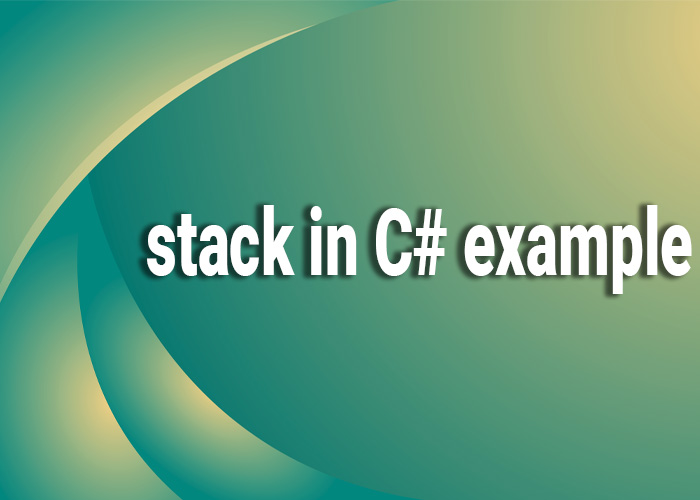Adding a Range of Elements to a HashSet in C#
In C#, the HashSet<T> class is an efficient data structure for managing unique elements. However, unlike some other collections, it does not have a built-in AddRange method. Instead, elements must be added one at a time using the Add method. This article explains how to add multiple elements to a HashSet using workarounds and best practices, with practical examples.
Adding Multiple Elements to a HashSet
Using a Loop to Add Elements
The simplest way to add a range of elements to a HashSet is by looping through the items and adding them one by one.
using System;
using System.Collections.Generic;
public class HashSetAddRangeExample
{
public static void Main()
{
// Create a new HashSet of integers
HashSet<int> numbers = new HashSet<int> { 1, 2, 3 };
// Create an array of new numbers to add
int[] newNumbers = { 4, 5, 6, 2 }; // Contains a duplicate (2)
// Add each number to the HashSet individually
foreach (int number in newNumbers)
{
numbers.Add(number);
}
// Display the updated set
Console.WriteLine("Updated HashSet:");
foreach (int number in numbers)
{
Console.WriteLine(number);
}
}
}
Using UnionWith for Sets
If you are working with another collection that is also a set, such as another HashSet, you can use the UnionWith method. It adds all elements from another set into the current HashSet.
using System;
using System.Collections.Generic;
public class HashSetUnionWithExample
{
public static void Main()
{
// Create the original HashSet
HashSet<string> fruits = new HashSet<string> { "Apple", "Banana", "Orange" };
// Create another set of fruits to add
HashSet<string> newFruits = new HashSet<string> { "Pineapple", "Mango", "Banana" }; // Contains a duplicate ("Banana")
// Use UnionWith to add the new fruits
fruits.UnionWith(newFruits);
// Display the updated set
Console.WriteLine("Updated HashSet:");
foreach (string fruit in fruits)
{
Console.WriteLine(fruit);
}
}
}
Practical Applications
- Bulk Data Import: Quickly import and deduplicate bulk data from another collection or file.
- Set Operations: Use UnionWith, IntersectWith, and ExceptWith to manipulate multiple sets.
Best Practices for Adding Ranges to HashSet
- Use Efficient Structures: When adding from other collections, convert them to a set-like structure first.
- Check Duplicates: Ensure that you are aware of how duplicates are handled, especially if combining large collections.
Conclusion
Adding multiple elements to a HashSet requires thoughtful handling since there isn't an AddRange method. By using loops or set operations like UnionWith, you can efficiently incorporate large numbers of items while maintaining unique collections.