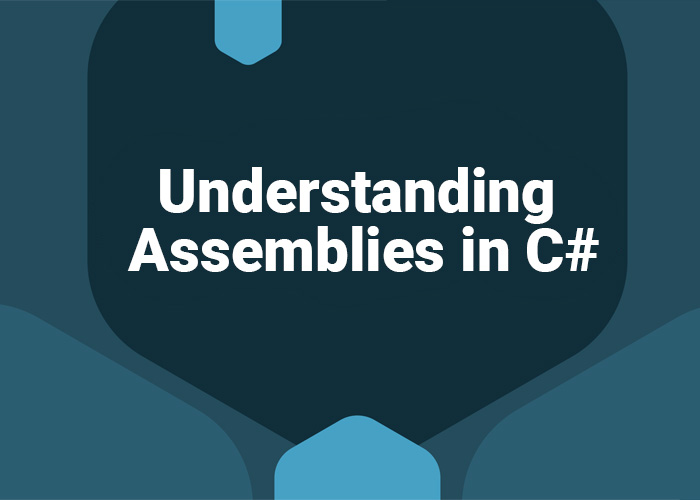Splitting an IEnumerable into Two Collections in C#
In C#, splitting an IEnumerable into two separate collections is a common requirement, especially when you need to separate items based on specific criteria. This operation can be efficiently accomplished using LINQ (Language Integrated Query), allowing you to partition data into two distinct lists or arrays based on a boolean condition. This article explains how to split an IEnumerable into two collections in C#, including step-by-step examples.
Understanding the Split Operation
The concept involves dividing a sequence of elements into two collections where elements that satisfy a particular condition go into one collection, and those that do not, go into another. C# and LINQ provide several methods to achieve this, but one straightforward approach is using the Where clause for one collection and its negation for the other.
Example: Splitting Employees by Age
Consider a scenario where you have a list of Employee objects, and you want to split these employees into two groups based on their age: one group for employees under 30 years old, and another for those 30 and above.
Step 1: Define the Employee Class
public class Employee
{
public string Name { get; set; }
public int Age { get; set; }
}
Step 2: Create and Populate the List
List<Employee> employees = new List<Employee>
{
new Employee { Name = "Alice", Age = 25 },
new Employee { Name = "Bob", Age = 30 },
new Employee { Name = "Charlie", Age = 35 },
new Employee { Name = "David", Age = 28 }
};
Step 3: Split the List into Two Based on Age
using System;
using System.Collections.Generic;
using System.Linq;
public class Program
{
public static void Main()
{
IEnumerable<Employee> under30 = employees.Where(e => e.Age < 30);
IEnumerable<Employee> overOrEqual30 = employees.Where(e => e.Age >= 30);
Console.WriteLine("Employees under 30:");
foreach (Employee emp in under30)
{
Console.WriteLine($"{emp.Name} - Age: {emp.Age}");
}
Console.WriteLine("\nEmployees 30 and older:");
foreach (Employee emp in overOrEqual30)
{
Console.WriteLine($"{emp.Name} - Age: {emp.Age}");
}
}
}
In this example, two Where clauses are used to filter the employees into two separate lists based on whether their age is below or above 30.
Alternative Approach: Using the GroupBy Method
Another way to split an IEnumerable based on a condition is by using the GroupBy method, which can categorize items into groups (essentially two or more based on the condition).
var groupedEmployees = employees.GroupBy(e => e.Age >= 30);
var under30Group = groupedEmployees.FirstOrDefault(g => g.Key == false)?.ToList();
var over30Group = groupedEmployees.FirstOrDefault(g => g.Key == true)?.ToList();
Tips for Splitting Collections
- Efficiency Considerations: Evaluate whether the collection needs to be enumerated multiple times. If performance is a concern, consider materializing interim results with ToList() or ToArray().
- Condition Complexity: Keep the splitting condition simple for clarity, or abstract complex logic into a method if necessary.
- Testing: Ensure that your splitting logic is well-tested, especially when dealing with edge cases such as collections that are all true, all false, or empty.
Conclusion
Splitting an IEnumerable into two collections based on a condition is a versatile technique in C# that enhances your ability to handle data effectively. By using LINQ, developers can easily separate data into distinct groups, making it simpler to process and analyze. Whether you're filtering employee records, categorizing data, or partitioning user inputs, mastering this approach can significantly improve your data handling strategies in C# applications.