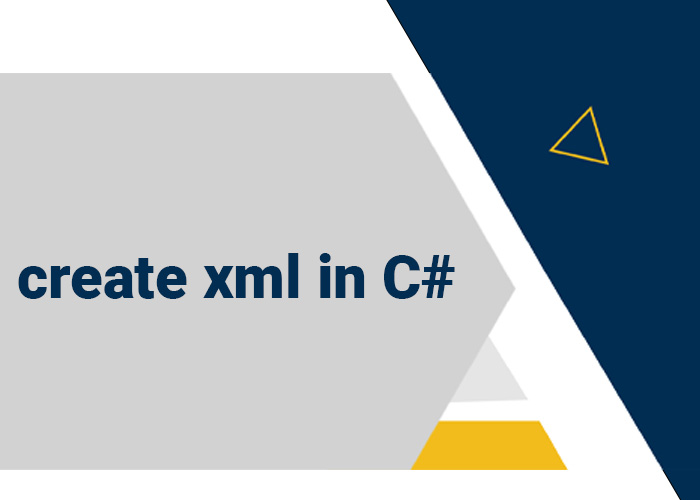Understanding the 'event' Keyword in C#
The event keyword in C# plays a crucial role in event-driven programming, acting as a special type of multicast delegate that is used to manage events in .NET. This keyword helps manage subscriptions to events and ensures that event data is safely and efficiently handled. This article will explore what the event keyword is, how it works, and how to use it effectively in your C# applications.
What is the 'event' Keyword?
In C#, the event keyword is used to declare an event in a publisher class. Events are a way for a class to allow clients to provide delegates that will be called when something of interest happens in the class. The event keyword is used in conjunction with delegates to encapsulate event subscription and unsubscription logic, ensuring that these operations are thread-safe and that delegates cannot be invoked from outside of the class that declares them.
Basic Usage of the 'event' Keyword
The event keyword helps in defining an event which clients of the class can subscribe to. Here’s a basic example of defining and using an event:
Step 1: Define a Delegate
First, define a delegate that specifies the signature of the methods that can respond to the event.
public delegate void Notify(); // Delegate for the event handlers.
Step 2: Declare an Event
Using the event keyword, declare an event in your class.
public class ProcessBusinessLogic
{
// Declare the event using the delegate
public event Notify ProcessCompleted;
}
Step 3: Raising the Event
Provide a method in your class that is responsible for raising the event. This method should check if there are any subscribers before attempting to invoke the event.
public void StartProcess()
{
Console.WriteLine("Process Started.");
// Code to start the process
OnProcessCompleted();
}
protected virtual void OnProcessCompleted()
{
// Raise the event in a thread-safe manner using the null-conditional operator.
ProcessCompleted?.Invoke();
}
Step 4: Subscribing and Handling the Event
Clients of the ProcessBusinessLogic class can subscribe to the ProcessCompleted event and provide a method that matches the delegate signature.
public class Subscriber
{
public void SetupSubscriptions(ProcessBusinessLogic bl)
{
bl.ProcessCompleted += OnProcessCompleted;
}
private void OnProcessCompleted()
{
Console.WriteLine("Process Completed!");
}
}
Why Use the 'event' Keyword?
- Encapsulation: The event keyword provides encapsulation. Only the class that declares the event can invoke it, protecting the integrity of the event's invocation list.
- Thread Safety: Using events with the event keyword is inherently thread-safe for subscribing and unsubscribing event handlers.
- Memory Management: It helps in managing memory more efficiently by allowing for event handlers to be added or removed, thus avoiding potential memory leaks in long-lived subscriptions.
Best Practices
- Use EventHandler and EventHandler<TEventArgs>: For standard .NET events, use EventHandler or EventHandler<TEventArgs> delegates to define events.
- Null-check before invoking: Always check if the event is null (no subscribers) before invoking.
- Exception Handling: Implement try/catch blocks around event invocations to handle exceptions thrown by event handlers gracefully.
- Weak Event Patterns: For long-lived subscriptions or large applications, consider using weak event patterns to prevent memory leaks.
Conclusion
The event keyword is a fundamental aspect of C# programming, enabling safe and efficient event-driven communication between objects. By following the principles outlined in this article, developers can implement robust event handling in their applications, leading to more maintainable and responsive software systems.