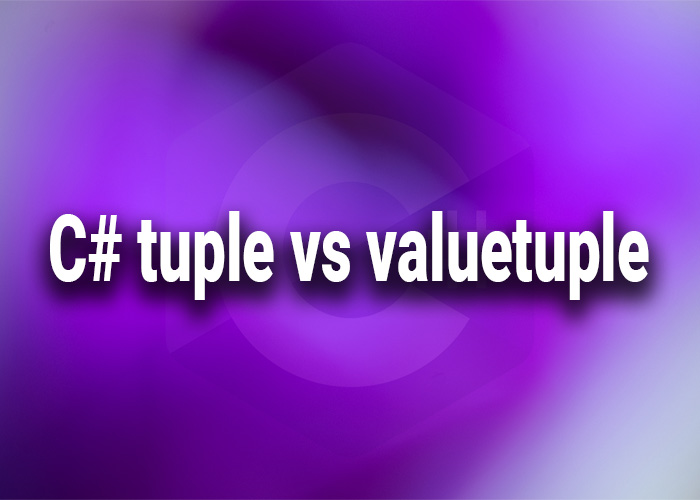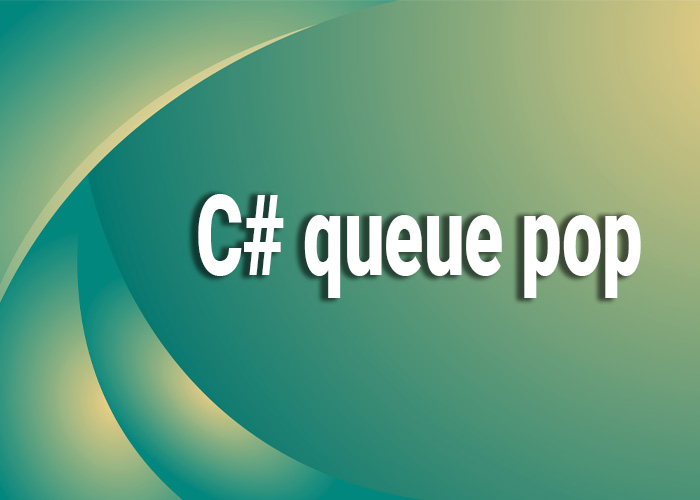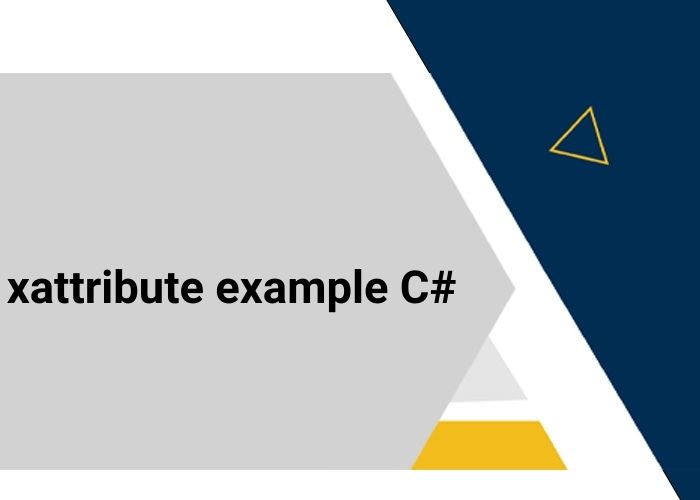C# HashSet of Objects
In C#, HashSet<T> is a generic collection designed to manage unique elements efficiently. When dealing with objects, a HashSet can ensure uniqueness based on the object's properties by leveraging the GetHashCode and Equals methods. This article will explore how to create a HashSet of objects, implement proper equality comparisons, and manage the collection effectively.
Why Use a HashSet for Objects?
- Uniqueness: Guarantees that no duplicate objects exist based on specified properties.
- Performance: Offers constant-time O(1) operations for adding and searching, making it suitable for large collections.
Implementing a HashSet of Objects
Creating a Custom Object
To store objects in a HashSet, a class must override GetHashCode and Equals to ensure proper uniqueness comparisons. Here's an example with a custom Person class:
using System;
using System.Collections.Generic;
public class Person
{
public string FirstName { get; set; }
public string LastName { get; set; }
public int Age { get; set; }
// Override GetHashCode to create a unique hash code
public override int GetHashCode()
{
return HashCode.Combine(FirstName, LastName, Age);
}
// Override Equals to define when two objects are considered equal
public override bool Equals(object obj)
{
if (obj is Person otherPerson)
{
return FirstName == otherPerson.FirstName &&
LastName == otherPerson.LastName &&
Age == otherPerson.Age;
}
return false;
}
}
Using HashSet with the Custom Object
Now that the Person class correctly implements equality comparison, you can use it within a HashSet.
public class HashSetObjectsExample
{
public static void Main()
{
// Create a HashSet of Person objects
HashSet<Person> people = new HashSet<Person>
{
new Person { FirstName = "John", LastName = "Doe", Age = 30 },
new Person { FirstName = "Jane", LastName = "Doe", Age = 28 },
new Person { FirstName = "John", LastName = "Doe", Age = 30 } // Duplicate
};
// Add a new person
people.Add(new Person { FirstName = "Alice", LastName = "Smith", Age = 25 });
// Attempt to add a duplicate
bool added = people.Add(new Person { FirstName = "Jane", LastName = "Doe", Age = 28 });
Console.WriteLine("Was the duplicate person added? " + added); // Outputs: False
// Display all unique people
Console.WriteLine("Unique people in the HashSet:");
foreach (Person person in people)
{
Console.WriteLine($"{person.FirstName} {person.LastName}, Age: {person.Age}");
}
}
}
Handling Custom Comparisons
- Custom Comparer: Implement IEqualityComparer<T> if objects need to be compared differently without modifying their internal code.
Practical Applications
- Entity Management: Avoid duplicate entries in collections representing unique entities like users or products.
- Filtering Data: Use a HashSet to filter out duplicate or redundant objects efficiently.
- Set Operations: Perform union, intersection, or difference operations on sets of objects.
Conclusion
Using a HashSet for objects in C# allows developers to manage unique collections effectively by overriding GetHashCode and Equals methods. Understanding and implementing these methods correctly will help ensure accurate comparisons and optimal performance.