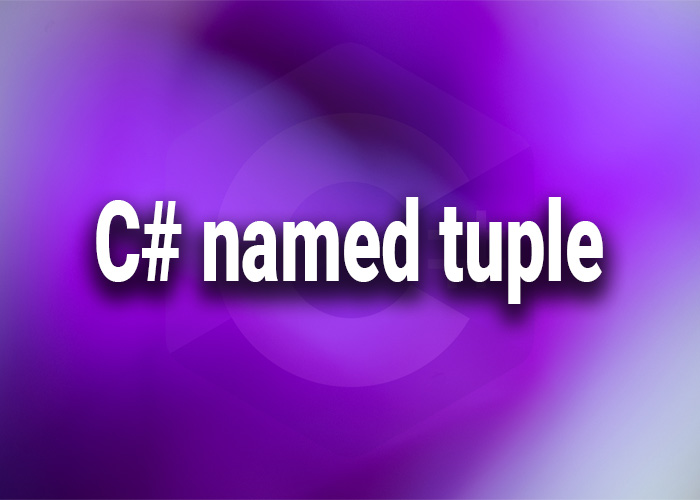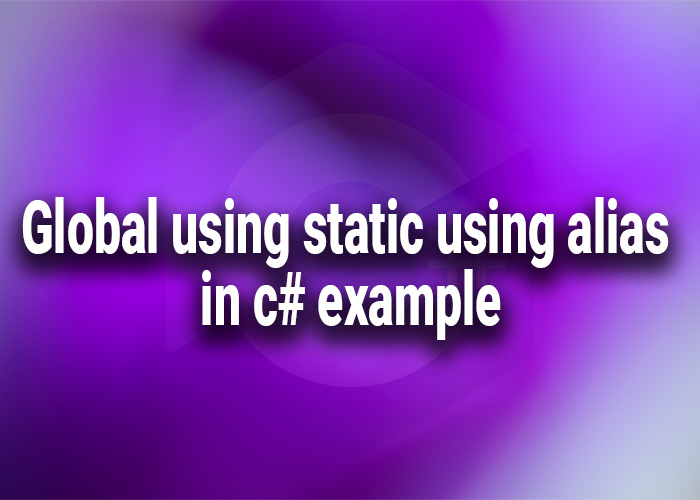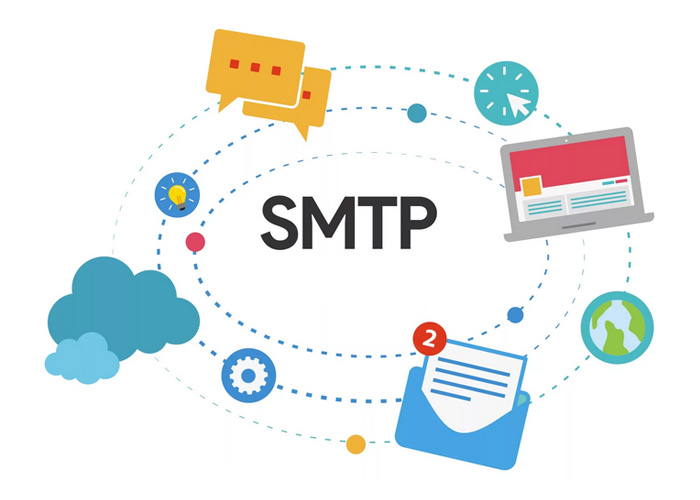Understanding and Using Named Tuples in C#
Tuples in C# are a convenient way to group multiple values without creating a formal structure. While basic tuples are useful, they can sometimes make code less readable, especially when the tuple grows large. Named tuples in C# address this issue by allowing you to specify names for each element, enhancing readability and maintainability. This article explores named tuples in C#, including how to define, use, and work with them effectively.
What are Named Tuples?
Named tuples extend the basic tuple functionality by allowing you to specify meaningful names for the elements of a tuple. These names improve the readability of the code by describing what each element represents, rather than using generic Item1, Item2 properties.
Creating Named Tuples
Named tuples are created by specifying names for the elements directly in the tuple declaration. Here’s how to define a named tuple:
var person = (Name: "John Doe", Age: 30);
In this example, instead of Item1 and Item2, the elements can be accessed using Name and Age, making the code much clearer.
Accessing Elements in Named Tuples
Accessing elements in a named tuple is straightforward—use the names you’ve defined:
Console.WriteLine($"Name: {person.Name}, Age: {person.Age}");
This usage clearly shows what each element of the tuple represents, improving the code's self-documentation.
Benefits of Using Named Tuples
- Improved Readability: Code that uses named tuples is easier to read and understand, as the element names provide context that numeric indices do not.
- Ease of Maintenance: Named tuples make the codebase easier to maintain, as changes to the tuple structure are clearer and less error-prone.
- Better Documentation: Named tuples serve as their own documentation, making it easier for new developers to understand what each part of a tuple represents.
Returning Named Tuples from Methods
Named tuples are particularly useful when returning multiple values from a method:
public (string Name, int Age) GetPersonInfo()
{
return (Name: "Jane Smith", Age: 25);
}
Here, the method GetPersonInfo returns a named tuple, making it clear what each part of the returned tuple represents.
Deconstructing Named Tuples
Named tuples can also be deconstructed into separate variables, which can be named differently from the tuple's element names if needed:
var (fullName, years) = GetPersonInfo();
Console.WriteLine($"Full Name: {fullName}, Years: {years}");
Practical Tips for Named Tuples
- Consistent Naming: Use consistent naming across your application to avoid confusion.
- Limit Tuple Size: While named tuples help with readability, very large tuples can still be cumbersome. Consider using a class or struct if a tuple has more than a few elements.
- Use Where Appropriate: Named tuples are ideal for temporary data grouping and returning multiple values from methods. Avoid using them as a substitute for proper data models where a class or struct would be more appropriate.
Conclusion
Named tuples in C# offer a flexible and readable way to work with grouped data. By providing meaningful names for tuple elements, they enhance code readability, maintenance, and overall clarity. Whether used in method returns, data processing, or as parameters, named tuples can significantly simplify handling multiple related values in your C# applications.