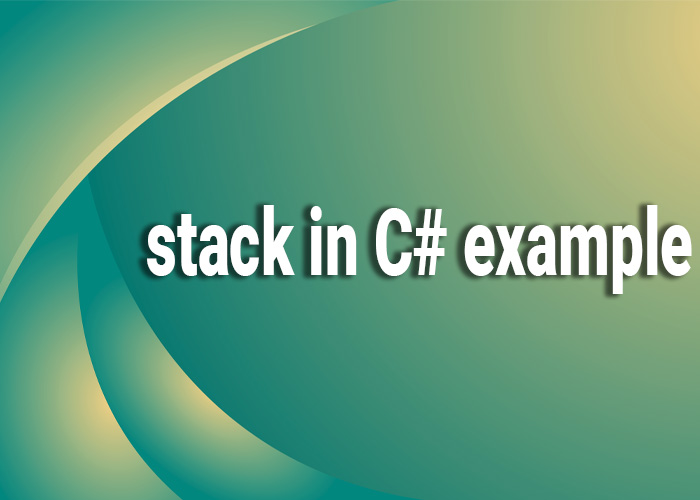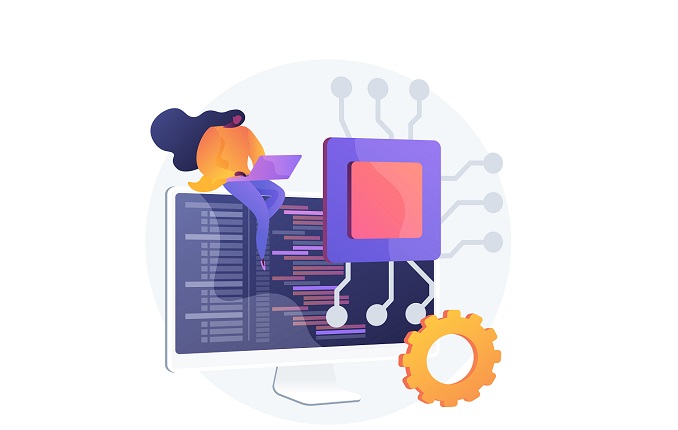Sorting Collections in Descending Order with OrderByDescending in C#
In C#, sorting collections is a common operation that enhances data readability and usability. The LINQ (Language Integrated Query) extension provides robust methods for this purpose, including OrderByDescending, which allows you to sort data in descending order based on specified criteria. This article explores the OrderByDescending method, showing you how to apply it to your C# projects to sort various types of data.
Understanding OrderByDescending
OrderByDescending is a LINQ method that sorts the elements of a collection in descending order according to a specified key. It is part of the System.Linq namespace, which needs to be included in your project to use LINQ methods.
Basic Syntax of OrderByDescending
The basic syntax of OrderByDescending is as follows:
IEnumerable<TSource> OrderByDescending<TSource, TKey>(this IEnumerable<TSource> source, Func<TSource, TKey> keySelector);
- source: The collection to sort.
- keySelector: A function to extract the key used for sorting.
Example: Sorting a List of Integers
Consider a simple example where you have a list of integers that you want to sort in descending order.
using System;
using System.Collections.Generic;
using System.Linq;
public class Program
{
public static void Main()
{
List<int> numbers = new List<int> { 10, 5, 3, 15, 9, 20 };
IEnumerable<int> sortedNumbers = numbers.OrderByDescending(n => n);
foreach (int number in sortedNumbers)
{
Console.WriteLine(number); // Output: 20, 15, 10, 9, 5, 3
}
}
}
In this example, OrderByDescending(n => n) sorts the numbers list in descending order based on the numbers themselves.
Example: Sorting a List of Objects
Sorting becomes more interesting and useful when dealing with lists of custom objects. Suppose you have a list of Employee objects, where each employee has a Name and a Salary. You want to sort these employees by their salary in descending order.
Define the Employee Class
public class Employee
{
public string Name { get; set; }
public double Salary { get; set; }
}
Create and Populate the List
List<Employee> employees = new List<Employee>
{
new Employee { Name = "Alice", Salary = 50000 },
new Employee { Name = "Bob", Salary = 80000 },
new Employee { Name = "Charlie", Salary = 55000 }
};
Sort the List by Salary Descending
var sortedEmployees = employees.OrderByDescending(e => e.Salary).ToList();
foreach (var employee in sortedEmployees)
{
Console.WriteLine($"{employee.Name} - ${employee.Salary}");
// Output will be:
// Bob - $80000
// Charlie - $55000
// Alice - $50000
}
Tips for Using OrderByDescending
- Combine with Other LINQ Methods: OrderByDescending can be combined with other LINQ methods like ThenBy or Where to perform more complex queries.
- Performance Considerations: While LINQ is optimized for performance, sorting especially large datasets can still be resource-intensive. Consider the performance implications of sorting large collections.
Conclusion
Using OrderByDescending in C# allows developers to easily sort collections in descending order. This method is particularly useful for preparing reports, displaying leaderboards, or any scenario where data needs to be presented from highest to lowest. Mastery of LINQ and its sorting capabilities can significantly enhance your data manipulation efficiency and clarity in C#.